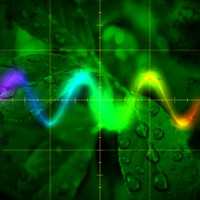
Last Updated by Alexander Zolotov on 2025-06-07
1. "Nature - Oscillator" is one of the attempts to translate this code to sound, using spectral synthesis algorithm of the Virtual ANS engine (software simulator of the unique Russian synthesizer ANS).
2. The program continuously reads the image from the camera and interprets it as the spectrum of the sound.
3. Try to move the camera and you will hear the sound change.
4. If there is no sound for some reason - try to reduce the Quality parameter in the app menu.
5. Any sound can be recorded by pressing the REC button on the right side of the screen.
6. The world around us is an endless source of visual information, the flow of the fractal code of life.
7. Start the app and you will hear the sound immediately.
8. And you can easily control the scanning curve: its amplitude, type and speed.
9. Liked Nature? here are 5 Music apps like The Oscillator; Multi Wave Oscillator; Oscillator 3 - Triangle; Hysteric Oscillator オシレーター 波動; Oscillator;
Or follow the guide below to use on PC:
Select Windows version:
Install Nature - Oscillator app on your Windows in 4 steps below:
Download a Compatible APK for PC
| Download | Developer | Rating | Current version |
|---|---|---|---|
| Get APK for PC → | Alexander Zolotov | 4.47 | 1.2.1c |
Get Nature on Apple macOS
| Download | Developer | Reviews | Rating |
|---|---|---|---|
| Get $1.99 on Mac | Alexander Zolotov | 19 | 4.47 |
Download on Android: Download Android
Issue with position on screen
Very Cool for FX and up/down sweeps!
Unique sonification app!
Simple, Intuitive, Brilliant!