
Last Updated by Mikhail Bulatov on 2025-05-01
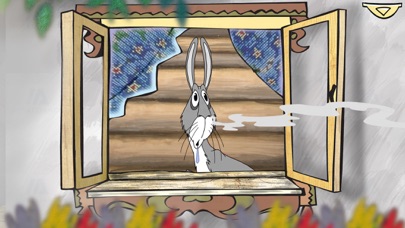



What is Помощник?
The app is an interactive animated book for children, created by Mikhail Bulatov and his company. The app offers more than 100 interactive fairy tales in Russian language, featuring various characters such as insects, fish, animals, and humans. The app is designed to be a full-fledged interactive-animated product with touch screen response for children and toddlers. The app is not just a text with pictures or an audio file, but a complete animation with touch screen control, page flipping, and parental control. The app is aimed at responsible and modern parents who want their children to read and learn from the right kind of stories.
1. Мы выпустили много интерактивных, мультипликационных приложений с хорошим качеством в самой нижней ценовой категории, помогите нам, вместе мы сможем многое, изучите наши интерактивные сказки Слоненок потерялся, путешествие муравья, коварный комар, жадная яблоня если сможете и остальные, в них нет насилия, пропаганды товара или идеологии они по своему содержанию очень добры и поучительны, это то, что как мы считаем не хватает в нашем мире, эти сказки написаны по мотивом народных сказок из различных частей мира или придуманные нами.
2. Читая наши сказки вы встретите много героев из живого мира это медведь, лев, комар, щука, суслик, хомяк, волк, лиса, заяц, слоненок, обезьяна, еж, таракан, курица, паук, стрекоза, лягушка, муравей и многие другие включая людей.
3. Мы считаем, что покупатель должен мотивировать выпуск не аналогов печатных книг или копий мультфильмов, для этого существуют всевозможные читалки и видеосервисы, учитывая современные возможности устройств нужно выбирать соответствующие приложения.
4. Мы не выпускаем (приложения которые скачивают текстовые книги с серверов) каталоги книг!!! Мы делаем анимацию, работу с тачскрином, перелистывание, родительский контроль.
5. Наших персонажей создавал коллектив профессиональных художников-аниматоров, став нашими поклонниками, ваши дети и малыши увидят разнообразие используемых стилей и выверенные традиции российской анимационной школы.
6. Возможность управления текстом в трех вариантах: без текста, с обычным или в режиме по слогам.
7. Управление, озвучкой сделанной профессиональным актером и проигрыванием фоновой музыки специально сочиненой для наших приложений.
8. Мы подготовили к выпуску более 100 интерактивных, мульт-приложений на русском языке.
9. Давайте сделаем мир лучше, пусть дети читают правильные сказки.
10. Непосредственное участие в истории, через прикосновение к экрану, оживают герои и рисунки, проигрываются дополнительные звуки.
11. Интерактивный мультфильм-книга для детей ответственных, современных родителей.
12. Liked Помощник? here are 5 Education apps like Duolingo - Language Lessons; ClassDojo; Canvas Student; Remind: School Communication; PictureThis - Plant Identifier;
Or follow the guide below to use on PC:
Select Windows version:
Install Помощник app on your Windows in 4 steps below:
Download a Compatible APK for PC
| Download | Developer | Rating | Current version |
|---|---|---|---|
| Get APK for PC → | Mikhail Bulatov | 1 | 1.5 |
Download on Android: Download Android
1. Direct involvement in the story through touch screen interaction, where characters and drawings come to life, and additional sounds are played.
2. Professional voice-over and background music specially composed for the app.
3. Text control in three modes: without text, with normal text, or syllable-by-syllable mode.
4. Characters created by a team of professional animators, who are fans of the app, showcasing a variety of styles and traditions of the Russian animation school.
5. The app features many characters from the real world, including bears, lions, mosquitoes, pikes, groundhogs, hamsters, wolves, foxes, hares, elephants, monkeys, hedgehogs, cockroaches, chickens, spiders, dragonflies, frogs, ants, and many others.
6. The app is priced at the lowest possible rate in the Russian market, with one app costing 15 rubles. The app features 7 to 20 animated and voiced scenes with quality backgrounds and two to twelve characters. A similar foreign app would cost much more, and a printed edition would be much more expensive, losing out on interactivity and mobility.
7. The app can be used for self-reading or listening, but it is recommended to read and discuss the story together. After reading, parents can discuss the story, ask questions about the meaning of the story, the behavior of the characters, who they liked or disliked, and why. Listening to the child and sharing your opinion will strengthen your bond with your child.
8. The app can help children learn to read faster, expand their vocabulary, improve their literacy, develop their creative imagination, and engage their fine motor skills while working with the interactive screen.