
Published by INFOCLIMAT on 2024-01-18
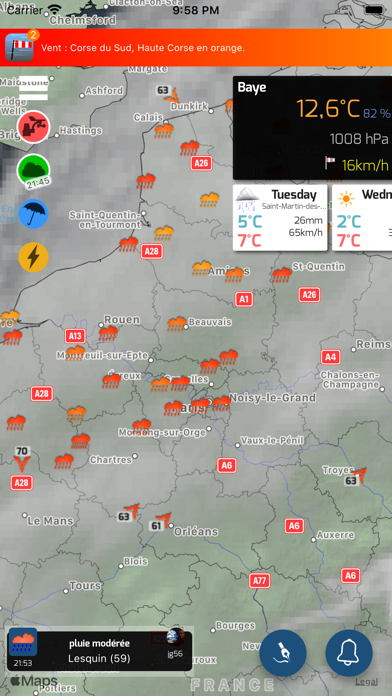


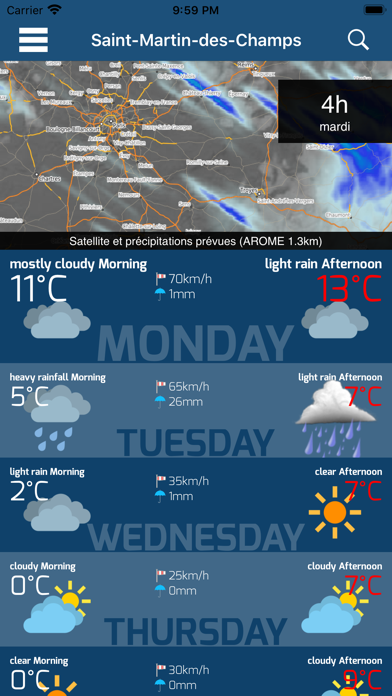
What is Infoclimat?
Infoclimat is a free weather application that provides complete information about weather. It offers high-resolution maps for official live weather data around the world, detailed information on tables and charts, weather warnings, satellite images, precipitation radar, and lightning around you. The app also allows users to take part in the community by sending pictures and information about weather phenomena and consulting other users' reports. Infoclimat is a non-profit organization composed of volunteers who have been working for many years to promote access to weather data.
1. Infoclimat is a non-profit organization, composed of volunteers who's been working for many years to promote access to weather data.
2. Infoclimat is the official application of the french organization, pioneer in real-time weather in France since 1999.
3. - take part in our community by sending your pictures & information about weather phenomena, and consult other users' reports.
4. About permissions: geolocation is used only to provide you weather data around your position : that information will be used only for this purpose.
5. This application is offered for free thanks to the support of our partners and members of the organization.
6. You can disable this feature if you want.
7. Liked Infoclimat? here are 5 Weather apps like SpaceWeatherLive; RainViewer: Weather Radar Live; Clime: NOAA Weather Radar Live; Rain Alarm Live Weather Radar; Weather Radar - live satellite;
Or follow the guide below to use on PC:
Select Windows version:
Install Infoclimat - live weather app on your Windows in 4 steps below:
Download a Compatible APK for PC
| Download | Developer | Rating | Current version |
|---|---|---|---|
| Get APK for PC → | INFOCLIMAT | 4.71 | 3.01 |
Download on Android: Download Android
- High-resolution maps for official live weather data around the world
- Detailed information on tables and charts
- Weather warnings for observed or planned severe weather around you
- Satellite images, precipitation radar, and lightning around you
- Community feature to send pictures and information about weather phenomena and consult other users' reports
- European information about weather, written by enthusiasts
- Storm Chasing feature to find panoramas around you to observe and photograph thunderstorms
- Complete homepage to check out forecasts, observation, and alerts at a glance
- Forecasts using charts from global (GFS, GEFS) and regional high-resolution (WRF, AROME) models
- Detailed forecasts up to 7 days and ensemble forecasts
- Geolocation feature used only to provide weather data around your position and can be disabled if desired.