
Published by RORTOS SRL on 2025-02-18
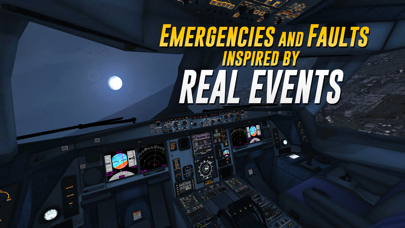


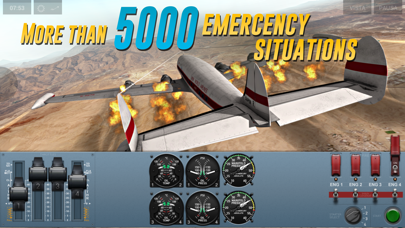
What is Extreme Landings Pro? The app is a flight simulator that allows users to test their piloting skills and handle critical flight conditions. It includes real-life scenarios and emergencies, and users must solve over 5,000 possible situations to reach the highest pilot ranking. The simulator includes 36 missions, 216 challenges, and worldwide navigation with over 500 accurate airport replicas and real-time weather conditions.
1. The simulator includes 36 missions to accomplish, 216 challenges to pass, cartography and worldwide navigation with over 500 accurate airports replicas as well as real time weather conditions.
2. Start each engine individually, navigate between the equipment dashboard panels and be ready to solve over 5,000 possible situations in order to reach the highest pilot ranking.
3. Cope with emergencies and incidents inspired by real life scenarios in a climactic adrenaline rush.
4. Test your piloting skills and handle the most critical flight conditions known to man.
5. - Fast landing mode with global competition and 5 fault levels.
6. Liked Extreme Landings Pro? here are 5 Games apps like Flight Alert : Impossible Landings Flight Simulator by Fun Games For Free; MAYDAY! Emergency Landing; F18 Carrier Landing Lite; Airport Crash Landing 3D - City Plane Pilot Simulation;
GET Compatible PC App
| App | Download | Rating | Maker |
|---|---|---|---|
 Extreme Landings Pro Extreme Landings Pro |
Get App ↲ | 1,183 4.74 |
RORTOS SRL |
Or follow the guide below to use on PC:
Select Windows version:
Install Extreme Landings Pro app on your Windows in 4 steps below:
Download a Compatible APK for PC
| Download | Developer | Rating | Current version |
|---|---|---|---|
| Get APK for PC → | RORTOS SRL | 4.74 | 3.8.3 |
Get Extreme Landings Pro on Apple macOS
| Download | Developer | Reviews | Rating |
|---|---|---|---|
| Get $35.99 on Mac | RORTOS SRL | 1183 | 4.74 |
Download on Android: Download Android
- 36 missions
- 216 challenges, including 6 global competitions
- 20 HD airports
- Fast landing mode with global competition and 5 fault levels
- Instrument Landing System (ILS)
- Speed autopilot, route, altitude, and vertical speed - Primary Flight Display
- Navigation Display
- Weather Radar for managing Microburst, Ice, and wind
- Advanced engine system with ignition, faults, and fire safety
- Fuel management with weight balancing, Jettison, and real consumption
- Landing gears management with manual unlocking system
- Full control of the rudder, flaps, reversers, and spoilers
- APU management
- Worldwide navigation with 548 airports and 1107 usable runways, real or customizable weather conditions
- Cartography with over 8000 waypoints (VOR, NDB, TACAN, DME, GPS, FIX)
- Automatic Flight Planning Configuration
- Cinema replay system
- 3D virtual cockpit with integrated instrumentation
- SRTM30 Plus real terrestrial elevation
- MODIS VCF real coastline
- OpenWeatherMap real-time weather conditions
- Realistic graphics and engine sounds
- Functional panels and tutorials for handling failure situations
- Ability to control elevator and wheels of the plane
- Lack of ground objects and AI planes for added challenge
- Limited on-ground activities and interactions with refuel trucks and other vehicles
- Missing features such as exhaust fumes, control of aircraft lights, and personal airplanes like Cessna and MD-11
- Unrealistic terrain and instant explosion upon landing
Please read
New Update for light control
Insanely realistic flight-sim!
New airplanes