
Published by Sikander Shah on 2017-12-20
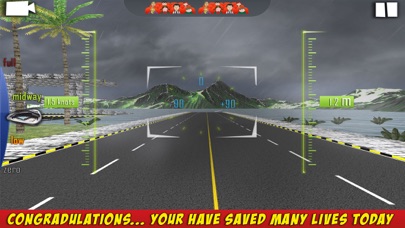



What is Airport Crash Landing 3D?
Airport Crash Landing 3D is a flight simulator game where the player takes on the role of an airplane pilot who is faced with difficult situations due to turbulence and bad weather. The objective of the game is to safely land the damaged airplane and save the passengers.
1. The levels become more difficult and more challenging airplane crash landing missions at airports in plane simulation mode.
2. If you move plane too much during flight, the passengers will get unconscious and sick, be careful, keep your airplane at steady balance and pace to become the best simulator pilot.
3. Airplane crash landing 3D is full of thrill and action where you get to save passengers while landing extremely dangerous plane flights at nearby airports.
4. Maintain your steady flight perform the best possible airplane landing in this plane simulation.
5. Pilot simulator new and latest fly simulator missions are here in airport crash landing 3D.
6. Airport crash landing instructions are given during plane landing in bad weather.
7. Airplane pilot is in difficult situation in fly simulation due to turbulence in air and weather storms.
8. Its not an ordinary landing airplane.
9. Airport landing location is a few kilometers away.
10. You are flying over the Atlantic sea, there are kids, men, women, counting on your pilot skills.
11. Plane is damaged by bad weather.
12. Liked Airport Crash Landing 3D? here are 5 Games apps like Knives Crash; Car Crash Beam Drive Accidents; Crash Ballz; Crashlands; WDAMAGE: Car crash Engine;
GET Compatible PC App
| App | Download | Rating | Maker |
|---|---|---|---|
 Airport Crash Landing 3D Airport Crash Landing 3D |
Get App ↲ | 24 1.71 |
Sikander Shah |
Or follow the guide below to use on PC:
Select Windows version:
Install Airport Crash Landing 3D - City Plane Pilot Simulation app on your Windows in 4 steps below:
Download a Compatible APK for PC
| Download | Developer | Rating | Current version |
|---|---|---|---|
| Get APK for PC → | Sikander Shah | 1.71 | 1.8 |
Get Airport Crash Landing 3D on Apple macOS
| Download | Developer | Reviews | Rating |
|---|---|---|---|
| Get Free on Mac | Sikander Shah | 24 | 1.71 |
Download on Android: Download Android
- Airplane crash landing: The game features airplane crash landing scenarios that require the player to use their pilot skills to safely land the plane.
- Flight simulator: The game is a flight simulator that provides a realistic flying experience.
- Airport landing: The game includes airport landing scenarios where the player must land the plane at a specific location.
- Pilot simulator: The game allows the player to take on the role of a pilot and master their skills.
- Damaged airplane: The game features a damaged airplane that adds to the challenge of landing the plane safely.
- Intuitive controls: The game has intuitive controls that make it easy to play.
- Low memory requirements: The game has low memory requirements, making it accessible to a wide range of devices.
- Good graphics: The game has good graphics that enhance the overall gaming experience.
- Fun to play: The game is fun to play and provides a thrilling experience for the player.
I am in level three.
How do you complete level 1
This game is just trash
Nice