
Last Updated by @pps4Me on 2025-05-14
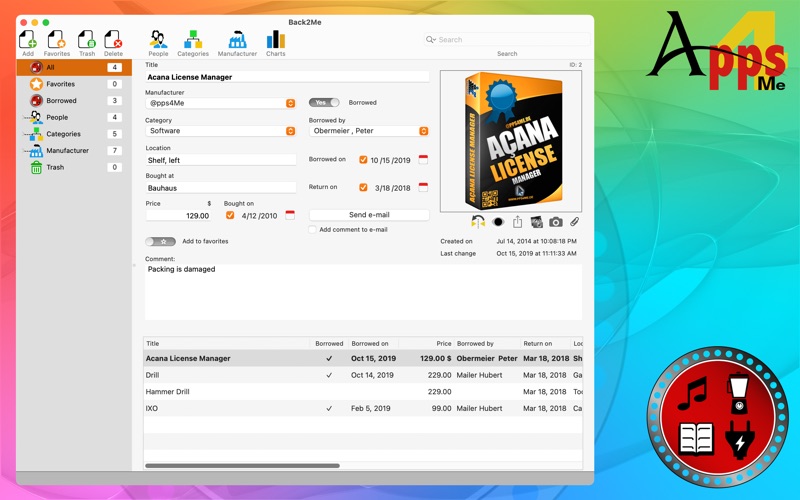
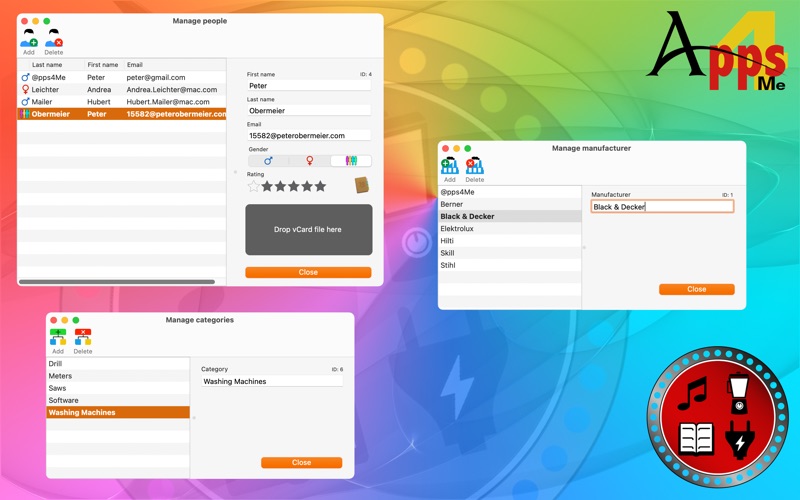

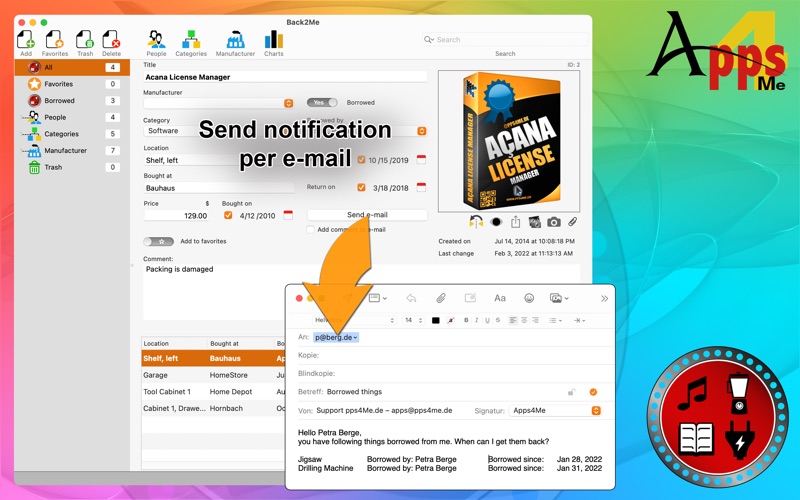
What is Back2Me?
Back2Me is an app that helps you manage all your belongings, including tools, cars, scooters, CDs, DVDs, books, and more. It allows you to keep track of the date of purchase, price, seller/store, location, manufacturer, and comments for each item. You can also add pictures and attachments to each entry, search for pictures on Google, and create an unlimited number of user-defined categories and manufacturers. The app also lets you manage people, add them from contacts or card files, and send reminder emails with borrowed items. Back2Me automatically calculates the value of your things or individual categories and provides a graphical overview that can be exported as a PDF, SVG, BPM, GIF, JPG, or PNG file. You can also print, import from a CSV file, and export all data as a CSV or Excel XLSX file.
1. «Back2Me» manages all your things (Tools, car, scooter, CDs, DvDs, books, etc.). In addition you can send an email as a reminder, to the person you have borrowed your things.
2. «Back2Me» Are you feeling not so well? You want a shelf on the wall screws, go to the basement, open the tool cabinet and find that the drill is not there.
3. Whom I have borrowed it? Or do you want anshen on a rainy day your favorite movie on DvD or Blu-ray, but the DvD is not on the shelf.
4. Whom have I the loan? That is now over, thanks Back2Me.
5. Liked Back2Me? here are 5 Lifestyle apps like Showtimes - Movie Tickets; AroundMe; Apartment Guide Home Rentals; Numerology; iMyHome;
Or follow the guide below to use on PC:
Select Windows version:
Install Back2Me app on your Windows in 4 steps below:
Download a Compatible APK for PC
| Download | Developer | Rating | Current version |
|---|---|---|---|
| Get APK for PC → | @pps4Me | 1 | 2.3.0 |
Download on Android: Download Android
- Unlimited number of entries
- Date of purchase
- Price
- Seller/store
- Location
- Manufacturer
- Comments
- Add a picture to each entry (from FaceTime camera, picture taker, photos, and from iPhone/iPad)
- Search for picture on Google
- Add unlimited attachments (invoices, manuals, etc.) to each entry
- List of favorites
- Unlimited number of user-defined categories
- Unlimited number of user-defined manufacturers
- Manage all tools
- Manage people
- Add people from contacts
- Add people from card file
- Assessment of persons
- View by categories or persons
- Sending reminder emails with borrowed things
- Automatically calculation of the values of your things or individual categories
- Automatically save all changes
- Backup all data
- Restore all data
- Graphical overview
- Export graphical overview as PDF, SVG, BPM, GIF, JPG, PNG file
- Printing
- Import from a CSV file
- Export all data as a CSV file
- Export all data as an Excel XLSX file.