
Published by Dinh Quan Nguyen on 2020-05-05
1. Với số lượng từ vựng đồ sộ lên tới 1.100.000 từ bao gồm các từ điển Anh Việt, Việt Anh, Kinh Tế, Kỹ Thuật, Anh Anh; ENVIDICT sẽ là bộ từ điển hữu ích nhất để học tiếng Anh hay tiếng Việt.
2. - Kho dữ liệu đồ sộ với 5 bộ từ điển: Anh Việt, Việt Anh, Kinh Tế, Kỹ Thuật, Anh Anh.
3. ENVIDICT là ứng dụng từ điển Anh Việt, Việt Anh tốt nhất dành cho iPhone.
4. Ứng dụng được thiết kế hiện đại, dễ sử dụng và hoạt động hoàn toàn Offline, không cần kết nối Internet.
5. - Hiển thị ví dụ và cách sử dụng của từ vựng.
6. - Hội thoại Anh Việt - giúp bạn nói chuyện với người nước ngoài.
7. - Có phát âm cho tất cả các từ tiếng Anh.
8. - Xem ngay nghĩa của một từ khi chạm vào.
9. Liked Từ Điển Anh Việt, Việt Anh? here are 5 Reference apps like ENVIDICT - Từ điển Anh Việt; Từ điển Hàn Việt, Việt Hàn - Korean Vietnamese Dictionary; Từ điển Pháp Việt, Việt Pháp, Pháp Anh, Anh Pháp - French Vietnamese English Dictionary; Từ điển Phật học;
GET Compatible PC App
| App | Download | Rating | Maker |
|---|---|---|---|
 Từ Điển Anh Việt, Việt Anh Từ Điển Anh Việt, Việt Anh |
Get App ↲ | 51 3.92 |
Dinh Quan Nguyen |
Or follow the guide below to use on PC:
Select Windows version:
Install Từ Điển Anh Việt, Việt Anh app on your Windows in 4 steps below:
Download a Compatible APK for PC
| Download | Developer | Rating | Current version |
|---|---|---|---|
| Get APK for PC → | Dinh Quan Nguyen | 3.92 | 3.5 |
Get Từ Điển Anh Việt, Việt Anh on Apple macOS
| Download | Developer | Reviews | Rating |
|---|---|---|---|
| Get Free on Mac | Dinh Quan Nguyen | 51 | 3.92 |
Download on Android: Download Android
Best dictionary app
Perfect dictionary for Vietnamese and other users
Good for everyone
One of the best app

JVDict - Từ điển Nhật Việt, Việt Nhật, Anh Nhật, Nhật Anh - Vietnamese Japanese English dictionary - 日越, 越日辞書

Từ điển Pháp Việt, Việt Pháp, Pháp Anh, Anh Pháp - French Vietnamese English Dictionary

Từ điển Hàn Việt, Việt Hàn - Korean Vietnamese Dictionary
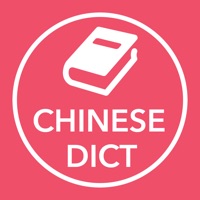
Từ điển Trung Việt, Việt Trung, Trung Anh, Anh Trung - Chinese Vietnamese English Dictionary