
Last Updated by HelloBaby, Inc on 2025-04-22

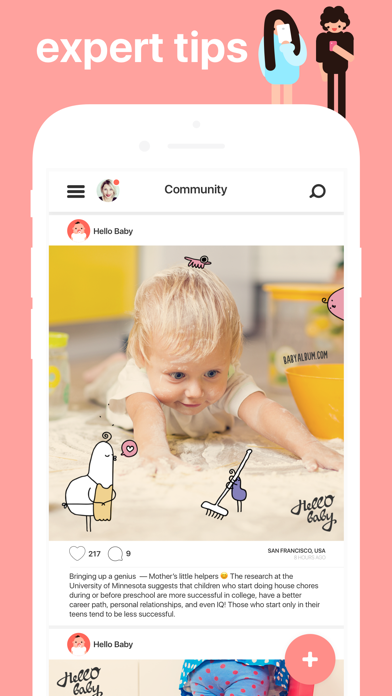
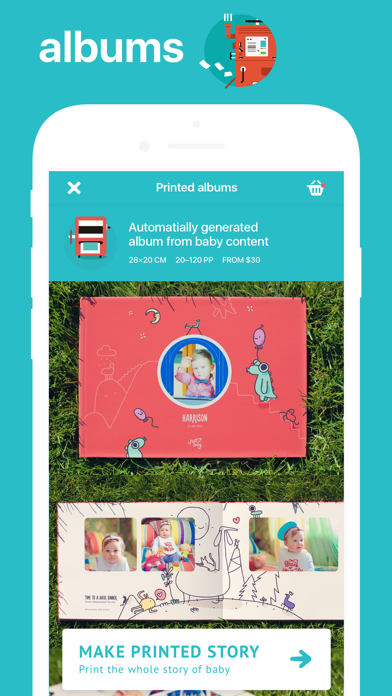

What is Hello Baby?
Hello Baby is a cross-platform baby scrapbook album that serves as a smart parental assistant. It allows parents to keep all impressions about their baby by the whole family in a private and secure manner. The app helps parents to represent the first six years of their baby's life by adding photos, videos, audio, or funny notes. It also offers additional services like stickers, printed albums, video stories, measurements, and a personalized marketplace for baby goods. The app also has a community feature where parents can share their stories, get daily advice from experts, and follow top parents.
1. Represent first 6 years of your baby! Keep all impressions about baby by the whole family.
2. Get amazing personal printed story based on events of your baby in seconds.
3. Generate a stunning video from baby's events.
4. Hello Baby is a cross-platform baby scrapbook album with many additional services.
5. Add baby photos, videos, audio or funny notes.
6. The more you tell about baby, the more relevant features and content you get.
7. Never miss any milestones: first word, first step, first tooth, first bathing and more.
8. Photo filters and stickers can be changed or removed even after saving.
9. More than 500 beautiful dynamic stickers.
10. Video stories.
11. We always keep the maximum resolution.
12. Liked Hello Baby? here are 5 Lifestyle apps like Precious - Baby Photo Art; Future Baby Face Generator!; Lifecake Family & Baby Photos; BackThen Family & Baby Photos; Baby Feed Timer, breastfeeding;
Or follow the guide below to use on PC:
Select Windows version:
Install Hello Baby: Parenting App app on your Windows in 4 steps below:
Download a Compatible APK for PC
| Download | Developer | Rating | Current version |
|---|---|---|---|
| Get APK for PC → | HelloBaby, Inc | 4.10 | 2.6.7 |
Get Hello Baby on Apple macOS
| Download | Developer | Reviews | Rating |
|---|---|---|---|
| Get Free on Mac | HelloBaby, Inc | 31 | 4.10 |
Download on Android: Download Android
- Cross-platform baby scrapbook album
- Add baby photos, videos, audio, or funny notes
- Maximum resolution for photos
- Change or remove photo filters and stickers even after saving
- Invite relatives and track memories together
- Never miss any milestones
- More relevant features and content based on the information provided
- More than 500 beautiful dynamic stickers
- Personalized printed story based on events of the baby
- Generate a stunning video from baby's events
- Track baby weight and length
- Personalized marketplace for baby goods
- Find the best baby activities in your city
- Share stories with the community
- Get daily advice from experts
- Follow top parents
- Private and secure storage of all baby impressions.
- Provides useful information for new parents
- User-friendly design and color scheme
- Has a companion app for snapshotting daily baby moments
- Does not have an option to display growth data in imperial units
- Asks for unnecessary personal information such as place of birth
- Difficulties with setting up an account and accessing other accounts
- Lack of recent reviews and updates raises questions about maintenance.
Can't even log in
Awesome!!
Cutest app
Cute but metric measurements