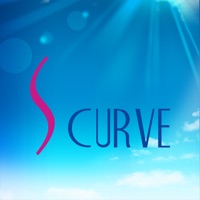
Last Updated by enlighting-ind on 2025-04-22
1. Dr.Weight helps you creat record on body weight, body fat %, body muscle %, body water %, Kcal, BMI, bone mass as well as weight trend.
2. You will be prompted to allow permission to be granted, or you can set this up at a later stage should you choose to enable it at a later stage through the (Sources) tab within the (Health) application requires iOS 8 or higher.
3. Now with (HealthKit) integration your fitness results are shared, allowing easy viewing alongside your other medical information in Apple’s(Health)application.
4. Dr.Weight will be smart partern remind your sports keep fit plans.
5. Allow Dr.Weight to become your personal assistant to a better, healthier lifestyle.
6. Kcal into for food and Kcal expend for sports calculation easy knows.
7. iPhone 4S and above.
8. Liked Dr.Weight? here are 5 Health & Fitness apps like Noom Weight Loss, Food Tracker; Simple: Weight Loss Coach; Healthi: Weight Loss, Diet App; Running Slimkit - Lose Weight; StrongLifts Weight Lifting Log;
Or follow the guide below to use on PC:
Select Windows version:
Install Dr.Weight app on your Windows in 4 steps below:
Download a Compatible APK for PC
| Download | Developer | Rating | Current version |
|---|---|---|---|
| Get APK for PC → | enlighting-ind | 3.17 | 2.1.10 |
Get Dr.Weight on Apple macOS
| Download | Developer | Reviews | Rating |
|---|---|---|---|
| Get Free on Mac | enlighting-ind | 6 | 3.17 |
Download on Android: Download Android