
Last Updated by Nam Tran on 2025-04-20
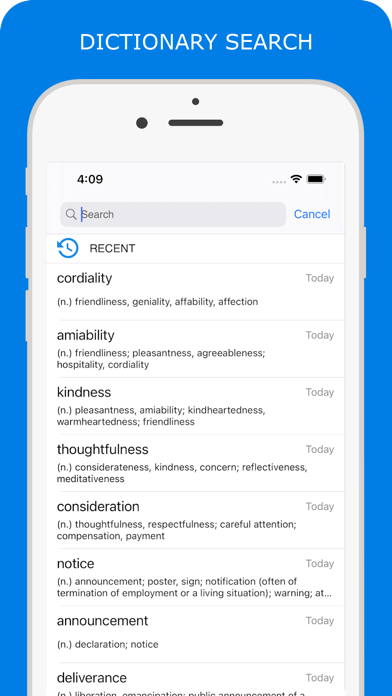



What is DictSharp? DictSharp is a mobile English dictionary application that supports multiple English dictionaries. It is a great offline dictionary application that allows users to download and install English dictionaries in stardict format on the fly. The app provides a friendly and consistent UI for users to view different definitions and meanings of a word or term found in many dictionaries. It also includes a vocabulary manager that allows users to bookmark their favorite and recent words.
1. The dictionary manager in the DictSharp Dictionary app provides the ability for users to download and install English dictionaries in stardict format on the fly.
2. DictSharp Dictionary app provides a friendly and consistent UI for users to view different definitions and meanings of a word or term found in many dictionaries.
3. DictSharp Dictionary app provides a vocabulary manager that allows users to bookmark their favorite and recent words.
4. DictSharp is a mobile English dictionary application that supports multiple English dictionaries.
5. The following dictionaries are being bundled with the DictSharp English Dictionary application.
6. DictSharp provides the offline mode to allow users to search for terms without Internet connection and the search autocomplete to allow the users to filter word variants quickly by recommending predictions as you type.
7. DictSharp Dictionary app uses its own algorithm to effectively search for terms in multiple offline dictionaries concurrently and asynchronously.
8. DictSharp Dictionary app provides the ability for users to use In-App Purchase to remove ads.
9. DictSharp English Dictionary application is a great mobile offline dictionary application for everyone.
10. DictSharp English Dictionary application includes the following core features.
11. DictSharp Dictionary app uses Text-To-Speech (TTS) to pronounce words in US, UK or AU voices by default.
12. Liked DictSharp? here are 5 Reference apps like Bible; 韩剧TV-追剧大本营; Muslim Pro: Quran Athan Prayer; 韩剧TV-极速版追剧大本营; 金山词霸-高中四六级考研等英语学习软件;
Or follow the guide below to use on PC:
Select Windows version:
Install DictSharp app on your Windows in 4 steps below:
Download a Compatible APK for PC
| Download | Developer | Rating | Current version |
|---|---|---|---|
| Get APK for PC → | Nam Tran | 1.00 | 2.3 |
Download on Android: Download Android
- Dictionary Manager: Allows users to download and install English dictionaries in stardict format on the fly. Supports many stardict English dictionaries. Allows users to delete or disable the dictionary volumes that they no longer need to save disk space and increase performance.
- Dictionary Lookup/Search: Uses its own algorithm to effectively search for terms in multiple offline dictionaries concurrently and asynchronously. Provides the offline mode to allow users to search for terms without Internet connection and the search autocomplete to allow the users to filter word variants quickly by recommending predictions as you type.
- Dictionary Definition Viewer: Provides a friendly and consistent UI for users to view different definitions and meanings of a word or term found in many dictionaries. Allows users to touch another word to navigate to that word. Allows users to go back and forward to the words that they have recently viewed.
- Pronunciation/Voice Speech: Uses Text-To-Speech (TTS) to pronounce words in US, UK or AU voices by default. Allows users to select a voice from the settings screen. Allows users to download and install their own audio files from the settings screen.
- Vocabulary Manager: Allows users to bookmark their favorite and recent words. Includes a set of important words (IELTS, TOEFL, TOEIC) for quick reference and learning.
- Removal of Ads: Allows users to use In-App Purchase to remove ads.
Great works