
Published by SUPANAT AREEKUL on 2021-10-21

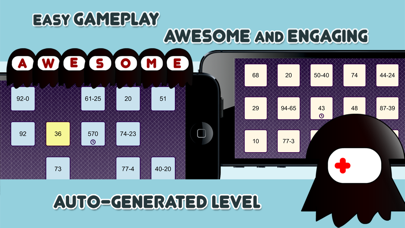
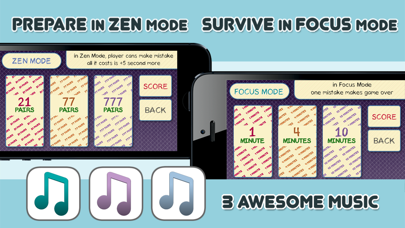

What is Disciples of Minus?
Disciples of Minus is a spin-off of the popular game Eternal Math, set in the negative side of the Galaxy Math Universe. The game challenges players to match mathematical equations in a fun and engaging gameplay experience. With auto-generated levels, players can test their skills at the highest speed without any little thing to irritate them. The game is designed for all ages and offers three different music options to enhance the experience.
1. A spin-off of the world's famous mind soothing game, Eternal Math.
2. Challenge your mind with Disciples of Minus, the matching mathematical equations game.
3. With the auto-generated awesome level, your brain cans run at the most excellent speed.
4. - Offline High scores or go around the world with Game Center.
5. - Auto-generated awesome level.
6. Even if you fail in the trial, we sum it to the high scores.
7. Each wave is awesome.
8. - Prepare in Zen mode or be the best in Focus mode.
9. complete experience with no subtle cost.
10. "The real competitive challenge is here.
11. "Become the doughty warrior.
12. Liked Disciples of Minus? here are 5 Education apps like 6 Minute Grammar - 6mins; Math Number Training Games for Kids - Simple Plus & Minus; Ecriture cursive traditionnelle : minuscules et majuscules - GS, CP, CE1; DK 15 Minute Language Course; 10 Minutes a Day Times Tables;
Or follow the guide below to use on PC:
Select Windows version:
Install Disciples of Minus app on your Windows in 4 steps below:
Download a Compatible APK for PC
| Download | Developer | Rating | Current version |
|---|---|---|---|
| Get APK for PC → | SUPANAT AREEKUL | 1 | 1.2 |
Get Disciples of Minus on Apple macOS
| Download | Developer | Reviews | Rating |
|---|---|---|---|
| Get Free on Mac | SUPANAT AREEKUL | 0 | 1 |
Download on Android: Download Android
- Easy to learn gameplay that is fun, challenging, and engaging
- Auto-generated levels that are awesome and challenging
- Two different modes: Zen mode and Focus mode
- Anti-Alzheimer exercise to keep your mind sharp
- Suitable for all ages and non-violent
- Three different music options: Spooky, World, and Competitive
- Helps improve real-life skills
- Offline high scores or compete with others around the world using Game Center
- iOS Universal Binaries with no in-app purchases, allowing players to enjoy the complete experience without any hidden costs
- User reviews praise the game for being challenging, competitive, and fun.