
Last Updated by PT. Pertamina (Persero) on 2025-04-19
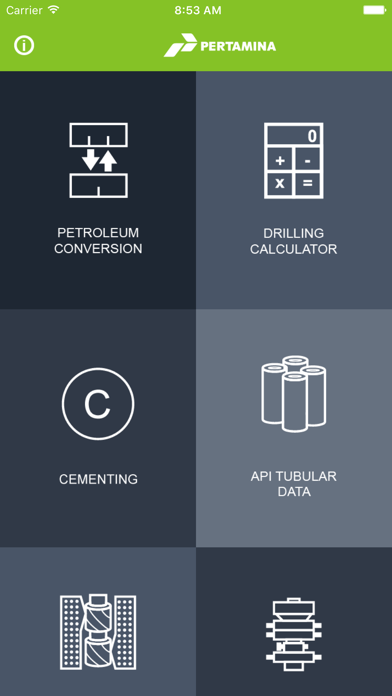
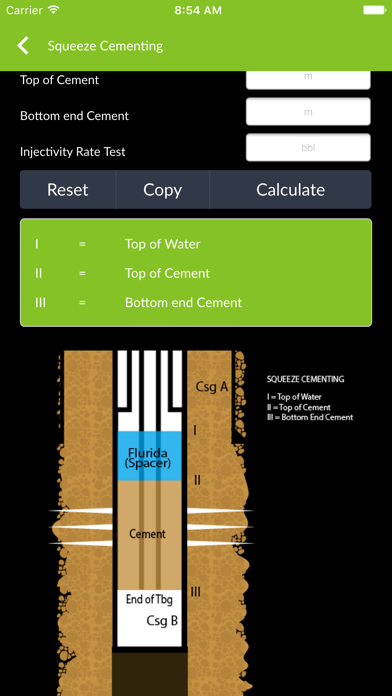
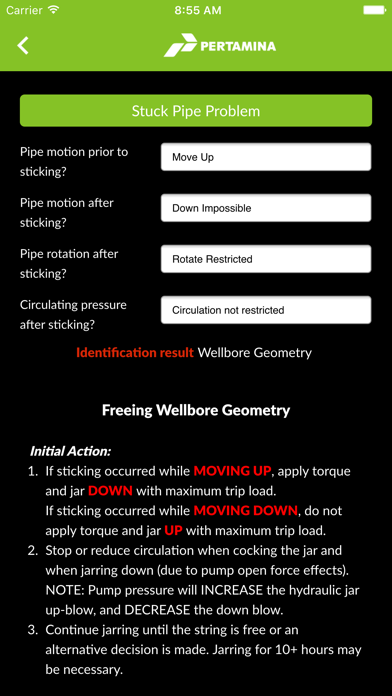
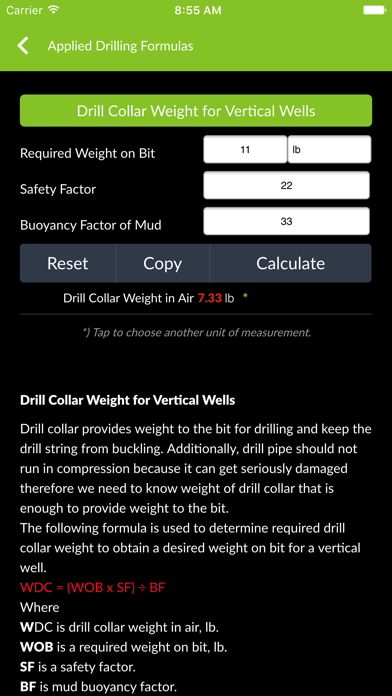
What is Drilling Engineering?
The "Drilling Engineering" mobile application is designed for individuals working in the oil and gas industry, specifically in planning and drilling operations. The app provides various features such as unit conversion, drilling calculator, API tubular data, stuck pipe problem identification, and well control kill sheet.
1. Petroleum Unit Conversion to convert the units are often used in drilling operations, including the Temperature, Pressure , Density , depth , and other parameters.
2. "Drilling Engineering" mobile application is provided by Drilling UTC of Pertamina for anyone who works and or engaged in oil and gas activity, particularly in planning and drilling operations.
3. API Tubular Data provides tubular data base such as casing, tubing, and drill pipe, give a quick access to pipe dimension and strength.
4. Drilling Calculator consists of approximately 90 base drilling calculations, both in drilling operations and design.
5. Stuck Pipe Problem Identification is based on Texas Drilling Associates Stuck pipe logics.
6. Analyze the cause of stuck pipe, could be occurred because of Pack-off/bridge, Wellbore Geometry and Differential Sticking.
7. Well Control Kill Sheet is an IADC based calculation to stop the flow of an influx from formation using wait and weight method.
8. Liked Drilling Engineering? here are 5 Utilities apps like SSC Spring Engineering; Civil Engineering Pack; Structural Engineering Calc.; Structural Engineering lite; Acoustics Engineering Calc.;
GET Compatible PC App
| App | Download | Rating | Maker |
|---|---|---|---|
 Drilling Engineering Drilling Engineering |
Get App ↲ | 19 3.79 |
PT. Pertamina (Persero) |
Or follow the guide below to use on PC:
Select Windows version:
Install Drilling Engineering app on your Windows in 4 steps below:
Download a Compatible APK for PC
| Download | Developer | Rating | Current version |
|---|---|---|---|
| Get APK for PC → | PT. Pertamina (Persero) | 3.79 | 2.0 |
Get Drilling Engineering on Apple macOS
| Download | Developer | Reviews | Rating |
|---|---|---|---|
| Get Free on Mac | PT. Pertamina (Persero) | 19 | 3.79 |
Download on Android: Download Android
1. Petroleum Unit Conversion: This feature allows users to convert units commonly used in drilling operations, including temperature, pressure, density, depth, and other parameters.
2. Drilling Calculator: The app includes approximately 90 base drilling calculations for both drilling operations and design.
3. API Tubular Data: This feature provides a database of tubular data such as casing, tubing, and drill pipe, giving quick access to pipe dimensions and strength.
4. Stuck Pipe Problem Identification: Based on Texas Drilling Associates Stuck pipe logics, this feature analyzes the cause of stuck pipe, which could be due to pack-off/bridge, wellbore geometry, and differential sticking.
5. Well Control Kill Sheet: This IADC-based calculation helps to stop the flow of an influx from the formation using the wait and weight method.
Has bugs
Potential
Good resource
Very useful