
Published by Bini Bambini Academy on 2025-01-08



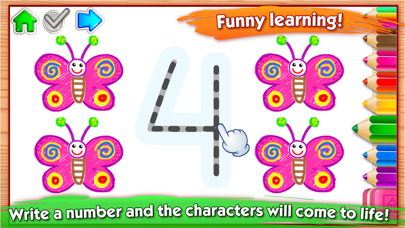
What is Learn Drawing Numbers? "Learning numbers!" is an interactive game designed to help children learn how to count from one to ten and how to write numbers. The game involves following step-by-step instructions to draw cute characters such as a sun, butterfly, and snail, and then counting them. The app features outstanding voiceovers, funny animations, and comic sound effects that will delight children. It is suitable for both boys and girls aged 2-6 and is an excellent tool for developing fine motor skills, imagination, creativity, and color recognition.
1. By playing this adorable creative game, your child will learn to count and write numbers.
2. This delightful interactive game will help your child discover how to count from one to ten and how to write numbers.
3. In this educational game, children will follow step-by-step instructions to draw a cute character - a sun, butterfly, snail... And then count them.
4. Precisely because of this, your young children will be excited to learn new things such as numbers and how to count them.
5. "Learning numbers!" has great potential to revitalise your child's natural curiosity.
6. Outstanding voiceovers, funny animations, and comic sound effects will delight your child.
7. This game is great for both boys and girls of a very young age as well as 6 years old.
8. To gain access to the full version, you will need to make a built-in purchase.
9. There is only a part of the content available in the free version of the application.
10. Liked Learn Drawing Numbers? here are 5 Education apps like Drawing Games Learning Kids 2; DRAWING FOR KIDS Games! Apps 2; Drawing Keyboard Simple; Drawing for kids: doodle games; ABC Tracing Kids Drawing Games;
GET Compatible PC App
| App | Download | Rating | Maker |
|---|---|---|---|
 Learn Drawing Numbers Learn Drawing Numbers |
Get App ↲ | 8,377 4.44 |
Bini Bambini Academy |
Or follow the guide below to use on PC:
Select Windows version:
Install Learn Drawing Numbers for Kids app on your Windows in 4 steps below:
Download a Compatible APK for PC
| Download | Developer | Rating | Current version |
|---|---|---|---|
| Get APK for PC → | Bini Bambini Academy | 4.44 | 1.6.0 |
Get Learn Drawing Numbers on Apple macOS
| Download | Developer | Reviews | Rating |
|---|---|---|---|
| Get Free on Mac | Bini Bambini Academy | 8377 | 4.44 |
Download on Android: Download Android
- Introduction to numbers from 1 to 10
- Elementary counting
- Fine motor skills development
- Imagination and creativity development
- Introduction to colors
- Entertainment for children
- Educational and fun
- Splendid animations and artful characters
- Preparation for writing skills
- Teaches how to write numbers
- Professional quality sounds and delightful music
- Cute sound effects
- Suitable for both boys and girls aged 2-6
- Clear and convenient interface
- Unique teaching methods designed for very young children
- Ads-free
- Parental gate
- No access to the internet
- Full version available through in-app purchase.
- Engaging for kids and can keep them entertained for hours
- Helps kids learn while they play
- Older kids with artistic interests can also enjoy the app
- Colorful and fun, with relaxing features
- Limited options for coloring backgrounds
- Need to pay for both apps, even though they promise differences between them
- Animal drawings are repetitive and can lead to boredom for some kids, especially older ones.
1234 draw
Cutest game
Granny D
Too similar to their other app