
Published by Bini Bambini on 2025-03-24


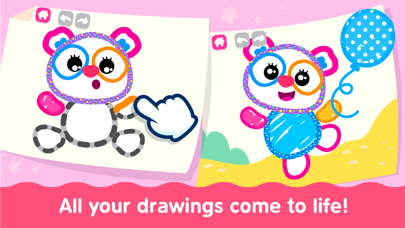
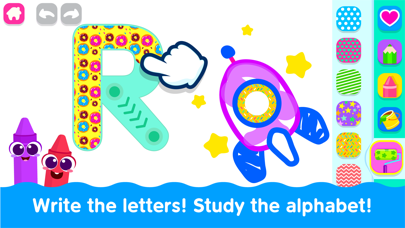
What is Kids Drawing Games 6 year olds?
Drawing Academy is an app developed by a Ukrainian software developer for kids aged 2 to 6. The app is designed to inspire kids to learn by drawing, making them excited even for letters and numbers. Drawing plays an important role in the development of the right side of the brain in preschoolers. The app has 150 step-by-step drawing tutorials in 10 thematic sets with different complexity levels. It also has tracing and free-drawing mechanics to help prepare your child’s hand for writing with step-by-step motor-skill refinement. The app has a customized age-based learning program, taking your child’s interests into account.
1. After your free trial, your subscription will automatically start unless you adjust your subscription settings at least 24-hours before the end of the current period.
2. Your subscription automatically renews unless you turn the renewal feature off at least 24 hours before the end of the current period.
3. Bini Games is a group of enthusiastic professionals including designers, artists, animators, programmers, and musicians, who love to create digital games for children.
4. Drawing Academy from Bini Games is a unique app where kids are inspired to learn by drawing.
5. You can cancel your subscription anytime through your Account Settings without any cancellation fees.
6. Get access to over 100 cute characters and drawings after subscribing to the Drawing Academy.
7. A free 7-day trial period is available to you, or you can subscribe right after download.
8. We provide different subscription options for your convenience: monthly and annual subscription.
9. You will be charged for renewal within 24 hours of the end of the current period.
10. Note: only part of the content in the screenshots is available in the free version of the application.
11. If you change your mind at any point, cancellation is easy through your iTunes settings.
12. Liked Kids Drawing Games 6 year olds? here are 5 Education apps like DRAWING FOR KIDS Games! Apps 2; Drawing Keyboard Simple; Drawing for kids: doodle games; ABC Tracing Kids Drawing Games;
GET Compatible PC App
| App | Download | Rating | Maker |
|---|---|---|---|
 Kids Drawing Games 6 year olds Kids Drawing Games 6 year olds |
Get App ↲ | 17,326 4.52 |
Bini Bambini |
Or follow the guide below to use on PC:
Select Windows version:
Install Kids Drawing Games 6 year olds app on your Windows in 4 steps below:
Download a Compatible APK for PC
| Download | Developer | Rating | Current version |
|---|---|---|---|
| Get APK for PC → | Bini Bambini | 4.52 | 5.1.0 |
Get Kids Drawing Games 6 year olds on Apple macOS
| Download | Developer | Reviews | Rating |
|---|---|---|---|
| Get Free on Mac | Bini Bambini | 17326 | 4.52 |
Download on Android: Download Android
- 150 step-by-step drawing tutorials in 10 thematic sets with different complexity levels for kids aged 2 to 6
- “ABC" and "Numbers” packs to get children interested in learning letters and numbers through drawing with pictures they make themselves
- A huge variety of tools, including pencils, crayons, stickers, patterns, and paints
- Tracing and free-drawing mechanics to help prepare your child’s hand for writing with step-by-step motor-skill refinement
- Activities that form a customized age-based learning program, taking your child’s interests into account
- Unique easy-to-follow tracing exercises that guide your child’s creativity without limitations and stimulating free drawing
- A free 7-day trial period is available, or you can subscribe right after download
- Subscription options: monthly and annual subscription
- Payment for subscriptions will be charged to your iTunes Account at confirmation of purchase
- Your subscription automatically renews unless you turn the renewal feature off at least 24 hours before the end of the current period
- You can cancel your subscription anytime through your Account Settings without any cancellation fees
- You can use your subscription on any device registered with your Apple ID
- The app is safe and does not collect any personal information.
- The app has multiple categories for pictures to draw.
- The app has some free pictures available.
- The app has too many ads.
- The app has very few free drawings.
- The app can be confusing for young children with locked content and in-app purchases.
- The app has had issues with mistaken purchases and subscription cancellations.
DELETE THIS ASAP
Big rip off!!!!
Worst help desk ever
Very Misleading