
Last Updated by 株式会社NTTドコモ on 2025-04-26



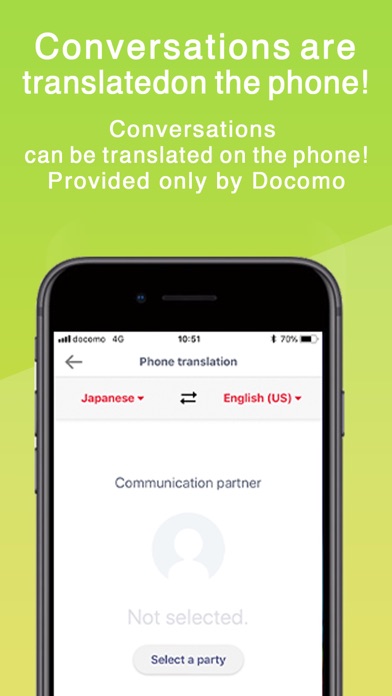
What is Jspeak?
Jspeak is an authentic translation app that can be used for trips and business purposes. It offers face-to-face conversation translation, phone conversation translation, and image translation. The app also provides common phrases for overseas trips and business purposes. It supports various languages, making it useful for communication in different countries. However, there are some limitations and fees associated with the app's usage.
1. * If you use Jspeak as a phone, you are separately charged for the call and packet communication fees, as well as the packet communication fees in the face-to-face use.
2. * Packet communication fees are charged when you download and upgrade the app of Jspeak, unless the unit is used in the Wi-Fi environment.
3. * Since there is a case the packet communication fees become expensive, we would strongly recommend you to conclude a contract on the packet flat-rate service.
4. <For individuals> The embedded functions translate face-to-face conversations and photo images, as well as phone conversations, and the latter is made available only by Docomo.
5. <Phone translation>When making a call using Jspeak, the utterances of each speaker will be communicated continuously translated into the language of the other.
6. * If you use Jspeak in the global roaming service, connection by phone is limited to the service area for 3G or more offered by an international provider.
7. <image translation> This function translates sentences appearing in photos taken by cameras and images saved in the unit.
8. * Phone translation is not available when using tethering and Wi-Fi.
9. <Common phrase> You can choose common phrases by switching from those using well in overseas trips to those in business.
10. For communication at travel destinations, business purposes and learning.
11. * In some cases, delayed communications or difficult connections may occur depending on the congestions of networks and/or servers.
12. Liked Jspeak? here are 5 Reference apps like Bible; 韩剧TV-追剧大本营; Muslim Pro: Quran Athan Prayer; 韩剧TV-极速版追剧大本营; 金山词霸-高中四六级考研等英语学习软件;
Or follow the guide below to use on PC:
Select Windows version:
Install Jspeak app on your Windows in 4 steps below:
Download a Compatible APK for PC
| Download | Developer | Rating | Current version |
|---|---|---|---|
| Get APK for PC → | 株式会社NTTドコモ | 3.00 | 10.70.0 |
Download on Android: Download Android
- Face-to-face translation: Speakers can communicate in their own languages by pressing the button alternately. Conversation in chat format is possible in the continuous translation mode.
- Phone translation: When making a call using Jspeak, the utterances of each speaker will be communicated continuously translated into the language of the other.
- Image translation: This function translates sentences appearing in photos taken by cameras and images saved in the unit.
- Common phrases: Users can choose common phrases by switching from those using well in overseas trips to those in business.
- Available languages: Jspeak supports various languages for face-to-face translation, phone translation, and image translation.
- Usage scenes: The app can be used for communication at travel destinations, business purposes, and learning.
- Limitations: Jspeak has some limitations, such as limited phone translation when using tethering and Wi-Fi, and packet communication fees charged when downloading and upgrading the app. Additionally, delayed communications or difficult connections may occur depending on the congestions of networks and/or servers.