
Last Updated by XiaoWen Huang on 2025-04-14
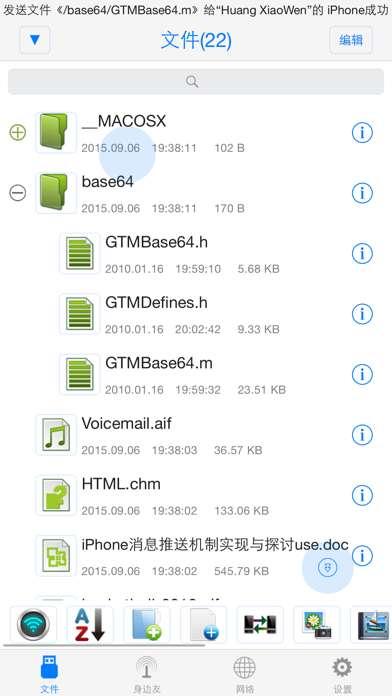
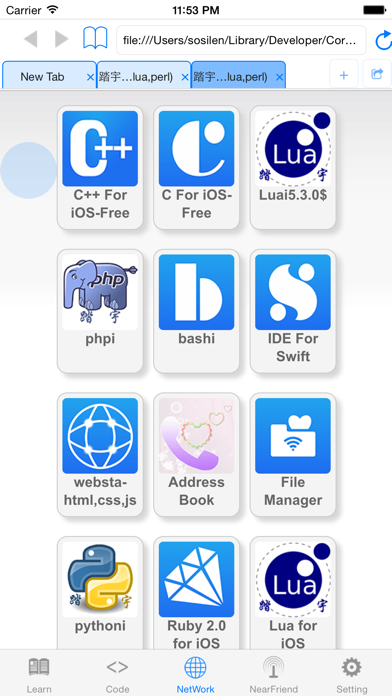
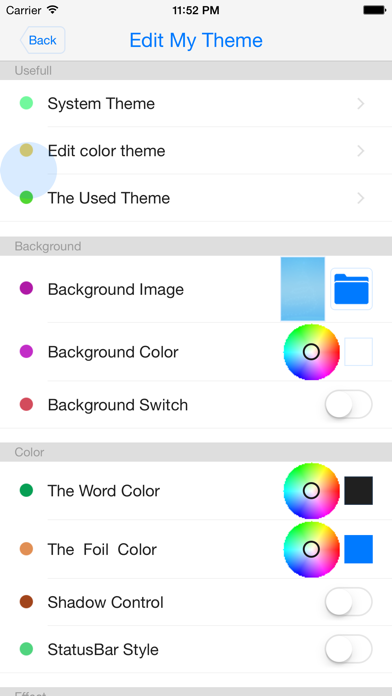
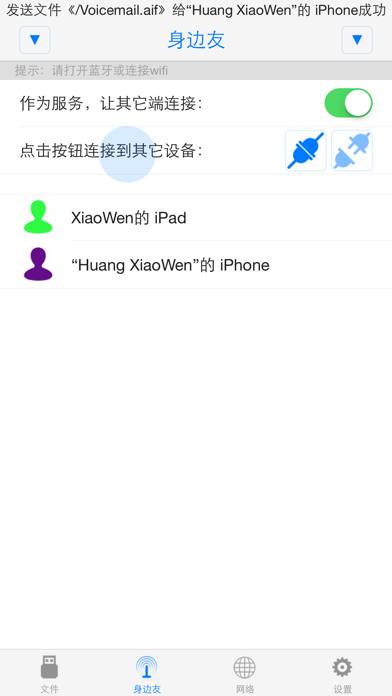
What is File Manager? The app is a file sharing and management tool that allows users to exchange files and folders between multiple phones. It also has features for uploading learning materials, recording voice and video, editing the file system, and customizing the interface. Users can also share code and use additional functions like a counter and light in the settings tab.
1. *You can control the background image and color, and dial-up voice, text color and shadow, background animation, switch interface animation, the number and the order of the main interface of the tab bar to create your personalized address book .
2. *You can record voice, recorded video , guided albums, pictures, compressed files on the file system.
3. *You can edit the file system , support for new file , folder ; support the move, and delete files and folders .
4. *You can upload learning materials to the local on the computer via wifi, support http and ftp two upload ways.
5. *You can share code by Email,Weibo,Twitter,Facebook.
6. *Sliding around to switch tabs or off the interface , giving you a more intimate operating experience .
7. *You can use the counter,light in the Setting tab.
8. Liked File Manager? here are 5 Productivity apps like Documents: File Manager & Docs; Smart Home Manager; Keeper Password Manager; Dashlane Password Manager; LastPass Password Manager;
Or follow the guide below to use on PC:
Select Windows version:
Install File Manager - Exchange files app on your Windows in 4 steps below:
Download a Compatible APK for PC
| Download | Developer | Rating | Current version |
|---|---|---|---|
| Get APK for PC → | XiaoWen Huang | 4.49 | 2.5 |
Get File Manager on Apple macOS
| Download | Developer | Reviews | Rating |
|---|---|---|---|
| Get Free on Mac | XiaoWen Huang | 85 | 4.49 |
Download on Android: Download Android
1. Exchange files and folders between multiple phones.
2. View the progress of the transfer.
3. Open files within the app or use other applications.
4. Upload learning materials to the local computer via wifi.
5. Record voice, video, guided albums, pictures, and compressed files.
6. Edit the file system by creating new files and folders, moving, and deleting them.
7. Customize the background image and color, dial-up voice, text color and shadow, background animation, switch interface animation, and the number and order of the main interface of the tab bar.
8. Share code by Email, Weibo, Twitter, and Facebook.
9. Use additional functions like a counter and light in the settings tab.
10. Sliding around to switch tabs or off the interface for a more intimate operating experience.
AnnieSit
‼️🎰©️💋▶️
Exactly what I needed to find files on my iOS device
Cool app