
Published by Bang on 2016-07-29


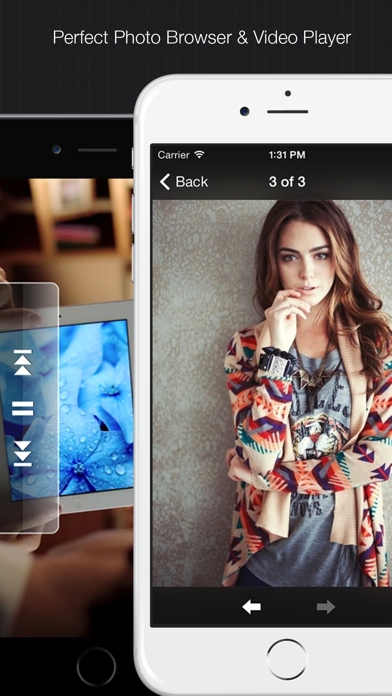

What is Private Calculator Free? Private Calculator is an app that allows users to hide their photos, videos, documents, notes, contacts, and passwords behind a calculator. The app appears as an ordinary calculator to others, but users can access their private world by entering a password on the calculator.
1. You can access your private world by entering your password on the calculator.
2. - Shake to unlock - Shake your device after entering the password to access your folder, avoid someone entering your password unintentionally.
3. Private Calculator can hide your photos/videos/documents/notes/contacts behind a calculator.
4. - Decoy Mode - use decoy passcode to enter an empty fake space.
5. What everyone can see is just an ordinary calculator.
6. Liked Private Calculator Free? here are 5 Utilities apps like Voice Calculator HD+; Calculator + Converter; Machinist Calculator SFM; Fuel to Oil Mixture Calculator; Tippy Tip Calculator;
Or follow the guide below to use on PC:
Select Windows version:
Install Private Calculator Free : File Hider, Secret Photo Video Browser and Image Downloader app on your Windows in 4 steps below:
Download a Compatible APK for PC
| Download | Developer | Rating | Current version |
|---|---|---|---|
| Get APK for PC → | Bang | 2.48 | 4.0 |
Get Private Calculator Free on Apple macOS
| Download | Developer | Reviews | Rating |
|---|---|---|---|
| Get Free on Mac | Bang | 101 | 2.48 |
Download on Android: Download Android
- Private Albums: Users can import photos and videos from their camera roll, create custom albums, and view them in full screen.
- File Manager: The app supports almost all video and image formats, as well as document files. Users can transfer files to and from their PC/Mac, create custom folders, and share files with other apps.
- Private Browser: The app has a private browser with a bookmark and history manager, multiple tabs, and a full-screen browsing mode.
- Private Notes: Users can create unlimited notes with a rich editor and custom font.
- Private Contact: Users can add unlimited contacts, import contacts from their iPhone, and add memos for each contact.
- Password Recorder: Users can save unlimited passwords and encrypt the data.
- Secret Camera: Users can take photos secretly by pressing the "+" button on the calculator.
- Other The app has a simple and fast calculator, automatically goes back to the calculator when in the background, has a shake-to-unlock feature, supports Touch ID, has a decoy mode, and a quick lock feature. The app appears as "My Calculator" on the springboard.
- Works as advertised
- Minimally invasive ads
- Imports and exports easily
- Simple copy implementation
- Asks if you want the original photos or to compress it upon importing a picture
- Hasn't been updated for several years
- Needs to adapt to bigger screen sizes
- Videos won't play audio
- Doesn't seem to import GIFs properly
- Failed to recognize password twice, requiring re-installation
It Doesn't Really Work...
Easy to use and adds are minimal
Love it, but badly in need of an update!
Update to iOS 13