
Last Updated by London Trust Media, Inc. on 2025-04-10


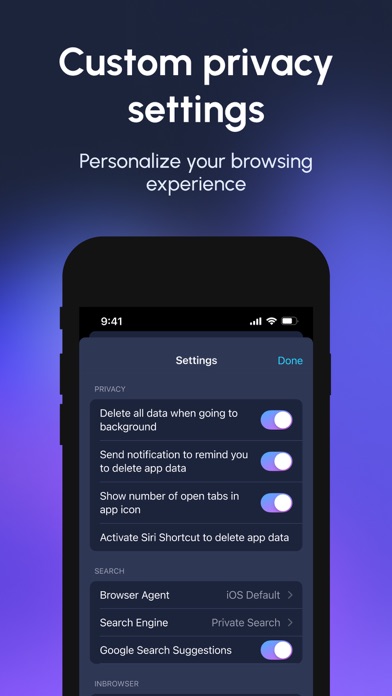
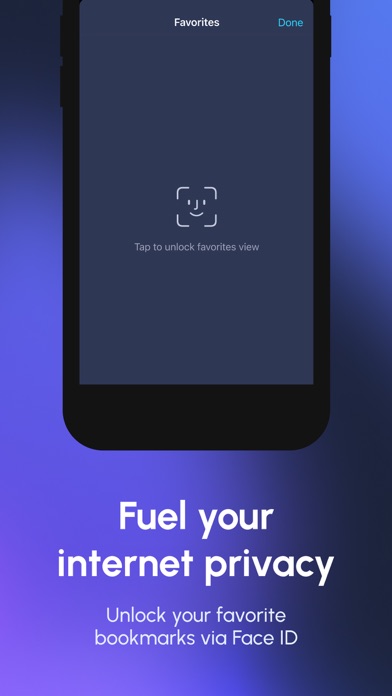
What is InBrowser?
InBrowser is an incognito/private browser app for iOS that erases all browsing data, including history, cookies, and sessions, each time you exit the app. It is designed to provide a feature-rich browsing experience with privacy baked in. InBrowser is built with 100% SwiftUI and optimized for iOS13+. It is available for both iPhone and iPad and offers tabbed browsing, biometrics protection, agent cloaking, and more. InBrowser is free of charge and does not collect or sell browsing data.
1. When you exit InBrowser (or press the “Clear Current History & Cache” tornado button in the InBrowser app), all internet history and browsing data are removed.
2. InBrowser can remember active tabs, even if you close down the app, and the browser can be manually cleared at any time by pressing the "Clear Current History & Cache" tornado button.
3. With InBrowser, you can privately check Facebook on a friend’s device, complete sensitive gift shopping, plan a surprise party, search for a medical condition, watch a video, or simply avoid adding to search history.
4. InBrowser has been updated and optimized for iOS13+ and is the first privacy browser in the iOS app store to use Apple’s latest framework.
5. InBrowser will always be free of charge: there are no hidden fees associated with the app and we do not collect or sell your browsing data.
6. InBrowser will notify you if you didn’t clear your cache and browsing data before sending the app to the background.
7. Important: Please note that InBrowser isn't an anonymous proxy such as The Onion Router (Tor) or a VPN; we're an incognito and private browser app only.
8. InBrowser is brought to you by Private Internet Access, a paid subscription VPN service.
9. We offer a free private browser as a way to educate the world about privacy and raise awareness about our VPN brand.
10. We offer a free private browser as a way to educate the world about privacy and raise awareness about our VPN brand.
11. InBrowser features a minimalistic design meant to enhance your browsing experience.
12. Liked InBrowser? here are 5 Utilities apps like iPrivateBrowser; Private Browsing Web Browser; Private Browser With Fullscreen & Multi-Tabs Lite; Private Browsing White; Photon Flash Player & Private Browser for iPad;
GET Compatible PC App
| App | Download | Rating | Maker |
|---|---|---|---|
 InBrowser InBrowser |
Get App ↲ | 800 4.16 |
London Trust Media, Inc. |
Or follow the guide below to use on PC:
Select Windows version:
Install InBrowser - Private Browsing app on your Windows in 4 steps below:
Download a Compatible APK for PC
| Download | Developer | Rating | Current version |
|---|---|---|---|
| Get APK for PC → | London Trust Media, Inc. | 4.16 | 3.2.2 |
Get InBrowser on Apple macOS
| Download | Developer | Reviews | Rating |
|---|---|---|---|
| Get Free on Mac | London Trust Media, Inc. | 800 | 4.16 |
Download on Android: Download Android
- No data is saved
- Built with 100% SwiftUI
- Built for both iPhone and iPad
- Tabbed browsing
- Privacy settings control
- Biometrics protection for Favorite Sites
- Automatic cache and browsing data clearance on receiving a call
- Notifications to remind you to clear your internet history
- Agent cloaking to change browser agent
- Minimalistic design for optimal private browsing experience
- Free of charge
- No anonymous proxy or VPN
- Offered by Private Internet Access, a paid subscription VPN service
- InBrowser is a great browser with useful features.
- The extension feature is a great addition to the app.
- The new update has some bugs that need to be corrected.
- The extension feature doesn't work correctly in TweetBot.
- There is no evidence of the option to add extensions.
- Pressing the home button doesn't clear cache as stated in the docs.
- The new update lost screen rotation on the iPad.
Nice, some bugs in new update
Documentation in app says you support extensions
App
Rotate