
Published by Blast Motion, Inc. on 2016-08-25

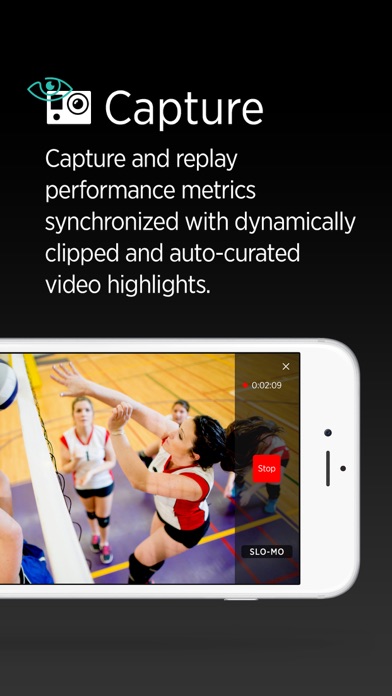


What is Blast Athletic Per?
Blast Athletic Performance is an app that helps athletes and active life enthusiasts to improve their performance and gain a competitive edge. The app uses the Blast Precision Motion Sensor to capture 3D action metrics in real-time and provides insights to users to enhance their performance. The app also features BlastCam, which records videos of the action and overlays athletic performance metrics such as acceleration, vertical height, rotation, and hang-time.
1. Fire-up the Blast app’s BlastCam to record video of the action and the patented Smart Video Capture ™ technology will dynamically identify high-energy events to create Blast highlights, overlaid with your athletic performance metrics (acceleration, vertical height, rotation, and hang-time).
2. The Blast precision motion sensor knows when you’re moving and dynamically powers-up the sensor and engages the patented motion detection algorithms to capture your important 3D action metrics in real-time.
3. *The Blast Athletic Performance app requires the Blast Precision Motion Sensor and the performance clip attachment to collect data.
4. With Blast Athletic Performance, coaches, athletes and active life enthusiasts can gain the insights they need to improve their performance, gain the competitive edge and show the world what they’ve achieved.
5. The Blast Precision Motion Sensor attaches to your waistband and uses Bluetooth® Smart technology to connect to your smartphone or tablet.
6. Pair your iPhone, iPad, or iPod touch with the Blast Precision Motion Sensor.
7. It even stores movement data on the sensor when your mobile device is out of range and downloads your actions to the Blast app as soon as you reconnect.
8. Amplify your active lifestyle with Blast Athletic Performance.
9. Easily share your video and metric highlights to social media with one touch.
10. There’s no need to alter your actions or do anything out of the ordinary, and there are no power buttons or controls to get in your way.
11. The app currently supports English language and Imperial measurements.
12. Liked Blast Athletic Per? here are 5 Health & Fitness apps like Pryde Athletics; Waverley Oaks Athletic Club; Harbour Island Athletic Club; Bel Air Athletic Club; Concourse Athletic Club App;
GET Compatible PC App
| App | Download | Rating | Maker |
|---|---|---|---|
 Blast Athletic Performance Blast Athletic Performance |
Get App ↲ | 1 5.00 |
Blast Motion, Inc. |
Or follow the guide below to use on PC:
Select Windows version:
Install Blast Athletic Performance app on your Windows in 4 steps below:
Download a Compatible APK for PC
| Download | Developer | Rating | Current version |
|---|---|---|---|
| Get APK for PC → | Blast Motion, Inc. | 5.00 | 3.10 |
Get Blast Athletic Performance on Apple macOS
| Download | Developer | Reviews | Rating |
|---|---|---|---|
| Get Free on Mac | Blast Motion, Inc. | 1 | 5.00 |
Download on Android: Download Android
- BlastCam to record videos of the action
- Smart Video Capture technology to identify high-energy events and create Blast highlights
- Athletic performance metrics such as acceleration, vertical height, rotation, and hang-time
- Share video and metric highlights to social media with one touch
- Pair with Blast Precision Motion Sensor to capture 3D action metrics in real-time
- No need to alter actions or do anything out of the ordinary
- Patented motion detection algorithms to capture important metrics
- Stores movement data on the sensor when mobile device is out of range and downloads actions to the app as soon as it reconnects
- Provides insights to improve performance and gain a competitive edge
- Supports English language and Imperial measurements.
Cool and helpful app!
Everybody jump jump
QAM
Tech Chess Savvy Pranay