
Last Updated by STACK Media on 2025-05-30
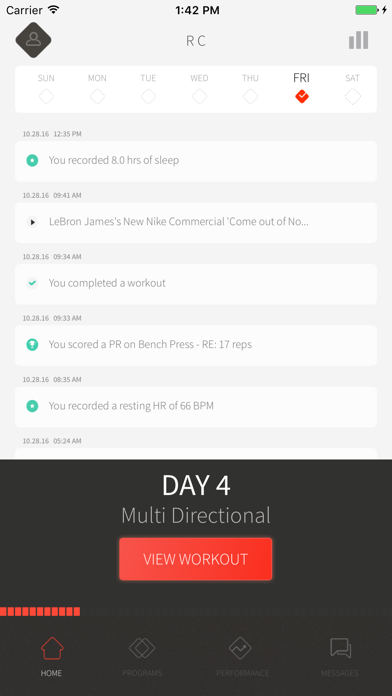



What is STACK Per?
The STACK Performance Club app is designed to provide athletes with customized workout programs based on their sport, position, experience level, and training goals. The app offers a library of 350-plus high-quality video-based exercises and industry-leading knowledge of sports performance training. It also allows athletes to connect with their coaches and teammates, track their progress, and compete against others in challenges.
1. STACK's Performance Club system provides you with customized workout programs based on your sport, position, experience level and training goals.
2. STACK Performance Club provides athletes of all ages with best-in-class training routines, the ability to connect as a team and the tools to help athletes dominate when game time comes.
3. There's no need to keep track of phone numbers and emails or install other apps to foster team bonds, keep teammates motivated and stay up to date with your team's workout schedules, training questions, accomplishments, advice and activities.
4. With STACK Performance Club, you can send unlimited text, image and video messages to your coaches and teammates within the same app you view and track your workouts.
5. Get a customized workout based on your sport and goals and connect with your coach and fellow teammates to take your performance to the next level.
6. You can review your workout history, personal trends and other analytics and print workout PDFs through STACK Performance Club’s web-based platform.
7. Additionally, you can invite your coach to join and create customized programs for you and your teammates using STACK's best-in-class online Fitness Management System.
8. Your training plan will leverage STACK's library of 350-plus high-quality video-based exercises and industry-leading knowledge of sports performance training.
9. The STACK Performance Club app allows you to review your exercise performance each session and monitor progress workout-over-workout and week-over-week via an easy-to-use dashboard.
10. You can use the Challenges to track your own progress or compete with your friends, teammates and other athletes in your age or sport groups.
11. Your coach can simply drag and drop STACK's recommended exercises or his or her own exercises to easily build and assign an effective workout program for each player.
12. Liked STACK Per? here are 5 Health & Fitness apps like Body Stack; STACK Personal Coach - Customized Workouts; STACK Fitness; Nike Run Club: Running Coach; Nike Training Club: Wellness;
Or follow the guide below to use on PC:
Select Windows version:
Install STACK Performance Club app on your Windows in 4 steps below:
Download a Compatible APK for PC
| Download | Developer | Rating | Current version |
|---|---|---|---|
| Get APK for PC → | STACK Media | 2.00 | 1.0.12 |
Get STACK Performance Club on Apple macOS
| Download | Developer | Reviews | Rating |
|---|---|---|---|
| Get Free on Mac | STACK Media | 1 | 2.00 |
Download on Android: Download Android
- Customized, sport-specific workout programs based on the athlete's goals and position
- Access to STACK's library of 350-plus high-quality video-based exercises
- Ability to invite coaches to create customized workout programs for athletes and their teammates
- Progress tracking through an easy-to-use dashboard
- HealthKit integration to track vitals and key activity
- Ability to connect with coaches and teammates through the app
- Unlimited text, image, and video messaging within the app
- Challenges to test strength, endurance, and athletic ability and compete against others
- Mission to inspire and empower the next generation of athletes.