
Last Updated by RoadRocks on 2025-04-11
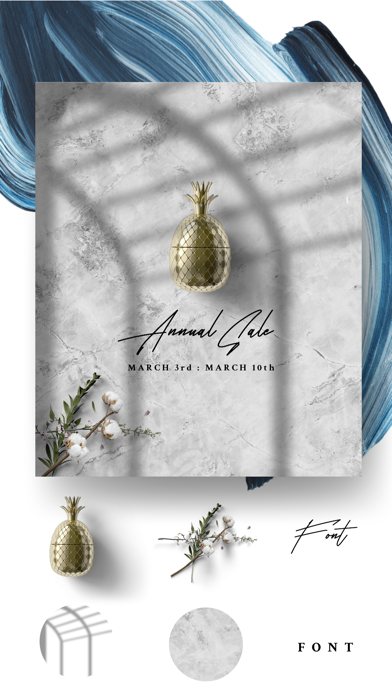
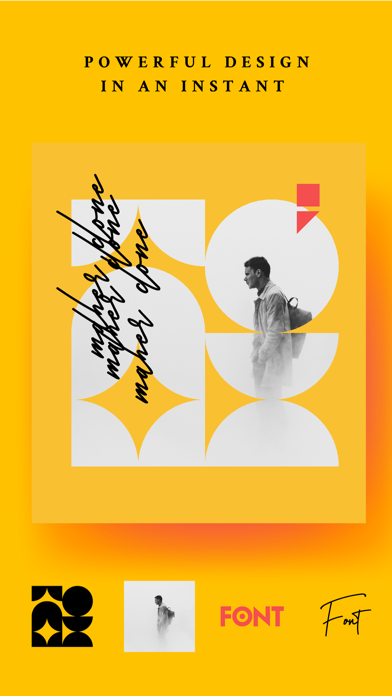


What is VanillaPen? VanillaPen is a design studio app that allows users to create professional-grade artwork without prior design experience. It offers a comprehensive library of over 1 million elements and advanced editing tools to make the design process seamless. The app can be used to design various types of artwork, including stories, posts, collages, album artwork, movie posters, website headers, business cards, invitations, book covers, and ads.
1. Whether you need to design a story, post, collage, album artwork, movie poster, website header, business card, invitation, book cover, Ad and more, Vanillapen got you covered.
2. VanillaPen’s comprehensive libraries - over 1 million elements - are powered with a set of advanced editing tools and a seamless workflow that makes your design process a piece of butterscotch walnut cake.
3. VanillaPen is a powerful design studio that will transform your ideas into professional-grade artwork without the need of prior design experience.
4. Vanillapen Premium comes with a 7 day free trial and is offered as a $4.99 monthly subscription or a $49.99 annual subscription.
5. Subscriptions will be charged to your credit card through your iTunes account.
6. Your subscription will automatically renew unless canceled at least 24 hours before the end of the current period.
7. You will not be able to cancel the subscription once activated.
8. Manage your subscriptions in Account Settings after purchase.
9. Price may vary by location.
10. Liked VanillaPen? here are 5 Photo & Video apps like GoDaddy Studio (Over): Design; PicMonkey Photo + Video Design; piZap: Design & Edit Photos; Mixbook | Design Photo Books; Andalusi: Design Photo & Video;
Or follow the guide below to use on PC:
Select Windows version:
Install VanillaPen: Design Studio app on your Windows in 4 steps below:
Download a Compatible APK for PC
| Download | Developer | Rating | Current version |
|---|---|---|---|
| Get APK for PC → | RoadRocks | 4.55 | 3.2 |
Download on Android: Download Android
- Comprehensive library of over 1 million elements
- Advanced editing tools
- Seamless workflow
- Ability to design various types of artwork
- Vanillapen Premium subscription with a 7-day free trial
- Monthly or annual subscription options
- Automatic renewal of subscription unless canceled at least 24 hours before the end of the current period
- Manage subscriptions in Account Settings after purchase
- Privacy policy and terms and conditions available on the app
- Contact information for support and feedback available on the app
- Easy to use for creating signs and posters
- Good selection of colors and backgrounds
- Affordable option to remove watermark
- Helpful for gaining subscribers and followers
- Limited options for text and borders, even after paying to remove watermark
- Inability to use multiple fonts in one poster
- Slow navigation when using arrows
- App may not be compatible with some newer devices
Love it!
This app desperately needs some bug fixing and regular maintenance
Super Cool, But I Wish There Were More Free Things
Great App!👍