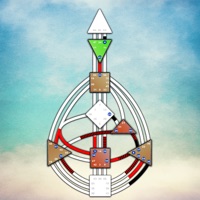
Published by Healing Shore LLC on 2025-03-17
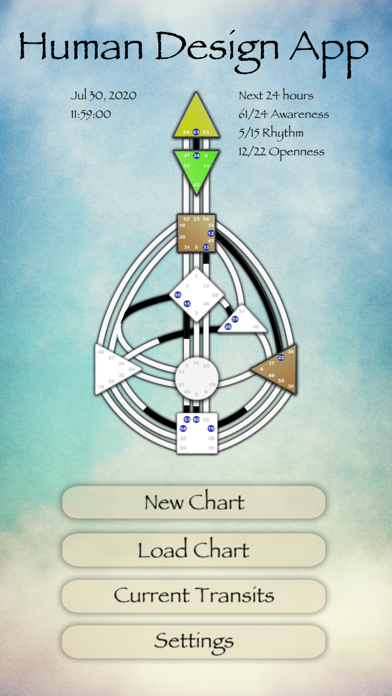

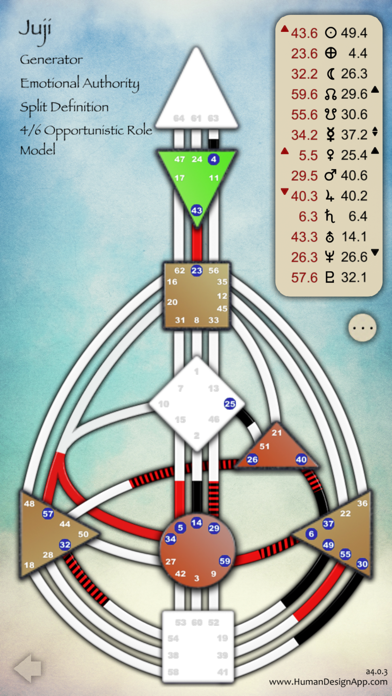
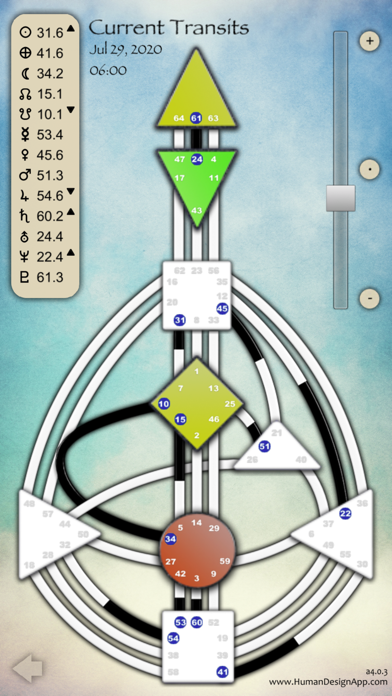
What is Human Design App?
The Human Design App is a premium app designed for iPhone and iPad users. It integrates ancient wisdom from Astrology, IChing, Kabbalah, and the chakras to provide a unique view of what is defined and consistent in the human body and what is influenced by the environment. The app allows users to create natal charts, look at current transits, explore composite and return charts, and more.
1. Integrating the ancient wisdom of Astrology, IChing, Kabbalah and the chakras, Human Design provides a unique view of what is defined and consistent in the human body and what is influenced by the environment.
2. - Chart Explanation in English, German, Spanish, French, Italian, Dutch, Portuguese, Korean, Japanese, Chinese, Hebrew, Turkish, and Russian languages.
3. Human Design App is the premium Human Design app for iPhone and iPad.
4. Create natal charts, look at current transits, explore composite and return charts.
5. Liked Human Design App? here are 5 Lifestyle apps like Room Planner - Home Design 3D; FRAMED Magazine - International Gallery for Fashion, Art, Design and Music; Coohom - 3D Interior Design; Architecture + Design magazine; iScape: Landscape Design;
GET Compatible PC App
| App | Download | Rating | Maker |
|---|---|---|---|
 Human Design App Human Design App |
Get App ↲ | 2,738 4.87 |
Healing Shore LLC |
Or follow the guide below to use on PC:
Select Windows version:
Install Human Design App app on your Windows in 4 steps below:
Download a Compatible APK for PC
| Download | Developer | Rating | Current version |
|---|---|---|---|
| Get APK for PC → | Healing Shore LLC | 4.87 | 5.5.7 |
Get Human Design App on Apple macOS
| Download | Developer | Reviews | Rating |
|---|---|---|---|
| Get $4.99 on Mac | Healing Shore LLC | 2738 | 4.87 |
Download on Android: Download Android
- Human Design Natal, Composite and Return Charts
- Human Design Current Transits
- Time Travel functionality showing Transits for the current 24 hour period
- Channel Forecast - see activated channels over the next 24 hours
- iChing Oracle angel divination with three cards spread based on Human Design
- Numerology Life Path calculation
- Composite Charts (available with subscription)
- Transit Overlay (available with subscription)
- Return Charts (Chiron, Saturn and Uranus Return, Solar Returns) (available with subscription)
- Centers, Gates and Lines descriptions (available with subscription)
- Color, Tone, Base information for the whole chart (available with subscription)
- Chart Explanation in English, German, Spanish, French, Italian, Dutch, Portuguese, Korean, Japanese, Chinese, Hebrew, Turkish, and Russian languages. (available with subscription)
- Provides a wealth of education on Human Design
- Functions well
- Easy to use and provides a good amount of information
- Useful for quick charts on the go
- In-app purchases are expensive
- Charging separately for Transit, composite, and returns makes the app cost almost $30
- Glitch or defect that doesn't allow users to enter the city of birth, rendering the app unusable for some users
Lunar Energy for Reflectors?
I enjoy this app; however...
Best HD App I’ve Found
Cannot get past 1st page