
Last Updated by Cricut, Inc. on 2025-03-24
Cricut Design app is an app created specifically for Circuit makers and Cricut Explore family smart cutting machines. It can be used on your desktop and your mobile device to create projects on your circuit maker.
Cricut Design space can be used free or with a subscription. It has some limited free fonts, images, and ready-to-make projects already in Design Space that you can use without a Cricut Access subscription at all. You can upload free fonts and images from the internet and you can create your own.
However, you can buy whatever font or image you need. Fonts, images, and projects in the Design space are available in two ways: you can pay a one-time fee for it, or you can use it for free with a Cricut Access subscription. If you buy it, it's yours to keep. There is some exclusive content, just for Cricut Access members, that you cannot purchase separately.
Once the software is installed on your device, you'll be able to layout designs on or offline. You'll be able to select art and fonts to create designs or choose pre-designed projects to make. You can create your designs on other apps such as Adobe Illustrator or Procreate and upload them to Cricut Design Space so they can be formatted to work with Cricut machines.
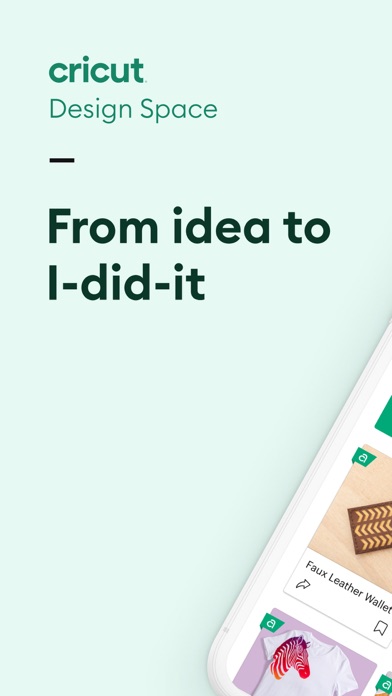
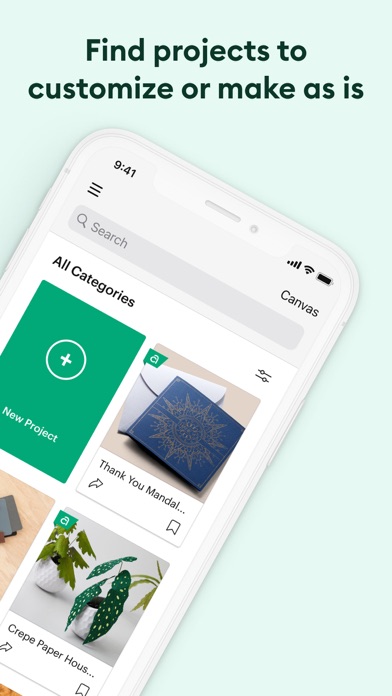
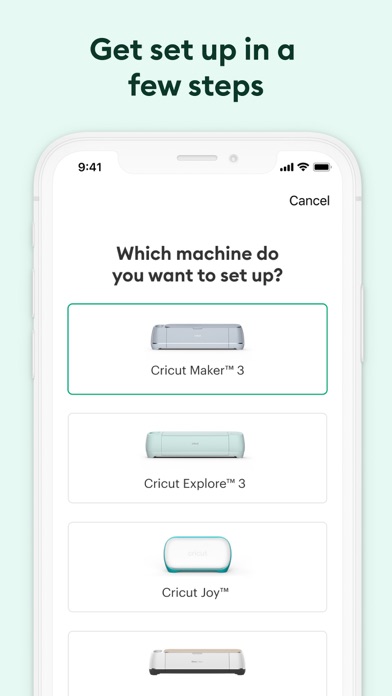
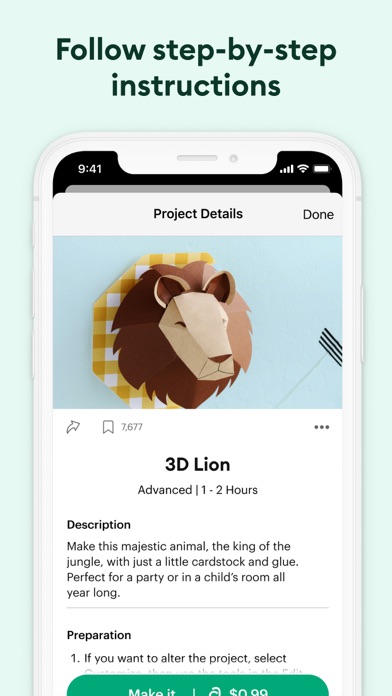
Cricut Design Space is an indispensable app that allows you to use your Cricut machine. It is easy to use and comes with free access to a lot of designs and fonts. It also has some basic design features that let you make your images and you have the option to browse lots of premade designs and use some of their images.
GET Compatible PC App
| App | Download | Rating | Maker |
|---|---|---|---|
 Cricut Design Space Cricut Design Space |
Get App ↲ | 732,587 4.75 |
Cricut, Inc. |
Or follow the guide below to use on PC:
Select Windows version:
Install Cricut Design Space app on your Windows in 4 steps below:
Download a Compatible APK for PC
| Download | Developer | Rating | Current version |
|---|---|---|---|
| Get APK for PC → | Cricut, Inc. | 4.75 | 5.111.0 |
Get Cricut Design Space on Apple macOS
| Download | Developer | Reviews | Rating |
|---|---|---|---|
| Get Free on Mac | Cricut, Inc. | 732587 | 4.75 |
Download on Android: Download Android
- Over 50,000 FREE images, fonts & projects
- Upload & edit your own compatible image files (jpg, .bmp, .png, .gif, .svg, and .dxf)
- Browse Cricut fonts or use your own system fonts
- Cut predesigned Make It Now projects quickly & easily
- Make cards, invitations, 3D models & more
- Design home & party decor, jewelry, and fashion accessories
- Get perfect cut settings for your material type
- Visualize & position artwork on scrap material with SnapMat™ feature
- Access images & projects and make purchases on cricut.com or Design Space with Cricut ID
- Setup & activate machine right from app
- Bluetooth® capability (Bluetooth adapter may be required, sold separately)
- Easily position, resize & rotate text
- Kerning for fonts
- Follow step-by-step project instructions
- Ready-to-make mug designs
- Auto-save projects.
I love my machine and app.
Design Space on iPad is AWESOME...
Beginning to wonder why I bought this Cricut
In Love ❤️❤️❤️