
Last Updated by SealPath Technologies on 2025-04-03

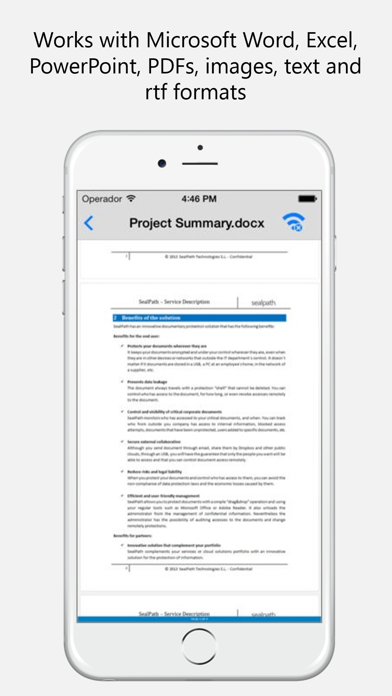
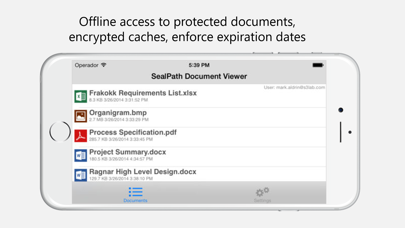
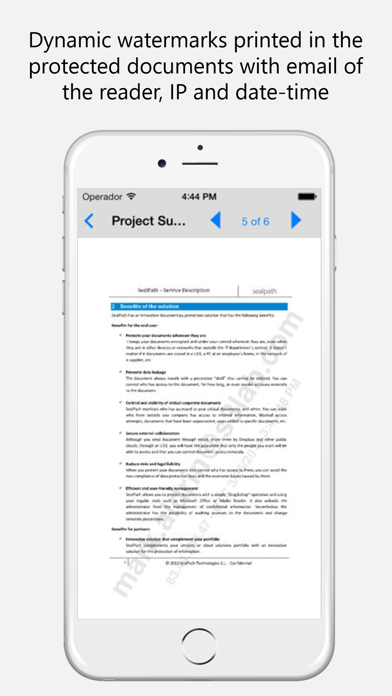
What is SealPath Document Viewer?
SealPath Document Viewer is an app that allows users to view documents protected with SealPath on their iPhone, iPad, and Mac. The app requires a SealPath account to use and provides information protection, access control, and audit and tracking features to keep confidential documents secure and under control.
1. SealPath Document Viewer registers itself to the file types supported by the SealPath protection (Office, Pdf, Txt , Rtf , Xps and images) and additionally allows to visualize Office and Pdf documents without protection.
2. The documents displayed in SealPath Document Viewer are temporarily stored on the device, with strong encryption, in order to be displayed later, when there's no connection to the Protection Servers (offline mode).
3. With SealPath, you can continue to retain ownership of the documents which are important for your business: remotely revoke access, monitor whether someone is trying to access them without permission, set expiration dates, etc.
4. SealPath Document Viewer allows you to visualize on your iPhone, iPad and Mac the documents protected with SealPath.
5. * Access control: Remotely control who can access and their permissions (view, edit, print, copy, add dynamic watermarks, etc.). Destroy documents remotely even when they are not in your hands.
6. * SealPath Enterprise On-Premise and Mobile Protection Server deployed in the corporate network of the company.
7. SealPath protects your critical and confidential documents and keeps them under your control wherever they are.
8. SealPath uses AD RMS (Active Directory Rights Management Services) protection and information technology, from Microsoft.
9. Limit what can be done with your corporate documents and comply with all major data protection regulations.
10. * Audit and tracking: Real-time monitoring of the activity of your documents, who access to your documents from inside and outside the company, blocked access, etc.
11. * SealPath Professional SAAS License or SealPath Enterprise SAAS License.
12. Liked SealPath Document Viewer? here are 5 Business apps like Documents; Documents (Office Docs); Scanner Pro - Scan Documents; Document Manager + BizTools; Signeasy-Sign & Send Documents;
GET Compatible PC App
| App | Download | Rating | Maker |
|---|---|---|---|
 SealPath Document Viewer SealPath Document Viewer |
Get App ↲ | 0 1 |
SealPath Technologies |
Or follow the guide below to use on PC:
Select Windows version:
Install SealPath Document Viewer app on your Windows in 4 steps below:
Download a Compatible APK for PC
| Download | Developer | Rating | Current version |
|---|---|---|---|
| Get APK for PC → | SealPath Technologies | 1 | 2.13 |
Get SealPath Document Viewer on Apple macOS
| Download | Developer | Reviews | Rating |
|---|---|---|---|
| Get Free on Mac | SealPath Technologies | 0 | 1 |
Download on Android: Download Android
- Visualize documents protected with SealPath on iPhone, iPad, and Mac
- Requires a SealPath account to use
- Provides information protection for corporate documents
- Allows remote access control to limit who can access and their permissions
- Provides audit and tracking features to monitor document activity
- Allows for remote destruction of documents
- Retains ownership of important business documents
- Uses AD RMS protection and information technology from Microsoft
- Registers itself to file types supported by SealPath protection (Office, Pdf, Txt, Rtf, Xps, and images)
- Allows for offline viewing of documents with strong encryption
- Requires a SealPath Professional SAAS License or SealPath Enterprise SAAS License
- Requires a SealPath Enterprise On-Premise and Mobile Protection Server deployed in the corporate network of the company.