
Last Updated by Black Ace Media Inc. on 2025-04-19


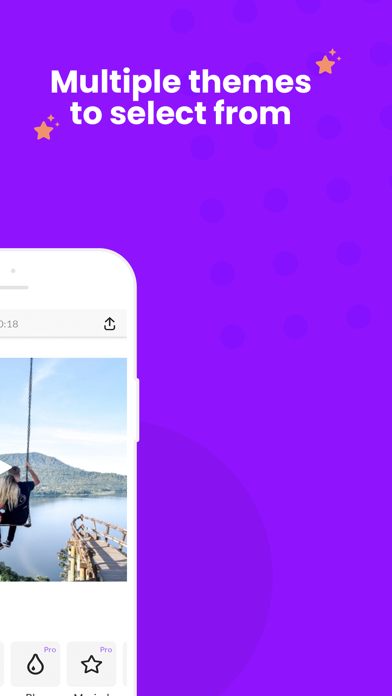
What is Picflix? The SlideShow Maker app allows users to create beautiful photo and video slideshows with music. Users can select a theme, edit videos and photos, and share their creations on various social media platforms. The app also offers premium options for users who want to remove ads, watermarks, and unlock more themes.
1. If you’re looking for a slideshow creator to add photos to videos then our slide show maker is simply the best collage maker video app of your favourite photo collage with music.
2. Create slideshows with our SlideShow Maker app using your photos & videos from your camera roll , select a theme, edit videos, edit photos and add music to video.
3. So if you’re looking for a picture video maker to create a video collage with music then this video slide show maker app is for you.
4. Create a beautiful Flipagram Video with our Slideshow app and share your awesome collage video on Instagram, Facebook, TikTok, Twitter, WhatsApp, Snapchat and YouTube.
5. Make a video for a birthday, wedding, weekend getaway, anniversary, family reunion, birth of a child, any many more occasions.
6. You’ve got yourself a beautiful fliapgram photo slideshow with music.
7. You can turn off auto-renew any time from your iTunes account settings but refunds will NOT be provided for any unused portion of the term.
8. Subscription automatically renews unless auto-renew is turned off at least 24-hours before the end of the current period.
9. Current Subscription starting at $4.99 Monthly, $17.99 Bi-Yearly & 23.99 Yearly.
10. The subscriptions will automatically renew at the end of each term.
11. Liked Picflix? here are 5 Photo & Video apps like MORPH - Face Story & Flipagram; Flipagram Video Editor; Flipagram ‣; Flipagram.; Flipagram+ Slideshow Collage;
Or follow the guide below to use on PC:
Select Windows version:
Install Picflix - Flipagram Slideshow app on your Windows in 4 steps below:
Download a Compatible APK for PC
| Download | Developer | Rating | Current version |
|---|---|---|---|
| Get APK for PC → | Black Ace Media Inc. | 3.91 | 4.2.7 |
Get Picflix on Apple macOS
| Download | Developer | Reviews | Rating |
|---|---|---|---|
| Get Free on Mac | Black Ace Media Inc. | 119 | 3.91 |
Download on Android: Download Android
- Create slideshows using photos and videos from your camera roll
- Select a theme for your slideshow
- Edit videos and photos within the app
- Add music to your slideshow
- Share your slideshow on various social media platforms
- Premium options to remove ads, watermarks, and unlock more themes
- Subscription options starting at $4.99 monthly, $17.99 bi-yearly, and $23.99 yearly
- Automatic renewal of subscriptions unless turned off in iTunes account settings
- Terms and privacy policy available on the app's website.
- User-friendly interface
- Quick and easy to use
- Allows selection of pictures, addition of music and effects, and choice of transition time
- Provides tutorial on first use
- Add Music feature is a nice addition
- Allows zooming in and out of pictures to fit them right
- None mentioned
Great app
Very quick and easy
Nice!
Great app