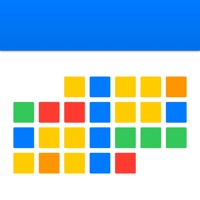
Last Updated by Devart B.V. on 2025-04-22

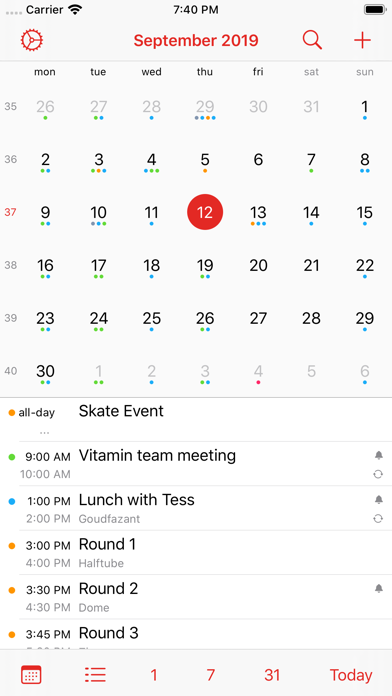
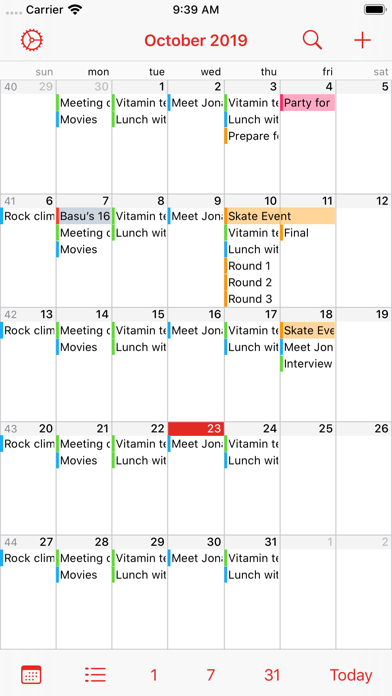
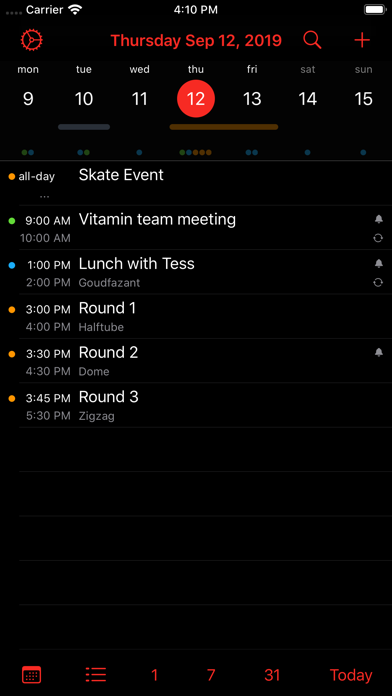
What is Supercal?
Supercal is a calendar app that provides a clear overview of your schedule in a beautiful interface. It is fast and easy to use, with features such as a Week Bar, option to open locations in Maps or Google Maps, extensive Share function, detail screen full of shortcuts, and much more. It syncs with iCloud, Exchange, Google Calendar, Outlook, etc. The app has 7 beautiful clean views that support dark mode, and it is easy to switch between views fast and simple. It is designed to be user-friendly and elegant.
1. Features include a Week Bar visualizing your appointments, option to open locations in Maps or Google Maps, an extensive Share function, detail screen full of shortcuts, and much more.
2. ⁃ Syncs with iCloud, Exchange, Google calendar, Outlook, Yahoo, etc.
3. Syncs with iCloud, Exchange, Google Calendar, Outlook, etc.
4. Supercal is the superb calendar app that shows your appointments in a beautiful interface.
5. ⁃ List, day, day-list, week, agenda, month and mini month.
6. ⁃ Excellent representation of busy day and week views with overlapping events.
7. ⁃ Repeat options (1st Monday every month or every May, June and July on the 3rd and 22nd).
8. ⁃ Week numbers (ISO / European and US and Middle East).
9. ⁃ Uses the same database as the built-in calendar.
10. ⁃ Search supports multiple words (Dinner Anne celebrate).
11. - Dynamic Type including Larger Accessibility Sizes support.
12. Liked Supercal? here are 5 Productivity apps like Pocket Luach - The Jewish Calendar (siddur, zmanim); CalenGoo Calendar; My Calendar: Planner Organizer; Refills - Calendar & Tasks; PocketLife Calendar;
Or follow the guide below to use on PC:
Select Windows version:
Install Supercal - Calendar app on your Windows in 4 steps below:
Download a Compatible APK for PC
| Download | Developer | Rating | Current version |
|---|---|---|---|
| Get APK for PC → | Devart B.V. | 4.82 | 5.43 |
Download on Android: Download Android
- 7 beautiful clean views that support dark mode: List, day, day-list, week, agenda, month, and mini month.
- Switch between views fast and simple.
- Landscape mode for all views.
- Excellent representation of busy day and week views with overlapping events.
- Touch and hold to create and move events.
- Tap on Time to reschedule.
- Event details screen with many shortcuts.
- Uses the same database as the built-in calendar.
- Syncs with iCloud, Exchange, Google calendar, Outlook, Yahoo, etc.
- Search supports multiple words (Dinner Anne celebrate).
- Timezone support.
- Set multiple alerts at once.
- Dynamic Type including Larger Accessibility Sizes support.
- Open locations in Maps or Google maps.
- Share appointments.
- Repeat options (1st Monday every month or every May, June and July on the 3rd and 22nd).
- Week numbers (ISO / European and US and Middle East).
- Directly call, message, open URL, copy text, etc. from Notes and location fields.
- Duplicate events.
- Week Bar that visualizes the days.
- Week starts any day of the week.
- Agenda reads left-right or top-down.
- Customize Alert values.
- Defaults for new events.
- Color themes.
- Birthdays from contacts: Birthdays show age and contact information. Tap on a birthday to phone/email/sms the contact.
- Easy to use and intuitive interface
- Different views available (daily, weekly, monthly)
- Great features such as repeating events and customizable alarms
- Quick and helpful customer support
- Limited calendar linking options, may require creating a new email account
- Inconsistent display of events across different views, which can be problematic for planning purposes
Eh
Looks Great - but some views aren’t displaying events
Best calendar by far
Great alternative!