
Published by Orca Inc. on 2016-05-27


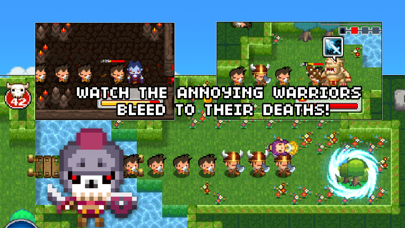

What is Welcome to the Dungeon? The app is a dungeon game where the player takes on the role of a master who must call forth and strengthen monsters to fight against knights and increase their infamy. The game features retro-themed music and over 100 retro monsters. The player must navigate through 16 dungeons on 4 lands to become the Ruler of All Magic and end the infinite war between light and dark.
1. Turn the Demon's Spin so darkness can return to the Land of Light.
2. Turn the Demon's Spin to bring knights into the dungeon.
3. Position the monsters in the dungeon to play against the warriors.
4. The higher your infamy, the stronger warriors they send.
5. Use the money from your battles to buy more monsters or strengthen them.
6. The world battles over the title of Ruler of All Magic.
7. Watch the epic resurrection story of the demons.
8. The game also features retro-themed music by O'Lee.
9. Liked Welcome to the Dungeon? here are 5 Games apps like Dungeon Corporation; Dungeon, Inc.: Idle Clicker; Dungeon Raid; Stretch Dungeon; Dungeon Maker : Dark Lord;
Or follow the guide below to use on PC:
Select Windows version:
Install Welcome to the Dungeon app on your Windows in 4 steps below:
Download a Compatible APK for PC
| Download | Developer | Rating | Current version |
|---|---|---|---|
| Get APK for PC → | Orca Inc. | 3.46 | 2.1.1 |
Get Welcome to the Dungeon on Apple macOS
| Download | Developer | Reviews | Rating |
|---|---|---|---|
| Get Free on Mac | Orca Inc. | 135 | 3.46 |
Download on Android: Download Android
- Turn the Demon's Spin to bring knights into the dungeon
- Position monsters in the dungeon to play against the warriors
- Increase infamy by winning battles
- Use money to buy more monsters or strengthen them
- Over 100 retro monsters to choose from
- 16 dungeons on 4 lands to navigate through
- Retro-themed music by O'Lee
- Epic resurrection story of the demons
- Leader board to register your name and rise in infamy.
- Great and simple ideas
- Fun to play on the bad side
- No waiting time
- Connectivity issues
- No ending after reaching level 99
- Lack of mini games
- Boring setup and gameplay for some users
- Seen as a money drain by some users
Meh...
I love this game!
It stopped working
Great app but...