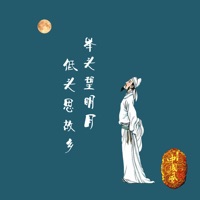
Last Updated by SIMIN HUANG on 2025-06-21
Getting the best Book app for you is hard, which is why we are happy to give you iPoem from SIMIN HUANG. 腹有詩書氣自華。這是一款幫助國學愛好者了解詩詞曲賦寫作的應用。我們在寫作的時候常常不好把握用韻、平仄,也難以記住詞牌的字數,格律等問題,此應用希望能幫助詩詞愛好者隨時隨地查閱有關詩詞曲賦的常識。 目前收錄 詞牌:2310個; 韻書:《中華新韻(十四韻)》、《平水韻》和《詞林正韻》; 名家詩詞:101,023首古今名家的詩詞曲賦; 詩詞,是指以古體詩、近體詩和格律詞為代表的中國漢族傳統詩歌。通常認為,詩更適合“言志”,詞更適合“抒情”。 詩詞是闡述心靈的文學藝術,而詩人、詞人則需要掌握成熟的藝術技巧,並按照嚴格韻律要求,用凝練的語言、綿密的章法、充沛的情感以及豐富的意象來高度集中地表現社會生活和人類精神世界。 我們的遠景: 1、力求做到最全面收錄古今詩詞篇章 2、提供一個讓更多的國學愛好者瞭解詩詞曲賦常識的工具 3、用現代計算機的技術幫助用戶提高寫作的水準. If iPoem suits you, get the 7.26 MB app for 2.2.0 on PC. IF you like iPoem, you will like other Book apps like Audible: Audio Entertainment; Amazon Kindle; Libby, the library app; 番茄小说 - 热门全本小说电子书阅读器; ピッコマ;
Or follow the guide below to use on PC:
Select Windows version:
Install iPoem app on your Windows in 4 steps below:
Download a Compatible APK for PC
| Download | Developer | Rating | Current version |
|---|---|---|---|
| Get APK for PC → | SIMIN HUANG | 1 | 2.2.0 |
Download on Android: Download Android