
Last Updated by myNoise BVBA on 2025-04-02


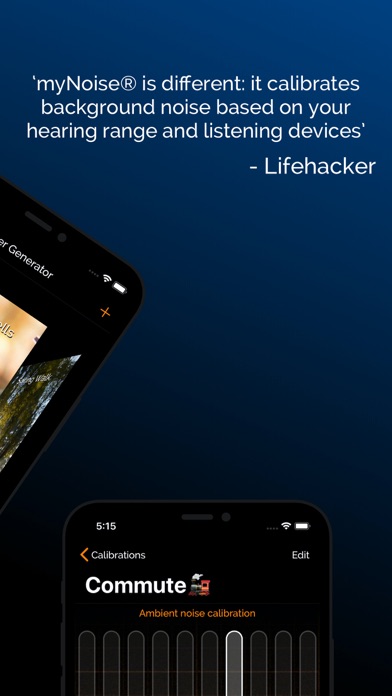
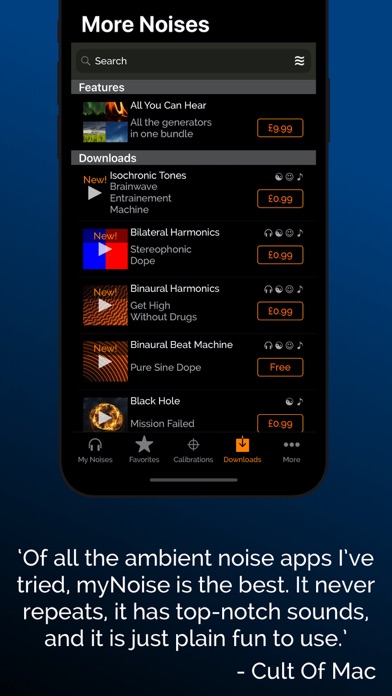
What is myNoise | Relax, Sleep, Work?
myNoise® is a free app that offers a variety of ambient noise generators to help users block out unwanted sounds and create a more pleasant environment for work, study, relaxation, or sleep. The app features 20 free sounds, including white noise, rain noise, ocean noise, binaural beats, and more. With its 10 color-coded sliders, myNoise introduces the concept of frequency-shaped noises, focusing on the frequencies one wants to effectively block. The app also offers calibrated noise generators that cover the entire audible frequency range, from 20 Hz to 20 kHz, over 10 color-coded octaves.
1. Listening to myNoise noise generators in a quiet environment makes sense too, and is even recommended to enjoy their optimal sound quality! Our noise machines are extraordinary to experience, especially with your favorite set of headphones.
2. Calibrated noise generators also compensate for your audio equipment and listening environment deficiencies, including the presence of background noise and its nature.
3. Some of our noises are truly special: our so-called calibrated noise generators cover the entire audible frequency range, from 20 Hz to 20 kHz, over 10 color-coded octaves.
4. During the calibration procedure, we are able to measure your personal hearing levels, and adapt our calibrated noises - such as the rain noise - accordingly.
5. If you are a noise enthusiast, purchasing the "All You Can Hear" package guarantees that you will get unlimited access to all generators, including future ones.
6. This ensures a higher efficiency, and quieter masking levels than any other noise machine available on the market and online.
7. We've covered many online noise generators in the past, but MyNoise is different..." - Lifehacker.
8. The concept is simple, works extremely well, and does not require expensive equipment, such as active noise cancelling headphones.
9. Noise machines can be used by all audiences in a variety of ways throughout our daily lives; whether you're trying to work, study, relax, or even sleep.
10. The idea behind a noise machine, is to make use of the noises you like to mask the noises you dislike.
11. There are more than 250 generators available for download today, including 40+ calibrated ones.
12. Liked myNoise | Relax, Sleep, Work? here are 5 Health & Fitness apps like BetterSleep: Relax and Sleep; Moshi Kids: Sleep, Relax, Play; Relax-Age Magic & Meditation; iBreathe – Relax and Breathe; Relax Meditation: Guided Mind;
GET Compatible PC App
| App | Download | Rating | Maker |
|---|---|---|---|
 myNoise | Relax, Sleep, Work myNoise | Relax, Sleep, Work |
Get App ↲ | 1,786 4.62 |
myNoise BVBA |
Or follow the guide below to use on PC:
Select Windows version:
Install myNoise | Relax, Sleep, Work app on your Windows in 4 steps below:
Download a Compatible APK for PC
| Download | Developer | Rating | Current version |
|---|---|---|---|
| Get APK for PC → | myNoise BVBA | 4.62 | 2.9.8 |
Get myNoise | Relax, Sleep, Work on Apple macOS
| Download | Developer | Reviews | Rating |
|---|---|---|---|
| Get Free on Mac | myNoise BVBA | 1786 | 4.62 |
Download on Android: Download Android
- 20 free sounds, including white noise, rain noise, ocean noise, binaural beats, and more
- 10 color-coded sliders to customize frequency-shaped noises
- Calibrated noise generators that cover the entire audible frequency range, from 20 Hz to 20 kHz, over 10 color-coded octaves
- Unique calibration procedure that measures personal hearing levels and adapts calibrated noises accordingly
- More than 250 generators available for download, including 40+ calibrated ones
- All You Can Hear package for unlimited access to all generators, including future ones
- Recommended for use with headphones in a quiet environment for optimal sound quality
- Terms of use: for personal/private use only, subject to copyright
- High-quality sound that immerses the user in various environments
- Customizable equalizer type sliders for different audio frequency bands
- No annoying ads
- Useful for masking external noise and aiding in sleep
- Extensive options for customization and attention to detail
- Regular updates to the app
- Limited free options for sounds, with some desirable ones only available for purchase
- Sliders not as advanced as on a browser version
Ahhhhhmazing
It’s good, but wish there was a bit more variety for free
Surprisingly Awesome App
Incredible. One of the best apps I’ve ever purchased.