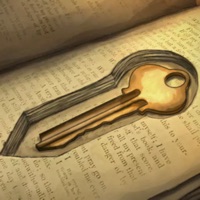
Last Updated by AppForge Inc. on 2025-04-18
1. Escape Alcatraz, the follow-up to Escape the Titanic delivers the next blockbuster adventure puzzler that puts you at the heart of an amazing true-life escape that remains unsolved to this day.
2. You can play the first chapter for free, if you want to unlock the epic FULL version, there is a one-time fee to purchase.
3. Craft and assemble tools you’ll need, as you plan your high-stakes prison break.
4. Never a dull moment as you pinch, twist, tap & swipe your way through ingenious room-puzzle challenges.
5. Escape Alcatraz is a FREE-TO-TRY app.
6. • Integrated Hint System, if you need a little help.
7. • 50+ clever puzzles - unlike anything you’ve ever seen.
8. No one has ever escaped and lived to tell.
9. Liked Alcatraz? here are 5 Games apps like Alcatraz Prison Escape 3-d Out; Alcatraz Prison Escape Break; Words Story: Escape Alcatraz; Prison Police Escape 3D – Prisoner Break-out from Alcatraz Prison; Alcatraz Prison Escape Games - The Gangster Jail Breakout 2 Game Lite;
Or follow the guide below to use on PC:
Select Windows version:
Install Alcatraz: The Room Escape Game app on your Windows in 4 steps below:
Download a Compatible APK for PC
| Download | Developer | Rating | Current version |
|---|---|---|---|
| Get APK for PC → | AppForge Inc. | 4.08 | 2.1 |
Get Alcatraz on Apple macOS
| Download | Developer | Reviews | Rating |
|---|---|---|---|
| Get Free on Mac | AppForge Inc. | 10805 | 4.08 |
Download on Android: Download Android
Great game so far but this bug
Great graphics but lots of bugs
Inmate Fight
Love this game to death but....