
Last Updated by yuping yao on 2025-04-02



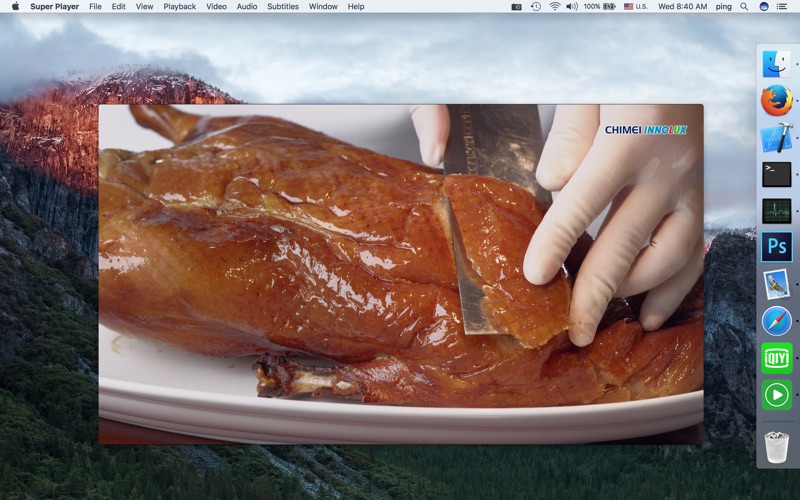
What is Super Player?
Super Player is a media player app that supports a wide range of video and audio formats. It also supports network play and subtitle formats. The app has features like hardware acceleration, multi-touch, multi-monitor, and multi-track audio and video. It also supports Retina display and video editing.
1. The supported formats include mpg, mpeg, mpeg 2, vob, dat, mp4, m4v, ts, rm, rmvb, wmv, asf, mkv, avi, 3gp, 3g2, flv, mov, h264/x264 1080p/720p HD video etc.
2. • Supported Video Transitions: BandSlide, BandWipe, Wipe, Zoom, Flash, Slide, ShapeWipe , etc.
3. • Supported 15 video output formats:Mov, Mp4, Wmv, Avi, M4v, Mpeg2, Divx, Mkv, Mpeg1, Dv, Vob, 3gp, 3gp2, WebM, asf.
4. Supported Multiple subtitles, you can switch subtitle, and you can drag subtitle file into the player.
5. Supported Multi-track audio and Multi-track video.
6. • Supported Audio Effects: DC Offset, DelayAudio, Denoise, ReverseAudio, TimeStretchRT, Vocoder, etc.
7. It supported subtitle format include ssa, srt, sub, ass, smi etc.
8. Supported music play(supported more than 20 formats audio).
9. Supported High Resolution for Retina.
10. • Over 60 video effects such as AgingTV, Blur, Brightness, Burn, C41,ect.
11. Intelligently detecting the encoding of the subtitles.
12. Liked Super Player? here are 5 Photo & Video apps like MX Video Player HD; One Converter - Mp3 Player; YubePiP: PiP Video Player; Video Player - All in One; VLC media player;
Or follow the guide below to use on PC:
Select Windows version:
Install Super Player app on your Windows in 4 steps below:
Download a Compatible APK for PC
| Download | Developer | Rating | Current version |
|---|---|---|---|
| Get APK for PC → | yuping yao | 1 | 2.7 |
Download on Android: Download Android
- Supports a wide range of video and audio formats
- Supports network play
- Supports subtitle formats like ssa, srt, sub, ass, smi, etc.
- Supports Retina display
- Supports hardware acceleration
- Supports multi-touch, multi-monitor, and multi-track audio and video
- Supports Apple Remote
- Supports image flip, mirror, crop, and rotate
- Supports audio delay and subtitle delay
- Supports adjusting playback speed and subtitle size
- Supports 3D, 2K, 4K, 8K video
- Supports effects subtitles, video effects, and audio effects
- Supports playing next frame and before frame
- Supports playlist and bookmarks
- Supports video editing features like trim, crop, rotate, adding/removing audio, adjusting play speed, etc.
- Supports over 60 video effects and audio effects like DC Offset, DelayAudio, Denoise, ReverseAudio, TimeStretchRT, Vocoder, etc.
- Supports video transitions like BandSlide, BandWipe, Wipe, Zoom, Flash, Slide, ShapeWipe, etc.
- Supports audio transitions like Crossfade
- Supports Picture in Picture and adding titles
- Supports 15 video output formats like Mov, Mp4, Wmv, Avi, M4v, Mpeg2, Divx, Mkv, Mpeg1, Dv, Vob, 3gp, 3gp2, WebM, asf
- Playback window without borders for a more beautiful display.
- The app can open various video formats.
- It works great for some users.
- The app does not open mp4 files, despite claiming to do so in the description.
- The lite version only works once and requires users to buy the full version to use it again.
- After paying for the full version, the app does not work at all.
- The makers of the app are not transparent about their identity and use vague language in their documentation.
- The app is useless for watching movies and cannot open any video.
Does not work! Rip off
A complete fraud.
App crashes on opening
Best player