
Last Updated by Birgitta Welzel on 2025-04-11
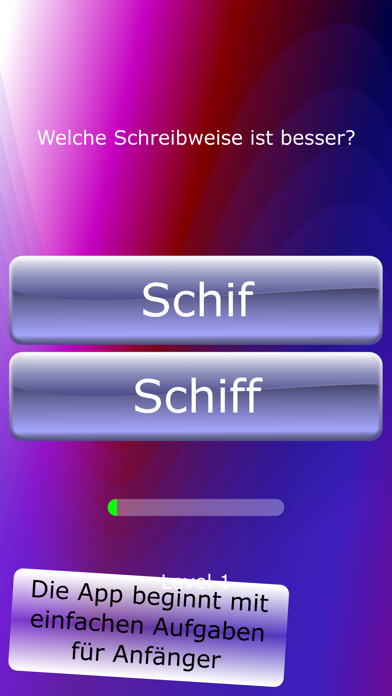
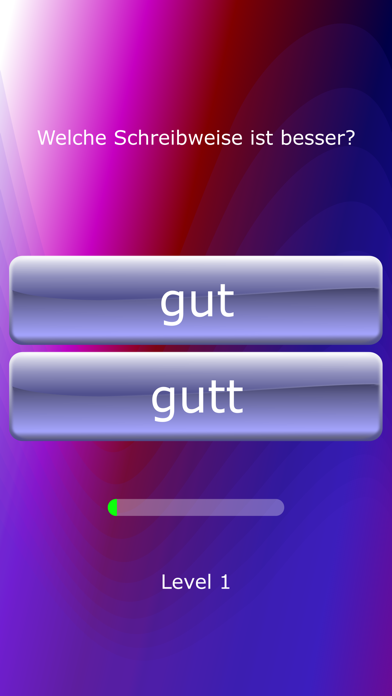

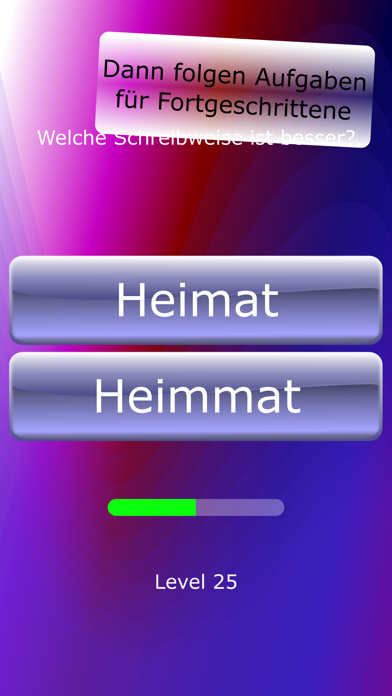
What is Widder-Wörter?
WIDDER-WÖRTER is a spelling trainer designed to help children learn the rules for doubling consonants in German words. It contains over 2,500 words that are presented to the child with both single and double consonants, and the child must choose the correct spelling. The program has 50 levels that increase in difficulty, and even adults may find the highest levels challenging.
1. Vor allem hilft dieser Trainer dem Kind jedoch, die Regeln zu entdecken, nach denen Konsonantenbuchstaben verdoppelt werden.
2. Bei einigen Wörtern, die im Deutschen sehr häufig vorkommen („allein“, „immer“, „vielleicht“) kann so lange geübt werden, bis die richtige Schreibweise automatisiert ist.
3. Das Programm enthält mehr als 2.500 Wörter, die dem Kind einmal mit einfachem, und einmal mit verdoppeltem Konsonantenbuchstaben angeboten werden.
4. Die Entscheidung, ob ein Buchstabe verdoppelt werden muss, ist für Schreibanfänger eine besondere Herausforderung.
5. So nennen wir Wörter, in denen ein Konsonantenbuchstabe verdoppelt werden muss.
6. Viele Konsonantenbuchstaben können im Deutschen einfach oder doppelt geschrieben werden.
7. Die höchsten Levels haben es wirklich in sich und sind selbst für Erwachsene schwierig.
8. Dieser kleine Trainer hilft dem Kind beim Kennenlernen der „Widder-Wörter“.
9. Die Zweifelsfälle k/ck und t/tz werden hier gleich mitbehandelt.
10. Während es seine Widder-Wörter studiert und lernt, arbeitet es sich vom Anfängerlevel auf immer höhere Stufen vor.
11. Der Trainer hat 50 Levels, die zunehmend schwierig zu erklimmen sind.
12. Liked Widder-Wörter? here are 5 Education apps like Lini. Französisch lernen Wörter: sehen, hören, behalten. Einfach, effektiv und interessant!; Wörter schreiben 1 mit Zebra; Happi Wörter; Dahlien-Wörter; Kiesel-Wörter;
Or follow the guide below to use on PC:
Select Windows version:
Install Widder-Wörter app on your Windows in 4 steps below:
Download a Compatible APK for PC
| Download | Developer | Rating | Current version |
|---|---|---|---|
| Get APK for PC → | Birgitta Welzel | 1 | 1.3 |
Get Widder-Wörter on Apple macOS
| Download | Developer | Reviews | Rating |
|---|---|---|---|
| Get $0.99 on Mac | Birgitta Welzel | 0 | 1 |
Download on Android: Download Android
- Contains over 2,500 words with both single and double consonants
- Helps children learn the rules for doubling consonants in German words
- Has 50 levels that increase in difficulty
- Designed to help children discover the rules for doubling consonants, rather than just memorizing spellings
- Covers common spelling uncertainties such as k/ck and t/tz
- Part of the SKRIPTORIUM series of spelling trainers