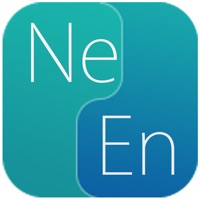
Last Updated by TopOfStack Software Limited on 2025-05-21
1. Online phonetic (write in english to get in Nepali) keyboard with maximum 5 Nepali suggestions.
2. Text to speech feature for both Nepali and English word meaning.
3. Dictionary now has 28,927 Nepali & 40,175 English words.
4. You can save notes in Nepali and share to all popular social networks.
5. There is auto suggestion so you need not type full words.
6. MCQ (Multiple Choice Question) option available.
7. This is not only a dictionary but also a learning tool.
8. You can add words to study plan.
9. Liked Nepali Dictionary? here are 5 Reference apps like English Dictionary and Thesaurus with Verbs; American Heritage® Dictionary; English-Czech dictionary; English <> Spanish Dictionary; Dictionary & Thesaurus with Google Translate;
GET Compatible PC App
| App | Download | Rating | Maker |
|---|---|---|---|
 Nepali Dictionary Nepali Dictionary |
Get App ↲ | 4 4.25 |
TopOfStack Software Limited |
Or follow the guide below to use on PC:
Select Windows version:
Install Nepali Dictionary app on your Windows in 4 steps below:
Download a Compatible APK for PC
| Download | Developer | Rating | Current version |
|---|---|---|---|
| Get APK for PC → | TopOfStack Software Limited | 4.25 | 5.8 |
Get Nepali Dictionary on Apple macOS
| Download | Developer | Reviews | Rating |
|---|---|---|---|
| Get Free on Mac | TopOfStack Software Limited | 4 | 4.25 |
Download on Android: Download Android
Better than anything else I've found
Useful, but could be better :)
Fantastic .. Awesome
Helpful