
Published by Paragon Technologie GmbH on 2021-07-24
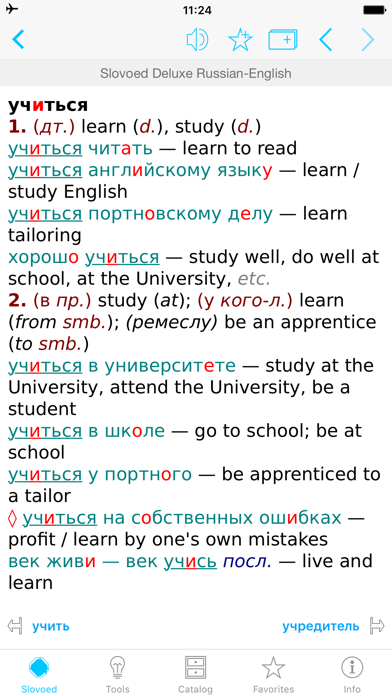
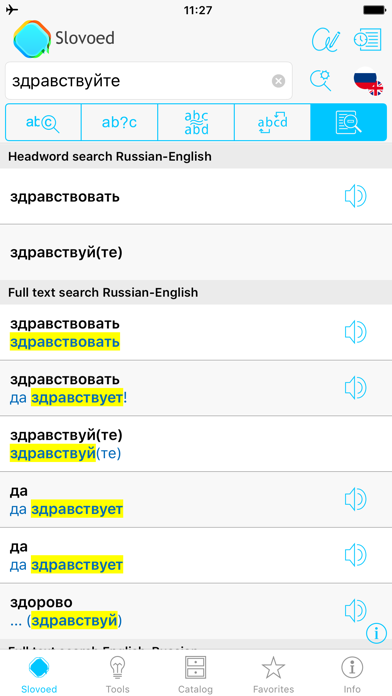
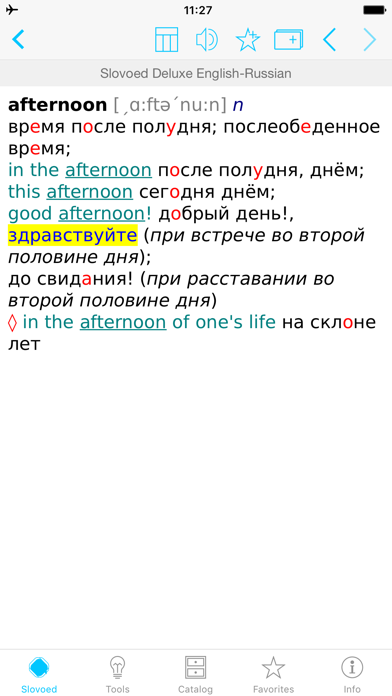
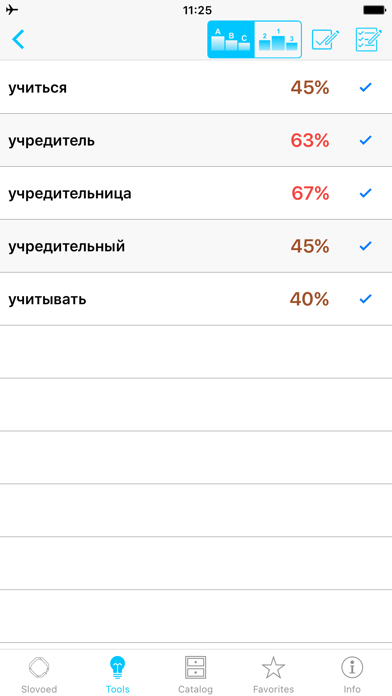
What is English <-> Russian Dictionary?
The English - Russian Dictionary Slovoed Deluxe is a comprehensive dictionary app that combines perfect vocabulary and #1 Dictionary technology in the world. It is an offline app that offers both language directions, Russian -> English and English -> Russian, with over 100,700 words, titles, and phrases. The app is designed for upper-intermediate and advanced level users, including high school and college students, as well as professionals working with foreign languages. It offers unique functionality and 100 sample entries available for preview before purchase.
1. Company's mobile product portfolio includes more than 1500 classic and illustrated electronic dictionaries, encyclopedias, phrase books in the widest combination of over 40 languages, with databases provided by the world’s leading publishing houses, such as Duden, Langenscheidt, Cambridge University Press, Oxford University Press, PONS, Van Dale, VOX, and others.
2. Slovoed Deluxe dictionaries are upper-intermediate and advanced level dictionaries with general vocabulary for high school and college students, as well for professionals, working with foreign languages.
3. • Apple Watch support! Look up words and search the dictionary via Siri on your Apple Watch.
4. • Synchronize Flash Cards, History or Favorites via iCloud.
5. Paragon Software is a leading reference app developer.
6. • iOS Share Support.
7. • Clipboard look-up.
8. • Pinch-to-Zoom.
9. Liked English <-> Russian Dictionary? here are 5 Reference apps like Russian Turkish dictionary; Russian Translator Offline; Russian <> French Dictionary; Russian <-> English Slovoed Compact talking dictionary; Russian <> Spanish Dictionary;
GET Compatible PC App
| App | Download | Rating | Maker |
|---|---|---|---|
 English <-> Russian Dictionary English <-> Russian Dictionary |
Get App ↲ | 20 2.35 |
Paragon Technologie GmbH |
Or follow the guide below to use on PC:
Select Windows version:
Install English <-> Russian Dictionary app on your Windows in 4 steps below:
Download a Compatible APK for PC
| Download | Developer | Rating | Current version |
|---|---|---|---|
| Get APK for PC → | Paragon Technologie GmbH | 2.35 | 3.71.376 |
Get English <-> Russian Dictionary on Apple macOS
| Download | Developer | Reviews | Rating |
|---|---|---|---|
| Get Free on Mac | Paragon Technologie GmbH | 20 | 2.35 |
Download on Android: Download Android
- Full Text Search: looks up a word in the whole dictionary content, including headwords, idioms, and usage examples.
- Anagram Search: finds words with the same letters but in a different order.
- Wildcard Search: replaces missing letters with “?” or “*” symbols in case of unsure exact word spelling.
- Similar Words: suggests words in case of misspelling.
- Search within articles: allows searching for a specific word within an article.
- Translate words inside and out the app: supports iOS Share and Clipboard look-up.
- Morphology module: finds a word translation from any of its grammatical inflection.
- Hyperlinks between entries: allows easy navigation between related words.
- Flash Card Quiz: helps memorize new words and test knowledge.
- Declension and conjugation tables: provides grammar information for nouns, verbs, and adjectives.
- Audio pronunciations: recorded by native speakers for both English and Russian words.
- Favorites: allows quick access to frequently searched words.
- 3D-Touch: provides quick access to popular app functions right from the Home screen.
- Enhanced customization: allows modifying animated menus and choosing background colors.
- iCloud synchronization: synchronizes Flash Cards, History, or Favorites across devices.
- Handy Converter: converts foreign measurements on the go.
- Apple Watch support: allows looking up words and searching the dictionary via Siri on the Apple Watch.
- Pinch-to-Zoom: allows enlarging or reducing font size for comfort.
- Built-in PenReader: provides handwriting recognition system.
- No Internet connection required: works offline.
- The app is a great assistance in learning Russian.
- The flashcards feature is loved by the user.
- The dictionary is helpful in learning new words.
- One reviewer lost their purchases after the last update.
- Tech support wasn't much help in resolving the issue.
- Audio disappeared on the iPad version.
- The copy/notification feature is missing.
Update problem solved
Good, almost perfect
Good program.
Helpful app !