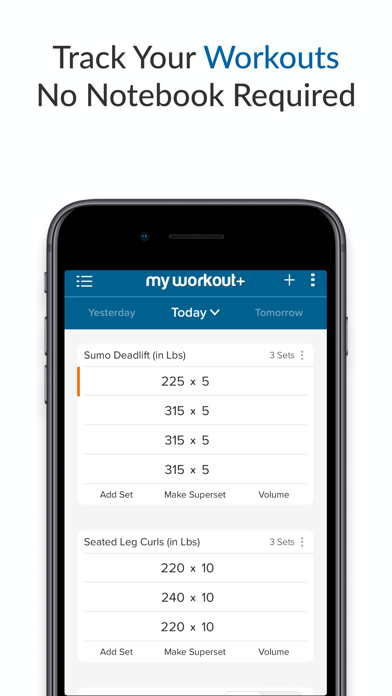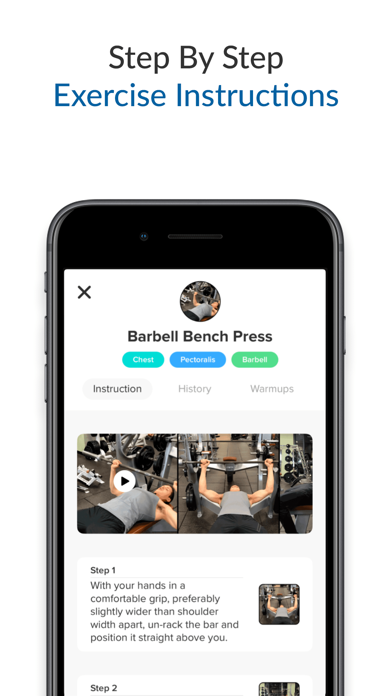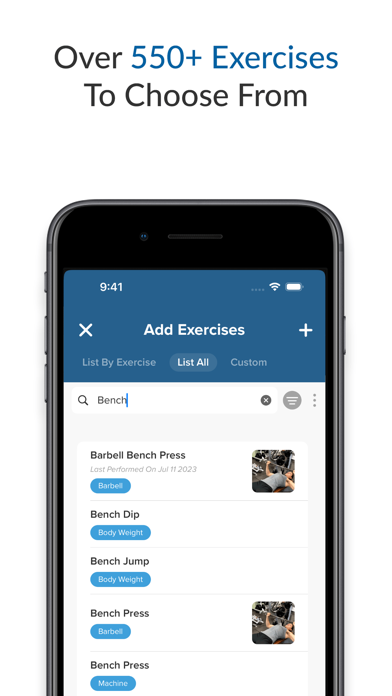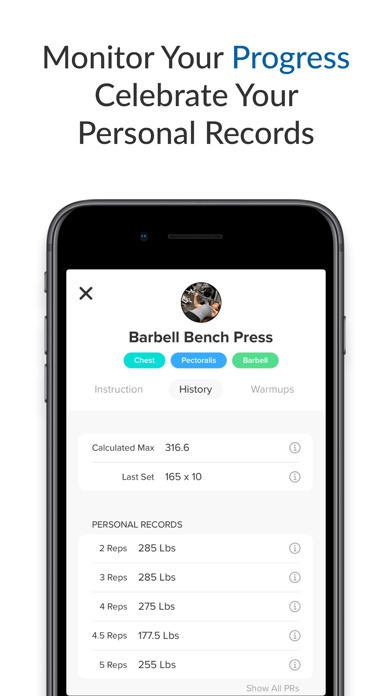★ ★ ★ My Workout+ Overview
Software Features and Description
1. My Workout+ is the only workout tracking app made by a fitness professional! We are proud to bring you the complete workout tracking solution.
2. Whether you are looking to gain strength, increase your cardio or just improve your lifestyle, My Workout+ is the exercise tracking app for you.
3. Now you can sync up your rest timer with your Apple Watch to know when it’s time to get to your next set without having to look at your phone.
4. Liked My Workout+? here are 5 Health & Fitness apps like WW / WeightWatchers; Calm; MyFitnessPal: Calorie Counter; Flo Period Tracker & Calendar; Headspace: Mindful Meditation;
Download and install My Workout+ on your computer
GET Compatible PC App
| App |
Download |
Rating |
Maker |
 My Workout+ My Workout+ |
Get App ↲ |
834
4.47 |
My Macros LLC |
Or follow the guide below to use on PC:
Select Windows version:
- Windows 10
- Windows 11
Install My Workout+ app on your Windows in 4 steps below:
- Download an Android emulator for PC:
Get either Bluestacks or the Nox App >> . We recommend Bluestacks because you can easily find solutions online if you run into problems while using it. Download Bluestacks PC software Here >> .
- Install the emulator:
On your computer, goto the Downloads folder » click to install Bluestacks.exe or Nox.exe » Accept the License Agreements » Follow the on-screen prompts to complete installation.
- Using My Workout+ on PC [Windows 10/ 11]:
- Open the Emulator app you installed » goto its search bar and search "My Workout+"
- The search will reveal the My Workout+ app icon. Open, then click "Install".
- Once My Workout+ is downloaded inside the emulator, locate/click the "All apps" icon to access a page containing all your installed applications including My Workout+.
- Now enjoy My Workout+ on PC.
Download a Compatible APK for PC
| Download |
Developer |
Rating |
Current version |
| Get APK for PC → |
My Macros LLC |
4.47 |
2024.04 |
Get My Workout+ on Apple macOS
Download on Android: Download Android
My Workout+ functions
- 550+ preset exercises and the ability to create custom exercises
- Saved workouts for faster tracking
- Instructional videos and text for beginners
- Rest timer to stay on top of workouts
- Advanced tracking options for RPE, volume, and supersets
- Customizable exercises
- Milestone alerts for new personal records
- History tracking for rep ranges and cardio exercises
- Dark mode support for iOS 13
- Apple Watch app for syncing rest timer.
✔ Pros:
- Works without internet connection
- No subscription fees, just an upfront cost
- No imposed limit on workout plans
- Simple design
☹ Cons:
- No easy way to save manually entered workouts as templates for future sessions
- Lacks set workout plans for users to follow based on desired results
- Does not provide guidance on correct technique, weight, and reps for exercises
- Some foods in the macro app are not accurate enough
Top Pcmac Reviews
-
Good, but not great.
By bubba. (Pcmac user)
I’ve waited a week to write the app review, so I’ll get right to it.
Pros: it seems to work fine without internet connection. That was a huge issue with BodySpace; the app I used before, I’ll be comparing them a lot due to the app frame of reference. I didn’t mind the upfront cost, I prefer it to some of the others that use subscription fees. I haven’t made a ton of workout plans, but there doesn’t seem to be an imposed limit like BodySpace. The design is simple. The totals of weigh lifted by each muscle at the end is pretty cool as well. The graphs the app makes for volume is also nice.
Cons: the app biggest pet peeve is having to manually start the clock after each set. The workout database seems to be large, but the amount of information on how to do the exercises correctly is scarce, most don’t even have photos. I don’t like that you can’t make the workout with a predetermined amount of reps to do without having to “do” the workout; by that I mean putting 0 in weights and adding sets one by one. I don’t like that you can’t just simply review the plan you’ve made without adding it to the calendar day or editing it. I don’t like that it doesn’t give you a start and finish time. I don’t like how bodyweight exercises still require you put a weight. I don’t like the superset feature, it’s super confusing.
Overall, it’s a good app and I think I’ll continue using it over BodySpace, but in the app opinion; for whatever it’s worth, it’s got a lot of room for improvement.
-
Great app and great price
By drew$$1 (Pcmac user)
So far this app and the macro app have been serving me very well. A couple things I would like to see in the future would be the following. For the this app app I suggest being able to copy days that you’ve already completed without having to save them. I’d also like if there was a way to show progress over time in the form of a metric based on total weight or volume over a selected period in time. This way I can see how well I’ve down or not done in the past month. For the macro app, it appears that some foods are not quite as accurate as I would like. I know it’s hard to compare with MyFitnessPal, but the food database seems like it needs to grow in its accuracy a bit more. I still love it and use it daily. All in all I would highly recommend these two apps for someone who takes fitness and health as a lifestyle.
Cheers
-
Great Potential; Few Issues
By Krahnin (Pcmac user)
Overall, I like this app a lot. It is much easier to use than the BodySpace app I was using before. That said, I have a few annoyances which I hope can be addressed in a future update.
1) There is no easy way to take a manually entered workout for a day and save it as template for future sessions. For instance, I purchased the app right before the app gym session today. I immediately began adding workouts manually for the app Back/Bicep day. It was later that I found you could create and save templates, but that I’d have to re-create the app entire workout manually again since there was no way to create a template from a prior workout or turn the workout into a template.
2) Speaking of templates, editing them is a pain; there is no margin for error when creating one. Tap the wrong workout? Have to start all over because there is no way to remove one. Tap add set one too many times? Same thing.
3) Unlike the macro companion app, this one seems to be missing a way to relaunch tutorials? That would be useful since the first time I booted this up was at the gym and I was more focused on this app than the app phone.
Other than that, I’m happy with this purchase overall! Sadly, not so much with the companion app. Hoping both continue to improve moving forward.
-
Could be better
By rdocc (Pcmac user)
I appreciate this this app allows you to track your work outs, but I was hoping that it would be more helpful with teaching me HOW to work out.
It would be very helpful for the app to have set work out plans for users to follow, based on what results they are looking for. For example, weekly work out plans that designate certain days for certain muscle groups.
The app has a long list of work out techniques, but it doesn’t explain how to do the technique correctly, or offer advice on the amount of weight and reps you should do. A lot of the work out techniques also don’t show pictures, so i ended up looking up a lot of stuff online, which ended up being very time consuming.