
Last Updated by NTT Communications Corporation on 2025-03-25

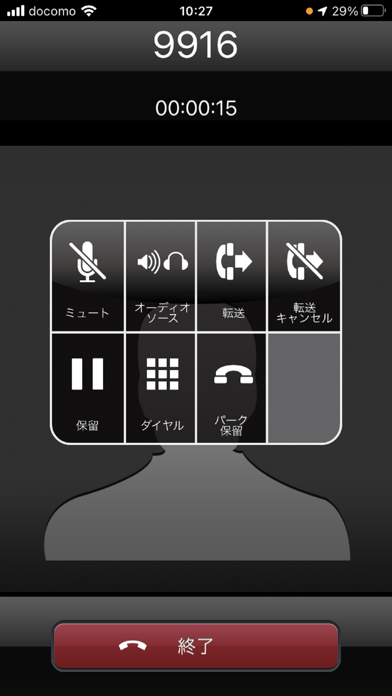
What is Smart PBX?
"Smart PBX" is a service for corporate customers that allows them to use VoIP communication on their smartphones. With this service, customers can make internal calls not only within their office but also between different locations and even when they are out of the office. Customers can also manage their PBX functions such as internal numbers, group representatives, call forwarding, and voicemail settings on their own.
Getting the best Business app for you is hard, which is why we are happy to give you Smart PBX from NTT Communications Corporation. 【注意事項】 「this app」は法人向けサービスであるため、ご利用頂くにはNTTコミュニケーションズの営業担当経由のお申込みが必要になります。 【概要】 「this app」は、お客様がお使いのスマートフォン上で、VoIP通信をご利用いただけるサービスです。本サービスをご利用いただくことで、拠点内だけでなく、拠点間や、外出先とも内線番号での通話が可能となります。 また、内線番号、代表グループ、転送、留守番電話等の設定をお客様自身で変更可能とし、ワンストップでPBX機能の管理ができるサービスです。 特徴①:FMCに対応した内線通話機能及びPBX機能をご利用いただけます。 特徴②:スマホ、PCなど多様なデバイスで利用可能となっております。(デバイスフリー) 特徴③:モバイルもマルチキャリアに対応しております。(キャリアフリー) 特徴④:既存のPBXを活用した構成にすることも可能となっております。 【主な機能】 ・内線通話(発信・着信) ・FMC機能(シングルナンバーリーチ機能) ・PBX機能(代表機能、転送機能、留守番電話機能). If Smart PBX suits you, get the 30.75 MB app for 3.9.1 on PC. IF you like Smart PBX, you will like other Business apps like Smart Printer App & Scanner; Smart Printer App & Scan; Smart-Choice Mobile; Smart Printer App - Air Print; Printer App: Smart Print;
GET Compatible PC App
| App | Download | Rating | Maker |
|---|---|---|---|
 Smart PBX Smart PBX |
Get App ↲ | 0 1 |
NTT Communications Corporation |
Or follow the guide below to use on PC:
Select Windows version:
Install Smart PBX app on your Windows in 4 steps below:
Download a Compatible APK for PC
| Download | Developer | Rating | Current version |
|---|---|---|---|
| Get APK for PC → | NTT Communications Corporation | 1 | 3.9.1 |
Get Smart PBX on Apple macOS
| Download | Developer | Reviews | Rating |
|---|---|---|---|
| Get Free on Mac | NTT Communications Corporation | 0 | 1 |
Download on Android: Download Android
1. Supports FMC (Fixed Mobile Convergence) for internal calls and PBX functions.
2. Available on various devices such as smartphones and PCs (device-free).
3. Supports multiple carriers (carrier-free).
4. Can be configured to work with existing PBX systems.
[3] Main Functions:
- Internal calls (outgoing and incoming)
- FMC function (single-number reach function)
- PBX functions (representative function, call forwarding function, voicemail function)