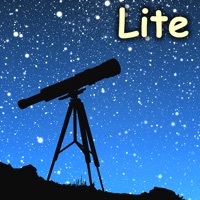
Last Updated by Shen Ji Pan on 2025-04-03

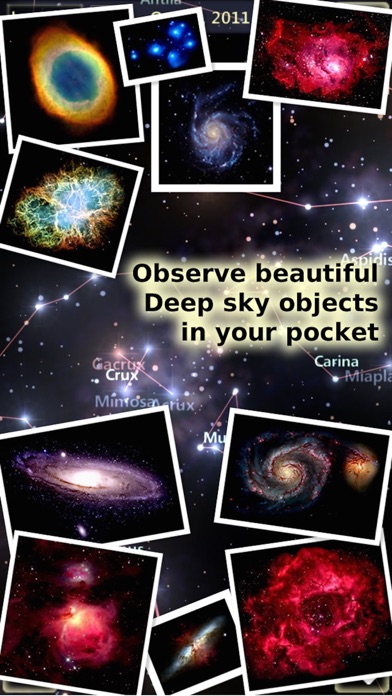

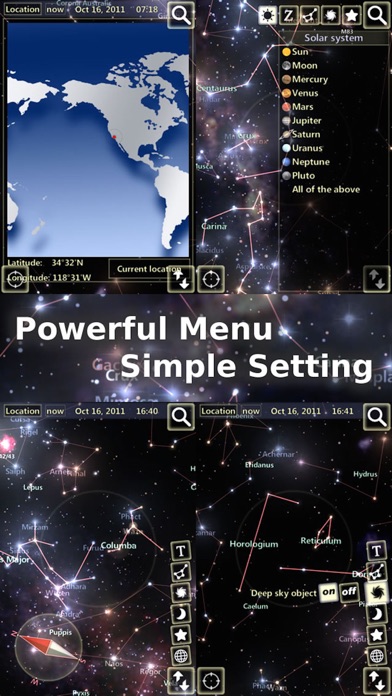
What is Star Tracker Lite-Live Sky Map?
StarTracker is an app that guides users to explore the universe by pointing their device to the sky. It allows users to see stars, constellations, and deep sky objects in real-time. The app has received positive reviews from users and is available in both free and pro versions.
1. • Buttom Left: AR Compass indicator in AR track mode, pan the screen to enter un-track mode and click track button to back.
2. • Auto hide all menus and enter AR track mode when lift up the device and point to sky.
3. • When under un-track mode, just lift up the screen and point it to the sky to enter AR track mode.
4. • Night mode switch, to protect children's eye when doing star gazing outdoor.
5. Just hold up and point the device to the sky and have fun! You can see any stars, constellations and deep sky objects you are watching in reality.
6. • Superb high quality graphic display by enabling the retina display of the device and the full screen anti-aliasing technology employment.
7. • Full 88 Constellations & 100+ deep sky objects with magnificent graphics.
8. • Search and guide you to stars, constellations, planets and deep sky objects.
9. • 12 Zodiac Constellations Art & 6 famous deep sky objects with magnificent graphics.
10. • 3D compass in AR mode, indicate position of objects your searched.
11. Hey, get outdoor with your friends and start star gazing! Let StarTracker guide you to explore the universe.
12. Liked Star Tracker Lite-Live Sky Map? here are 5 Reference apps like Satellite Tracker by Star Walk; TrendTok Analytics & Tracker; fnbr.co — Tracker for Fortnite; Tracker + Followers Insights; TraX - Tracker for Fortnite;
GET Compatible PC App
| App | Download | Rating | Maker |
|---|---|---|---|
 Star Tracker Lite-Live Sky Map Star Tracker Lite-Live Sky Map |
Get App ↲ | 1,957 4.57 |
Shen Ji Pan |
Or follow the guide below to use on PC:
Select Windows version:
Install Star Tracker Lite-Live Sky Map app on your Windows in 4 steps below:
Download a Compatible APK for PC
| Download | Developer | Rating | Current version |
|---|---|---|---|
| Get APK for PC → | Shen Ji Pan | 4.57 | 1.9.57 |
Get Star Tracker Lite-Live Sky Map on Apple macOS
| Download | Developer | Reviews | Rating |
|---|---|---|---|
| Get Free on Mac | Shen Ji Pan | 1957 | 4.57 |
Download on Android: Download Android
- All data is offline
- Sun, Moon, planets, 88 Constellations, and 8000+ stars visible to the naked eye
- 12 Zodiac Constellations Art & 6 famous deep sky objects with magnificent graphics
- 3D compass in AR mode to indicate the position of objects searched
- Location auto set by GPS or set manually
- Auto hide all menus and enter AR track mode when lifting up the device and pointing to the sky
- Smooth motion flow and quick response
- Superb high-quality graphic display
- Pro version includes full 88 Constellations & 100+ deep sky objects with magnificent graphics, search and guide feature, time machine menu, location menu, and night mode switch
- Usage tips include location menu and AR compass indicator in AR track mode
- Easy to use and calibrate
- Does not require WiFi
- Shows the sky with good accuracy
- Planets are displayed far oversized, making them easy to distinguish from stars
- Great for quick reference and getting bearings while traveling
- Helpful for identifying constellations and planets
- None mentioned in the review
The kid loves it!
Easy to use & works well
Thumbnail Star Guide
So much FUN