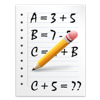
Last Updated by woojooin on 2025-01-10
1. Note Calculator also supports variables like simple programming.
2. You don't even worry about calculating history because CalcNote shows all your work and saves it to the text file.
3. Note Calculator is text-based calculator supporting variable.
4. Just hit ESC key and you will see all variables available then you just pick up what you want.
5. You can just write (type) down what you want to calculate.
6. Anything cannot be easier than this.
7. Liked Note Calculator? here are 5 Utilities apps like Calculator; Tire Calculator; Simple Concrete Calculator; Solve - Graphing Calculator; Lease Miles Overage Calculator;
Or follow the guide below to use on PC:
Select Windows version:
Install Note Calculator - Text Editor app on your Windows in 4 steps below:
Download a Compatible APK for PC
| Download | Developer | Rating | Current version |
|---|---|---|---|
| Get APK for PC → | woojooin | 5.00 | 2.1 |
Get Note Calculator on Apple macOS
| Download | Developer | Reviews | Rating |
|---|---|---|---|
| Get $0.99 on Mac | woojooin | 4 | 5.00 |
Download on Android: Download Android
Great app
Great App - Needs Online Help or Documentation
It’s really powerful !!
briliant idea !!!!