
Published by Schoox, Inc. on 2025-04-04
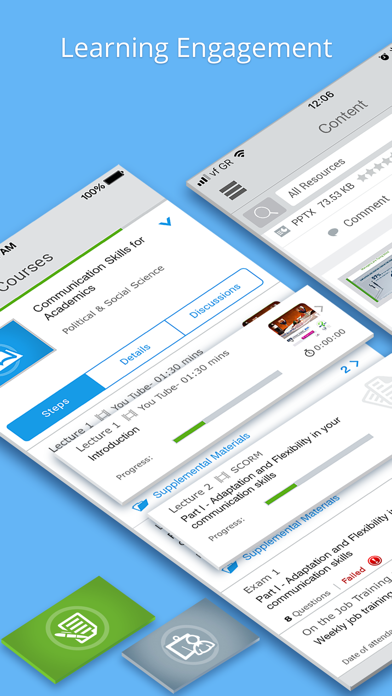
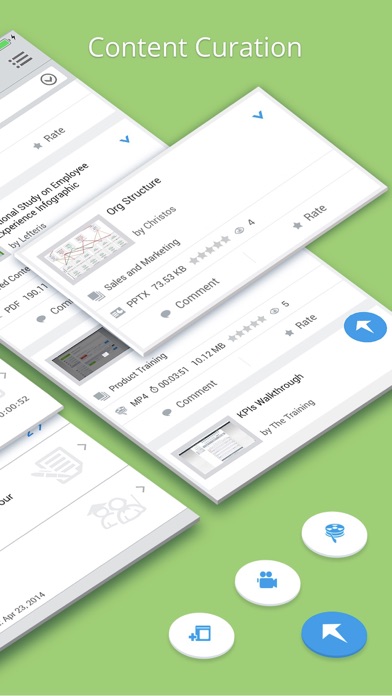
What is Schoox Classic?
Schoox is a Social Learning Network that offers a community for self-learners and instructors, as well as an enterprise module for corporations and organizations to use as their Training Academy. It provides access to over 1,000 public online courses in various subjects, allowing users to build a portfolio of qualifications that can be shared with others. As a member of a corporate Academy, users can attend online corporate courses, collaborate with colleagues, and access their entire corporate training on the go.
1. As a self-learner you have access to over 1,000 public online courses in almost any topic from a wide range of course providers that can help you build a strong portfolio of qualifications which you can share with others.
2. As a member of a corporate Academy you can attend online your corporate courses, share content and knowledge and collaborate with your colleagues.
3. Your online portfolio captures everything you achieve and earn on Schoox like badges, certifications and recommendation letters and displays also charts that show your knowledge profile and your learning activity.
4. - Access your corporate Academy and attend online corporate training you have been assigned.
5. Download the Schoox app and get access to a large number of free public online courses.
6. Schoox is a Social Learning Network that has a community open for anyone to join to be either a self-learner or an instructor or both and an enterprise module that can be used by corporations and organizations as their Training Academy.
7. Start studying on the go and build your online portfolio of qualifications that you can share with others and use to get easier a job.
8. - Discover over 1,000 online courses in 30 subject areas, from computer science to entrepreneurship to restaurant and hospitality.
9. - Enroll in corporate training courses that are open for you in your Academy.
10. - Enroll in public courses and attend all type of lectures whether they are videos, documents or presentations.
11. - Take any exams and quizzes online and see instantly your score.
12. Liked Schoox Classic? here are 5 Business apps like Business Inspiration Classics; ServiceNow Classic; Grow Classic 2017; Mattermost Classic; FlowAccount Classic;
Or follow the guide below to use on PC:
Select Windows version:
Install Schoox Classic app on your Windows in 4 steps below:
Download a Compatible APK for PC
| Download | Developer | Rating | Current version |
|---|---|---|---|
| Get APK for PC → | Schoox, Inc. | 3.05 | 11.7.3 |
Get Schoox Classic on Apple macOS
| Download | Developer | Reviews | Rating |
|---|---|---|---|
| Get Free on Mac | Schoox, Inc. | 152 | 3.05 |
Download on Android: Download Android
- Access to over 1,000 online courses in 30 subject areas
- Enroll in public courses and attend lectures in various formats
- Access to corporate Academy and attend assigned corporate training
- Enroll in corporate training courses open to users in the Academy
- Take exams and quizzes online and receive instant scores.
- Easy to use compared to other similar apps
- Quick and easy to create and complete courses and exams
- Ability to take courses and exams on a smartphone
- Ability to assign courses to jobs for employees and students
- Maintains a Content Library for updating policies
- App crashes when selecting a course or curriculum
- Uploading assignments is not possible
- Poor customer service, with no assistance provided even after multiple attempts to contact them
Easy app
Schoox is a winner!
Useless after last update
Terrible