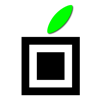
Last Updated by Softmatic GmbH on 2025-04-29
1. Softmatic QR Perfect lets you specify foreground and background colors and supports linear and radial gradients for foreground and background.
2. Softmatic QR Perfect is fully unicode-compatible and supports foreign language alphabets, accented and diacritical characters, and umlauts.
3. Softmatic QR Perfect is stand-alone software that does not require an online connection or external components.
4. Choose from five different dot styles, enhance your codes with drop shadows or embed your company logo.
5. Softmatic QR Perfect is fast, cheap and loaded.
6. Make your own QR codes with Softmatic QR Perfect.
7. Styles can also be saved for later use, so it's easy to have different styles for private or business purposes.
8. All settings, styles and the encoded data are maintained between sessions.
9. Encode VCards, URLs, geo locations, calendar events or plain data.
10. A built-in barcode verifier checks the created code in real-time.
11. Choose from four ECC levels for maximum reliability.
12. Liked Softmatic QR Perfect? here are 5 Graphics & Design apps like Perfect AI-My Body Tune Editor; Softmatic Barcode; Softmatic BarcodePlus; Softmatic BarcodeFactory; Canva: AI Photo & Video Editor;
Or follow the guide below to use on PC:
Select Windows version:
Install Softmatic QR Perfect app on your Windows in 4 steps below:
Download a Compatible APK for PC
| Download | Developer | Rating | Current version |
|---|---|---|---|
| Get APK for PC → | Softmatic GmbH | 1 | 2.60 |
Get Softmatic QR Perfect on Apple macOS
| Download | Developer | Reviews | Rating |
|---|---|---|---|
| Get $17.99 on Mac | Softmatic GmbH | 0 | 1 |
Download on Android: Download Android
Not bad
Great app, lot’s of options