
Last Updated by Cornell University on 2024-11-12
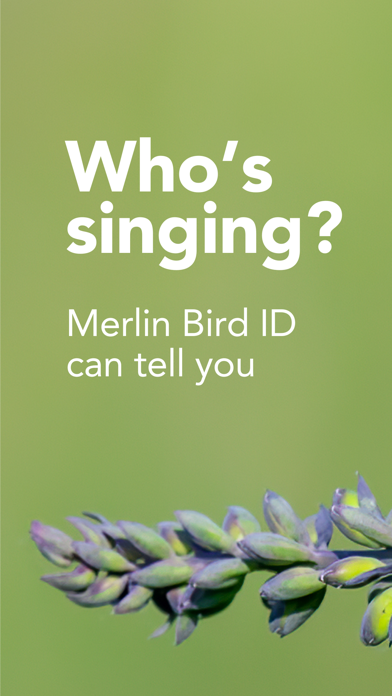

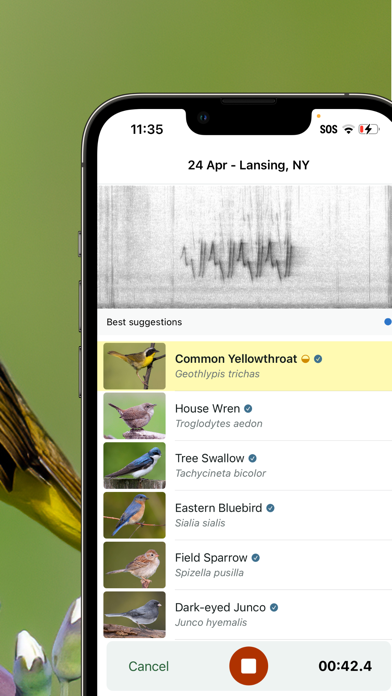
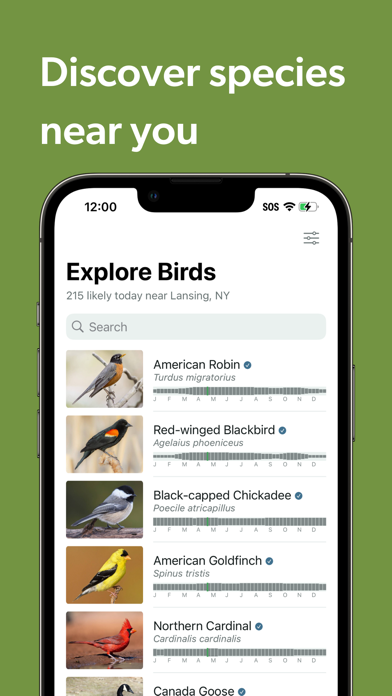
What is Merlin Bird ID by Cornell Lab? Merlin Bird ID is a free app that helps users identify birds they see and hear. It is powered by eBird, the world's largest database of bird sightings, sounds, and photos. The app offers four ways to identify birds, including answering questions, uploading a photo, recording a singing bird, or exploring birds in a region. Merlin Bird ID provides expert ID tips, range maps, photos, and sounds to help users learn about the birds they spot and build birding skills. The app is available in multiple languages and is linked to eBird, a global database of more than 1 billion bird observations.
1. Merlin learns to recognize bird species based on training sets of millions of photos and sounds collected by birders at eBird.org, archived in the Macaulay Library at the Cornell Lab of Ornithology.
2. Merlin is unlike any other bird app—it's powered by eBird, the world’s largest database of bird sightings, sounds, and photos.
3. • Choose bird packs that contain photos, songs, and calls, and identification help for anywhere in the world, including Mexico, Costa Rica, South America, Europe, Africa, the Middle East, India, Australia, Korea, Japan, China, and more.
4. • Powered by Visipedia, Merlin Sound ID and Photo ID uses deep learning to identify birds in photos and sounds.
5. Merlin Bird ID helps you identify birds you see and hear.
6. • Merlin delivers the most accurate results thanks to experienced birders, who curate and annotate sightings, photos, and sounds, who are the true magic behind Merlin.
7. Whether you’re curious about a bird you’ve seen once or you’re hoping to identify every bird you can find, the answers are waiting for you with this free app from the renowned Cornell Lab of Ornithology.
8. • Expert ID tips, range maps, photos, and sounds help you learn about the birds you spot and build birding skills.
9. Just like magic, Merlin Bird ID will help you solve the mystery.
10. Answer a few simple questions, upload a photo, record a singing bird, or explore birds in a region.
11. Merlin offers four fun ways to identify birds.
12. Liked Merlin Bird ID by Cornell Lab? here are 5 Reference apps like Smart Bird ID; Audubon Bird Guide; Bird Sounds Identifier Call ID; BirdsEye Bird Finding Guide; Bird Identifier, Bird Id;
GET Compatible PC App
| App | Download | Rating | Maker |
|---|---|---|---|
 Merlin Bird ID Merlin Bird ID |
Get App ↲ | 104,093 4.87 |
Cornell University |
Or follow the guide below to use on PC:
Select Windows version:
Install Merlin Bird ID by Cornell Lab app on your Windows in 4 steps below:
Download a Compatible APK for PC
| Download | Developer | Rating | Current version |
|---|---|---|---|
| Get APK for PC → | Cornell University | 4.87 | 3.5 |
Get Merlin Bird ID on Apple macOS
| Download | Developer | Reviews | Rating |
|---|---|---|---|
| Get Free on Mac | Cornell University | 104093 | 4.87 |
Download on Android: Download Android
- Four ways to identify birds: answer questions, upload a photo, record a singing bird, or explore birds in a region
- Expert ID tips, range maps, photos, and sounds to help users learn about the birds they spot and build birding skills
- Customized lists of birds to find where you live or travel
- Linked to eBird, a global database of more than 1 billion bird observations
- Powered by Visipedia, Merlin Sound ID and Photo ID uses deep learning to identify birds in photos and sounds
- Available in multiple languages, including English, Spanish, Portuguese, French, Hebrew, German, Japanese, Korean, Turkish, Simplified Chinese, and Traditional Chinese
- Choose bird packs that contain photos, songs, and calls, and identification help for anywhere in the world, including Mexico, Costa Rica, South America, Europe, Africa, the Middle East, India, Australia, Korea, Japan, China, and more.
- Easy to use, even for beginners
- Great for identifying birds and learning about them
- Can lead to a new hobby of bird watching
- Regional specific bird packs available
- Photo ID feature is helpful
- Clear, well-made, and user-friendly
- Includes photos, calls, and other useful information
- Has a list of all birds in your area
- Quick five-question survey to get a list of matching birds
- Limited number of species specific to certain regions
- Photo ID feature limited by phone camera quality
Amazing App for easy Bird ID
Best free birding app
Best resource for the novice birder.
Highly Recommend