
Last Updated by National Audubon Society on 2025-03-11
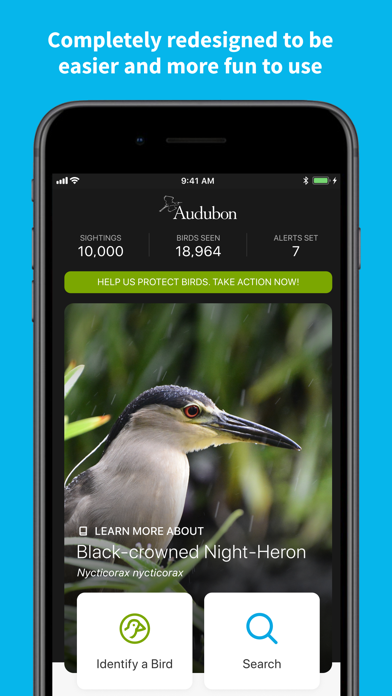
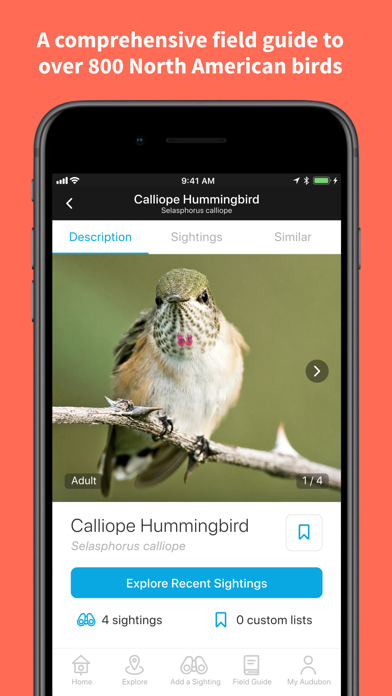
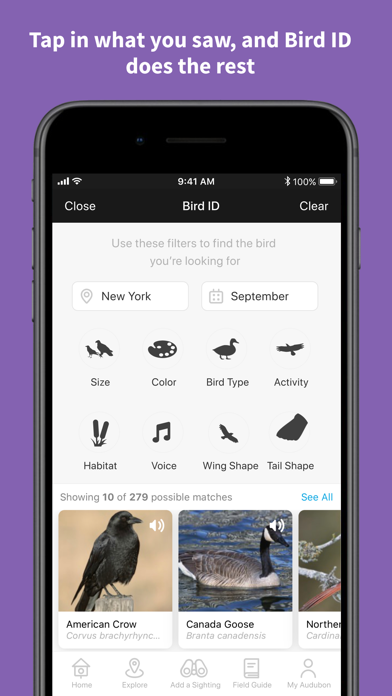
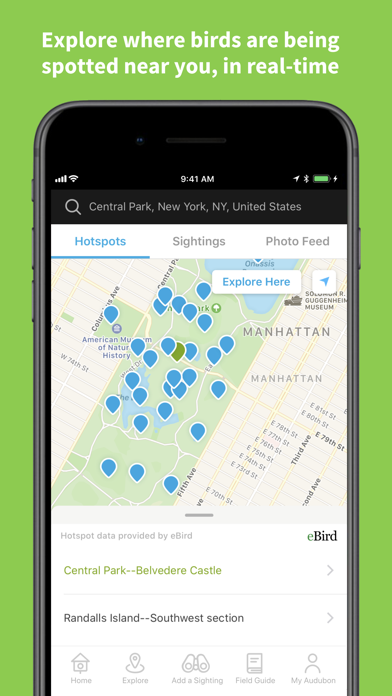
What is Audubon Bird Guide? The Audubon Bird Guide is a free mobile app that serves as a complete field guide to over 800 species of North American birds. It is designed for all experience levels and helps users identify birds, keep track of sightings, and find new birds in their area. The app has over 2 million downloads and is a trusted field guide for North American birds.
1. Our field guide features over 3,000 photos, over eight hours of audio clips of songs and calls, multi-season range maps, and in-depth text by leading North American bird expert Kenn Kaufman.
2. The Audubon Bird Guide is a free and complete field guide to over 800 species of North American birds, right in your pocket.
3. With our completely redesigned Sightings feature, you can keep a record of every bird you encounter, whether you're hiking, sitting on the porch, or simply catching a glimpse of birds out the window.
4. The National Audubon Society protects birds and the places they need, today and tomorrow, throughout the Americas using science, advocacy, education, and on-the-ground conservation.
5. Built for all experience levels, it will help you identify the birds around you, keep track of the birds you’ve seen, and get outside to find new birds near you.
6. With over 2 million downloads to date, it is one of the best and most trusted field guides for North American birds.
7. Audubon’s state programs, nature centers, chapters, and partners have an unparalleled wingspan that reaches millions of people each year to inform, inspire, and unite diverse communities in conservation action.
8. Post your photos to the Photo Feed so other Audubon Bird Guide users can see your best bird shots.
9. Enter all you were able to observe—what color was it? How big? What did its tail look like?—and Bird ID will narrow down a list of possible matches for your location and date in real time.
10. Keep up with the latest news from the world of birds, science, and conservation.
11. Or see where your voice is needed and take action to protect birds and the places they need, right from your app.
12. Liked Audubon Bird Guide? here are 5 Reference apps like Merlin Bird ID by Cornell Lab; Smart Bird ID; Bird Sounds Identifier Call ID; BirdsEye Bird Finding Guide; Bird Identifier, Bird Id;
GET Compatible PC App
| App | Download | Rating | Maker |
|---|---|---|---|
 Audubon Bird Guide Audubon Bird Guide |
Get App ↲ | 4,395 4.28 |
National Audubon Society |
Or follow the guide below to use on PC:
Select Windows version:
Install Audubon Bird Guide app on your Windows in 4 steps below:
Download a Compatible APK for PC
| Download | Developer | Rating | Current version |
|---|---|---|---|
| Get APK for PC → | National Audubon Society | 4.28 | 7.3.2 |
Get Audubon Bird Guide on Apple macOS
| Download | Developer | Reviews | Rating |
|---|---|---|---|
| Get Free on Mac | National Audubon Society | 4395 | 4.28 |
Download on Android: Download Android
- Bird ID: Users can identify a bird they just saw by entering observations such as color, size, and tail appearance. The app will provide a list of possible matches for the location and date in real-time.
- Learn about birds: The app features over 3,000 photos, audio clips of songs and calls, multi-season range maps, and in-depth text by leading North American bird expert Kenn Kaufman.
- Sightings: Users can keep a record of every bird they encounter and the app will update a life list.
- Explore birds: The app shows nearby birding hotspots and real-time sightings from eBird.
- Share photos: Users can post their bird photos to the Photo Feed for others to see.
- Get involved with Audubon: Users can keep up with the latest news from the world of birds, science, and conservation, find an Audubon location near them, or take action to protect birds and their habitats.
- NatureShare integration: Users can migrate their sightings and photos from their NatureShare account to the app.
- Provides bird information based on location
- Has a bird identification feature
- Used to have community features such as adding favorites and commenting
- New interface requires creating an account
- Difficult to find what you're looking for
- Can only search by Hotspots and daily lists, which are incomplete
- Bird identification feature has too many steps and less accurate results
- Latest update removed community features without warning
- Photos have wrong aspect ratio and can't be edited
- App freezes when trying to edit location
- Only allows one photo per sighting
Amazing app
So sad. Please bring back ability to see all nearby observations!!!
Bring Back the Old Version
Don't update, NatureShare users!