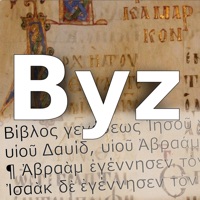
Last Updated by Michael Mustun on 2025-04-19
1. This is not a complete translation - more a dictionary interlinear like overview to get you started exploring the Greek New Testament (GNT).
2. NOTE BEFORE YOU BUY: This is a community based interlinear! DO NOT expect a fully translated Greek New Testament but we are happy for every contribution.
3. What you have here now is the entire New Testament written with the so called Koine Greek which is ancient greek used within the old Byzantine Empire.
4. But I am sure you will find words you already heard of but you did not realize that originally it came from ancient greek.
5. With Byztxt I have the whole Greek New Testament within my pocket.
6. EXPLORING the Greek New Testament in a new way - a new experience.
7. Read the Bible in Koine Greek even if you don’t know the Greek letters.
8. Below each word in greek you see the transliterated word in plain English for pronunciation.
9. Language translation now available for: Brazilian Portuguese, German, English.
10. So you can read right ahead even without knowing any greek at all.
11. (All other supported languages must be filled in by the community and will be updated as soon as possible.
12. Liked Byztxt Koine Greek New Testament with NA28, Majority Text, Textus Receptus, interlinear? here are 5 Education apps like Greek Word of the Day (Biblical Koine) (FREE); Byztxt Greek New Testament L; Byztxt Greek New Testament; LP Ancient Greek; Greek and Latin Root Words;
GET Compatible PC App
| App | Download | Rating | Maker |
|---|---|---|---|
 Byztxt Koine Greek New Testament with NA28, Majority Text, Textus Receptus, interlinear Byztxt Koine Greek New Testament with NA28, Majority Text, Textus Receptus, interlinear |
Get App ↲ | 18 3.00 |
Michael Mustun |
Or follow the guide below to use on PC:
Select Windows version:
Install Byztxt Koine Greek New Testament with NA28, Majority Text, Textus Receptus, interlinear app on your Windows in 4 steps below:
Download a Compatible APK for PC
| Download | Developer | Rating | Current version |
|---|---|---|---|
| Get APK for PC → | Michael Mustun | 3.00 | 2.0.1 |
Get Byztxt Koine Greek New Testament with NA28, Majority Text, Textus Receptus, interlinear on Apple macOS
| Download | Developer | Reviews | Rating |
|---|---|---|---|
| Get $14.99 on Mac | Michael Mustun | 18 | 3.00 |
Download on Android: Download Android
Dissappointed
Good resource for Greek students
Great work in progress
Question marks