
Published by Shinichi Nishimori on 2023-10-05



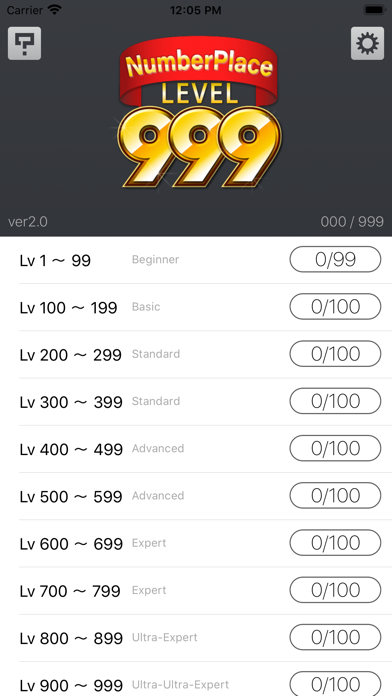
What is NumberPlace Lv999?
This app is a board game that has been ranked as the No.1 acquisition in the free category in Japan. It is a puzzle game called Number Place, which has 999 puzzles of varying difficulty levels. The objective of the game is to complete a grid by placing the digits 1 to 9 exactly once in each horizontal row, each column, and every 3x3 shaded or white mini-grid in the puzzle. The app offers convenient features to help players solve the puzzles, such as note-taking, history function, and background music.
1. It is useful become a note when making a NumberPlace again across the break and is determined in advance the numbers you are looking for, etc.
2. Number, the red check mark is displayed when you single tap.
3. It offers a check sheet to check the numbers 1-9 on the screen.
4. That number will be gray × mark is displayed when you tap once again further.
5. Complete this grid by placing the digits 1 to 9 exactly once, and only once, in each horizontal row and in each column.
6. Also, each digit should only appear once in every 3x3 shaded or white mini-grid in the puzzle.
7. Liked NumberPlace Lv999? here are 5 Games apps like (R)evolve; Monster Quest - Collect and Evolve Creatures; Math Solver Plus Equation Game; Paradise Frozen - Solve the puzzle to recover the frozen jewel recipe!; Quick Route — A Puzzle That Requires Thought To Solve;
GET Compatible PC App
| App | Download | Rating | Maker |
|---|---|---|---|
 NumberPlace Lv999 NumberPlace Lv999 |
Get App ↲ | 14 4.93 |
Shinichi Nishimori |
Or follow the guide below to use on PC:
Select Windows version:
Install NumberPlace Lv999 app on your Windows in 4 steps below:
Download a Compatible APK for PC
| Download | Developer | Rating | Current version |
|---|---|---|---|
| Get APK for PC → | Shinichi Nishimori | 4.93 | 3.0 |
Get NumberPlace Lv999 on Apple macOS
| Download | Developer | Reviews | Rating |
|---|---|---|---|
| Get Free on Mac | Shinichi Nishimori | 14 | 4.93 |
Download on Android: Download Android
- Free all 999 puzzles of Number Place game
- 999 stage difficulty levels, ranging from simple to super difficult
- Note-taking feature to keep track of the numbers filled in the grid
- Check sheet to check the numbers 1-9 on the screen
- Two types of check marks: red check mark for a single tap and gray × mark for a double tap
- History function to correct mistakes while typing
- Background music to enhance the gaming experience
- Long battery life for extended playtime.