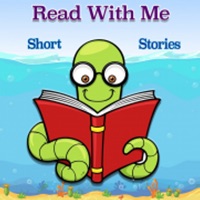
Last Updated by Arni Solutions Pvt. Ltd. on 2025-04-12
1. 10 Classics with easy to read words like Blends, digraphs, long vowel words and sight words.
2. Full Report is provided on the number of pages read and words that need practise.
3. 10 stories based on Blends, digraphs, long vowel words and sight words.
4. The stories are written in a simple way for children who are learning to read to give them the confidence to read more and more.
5. All the stories can be read to the child or the child can opt for reading on its own.
6. More the kids read more they develop their interest into reading.
7. The kinderGarten to first grade kids will find reading on their own a fun learning experience.
8. The words used in sentences are separately placed to help them listen one word at a time.
9. The UI is designed and optimized for little ones to engage and read for hours.
10. This app has a proven record of improving reading scores when used for around 15 minutes for 1 week.
11. This app believes and reinforces Montessori system of education where children not only learn but also explore on their own.
12. Liked Essential Early Reading Skills? here are 5 Education apps like First Words 7+2 · Early Reading A to Z, TechMe Letter Recognition and Spelling (Animals, Colors, Numbers, Shapes, Fruits) - Learning Alphabet Activity Game with Letters for Kids (Toddler, Pre; Early Words -Spelling Bug; First Words School Adventure: Animals • Early Reading - Spelling, Letters and Alphabet Learning Game for Kids (Toddlers, Preschool and Kindergarten) by Abby Monkey® Lite; Early Spelling Lessons; LetterReflex VPP - Overcoming Letter Reversals & Backwards Writing in Early Childhood Development & Dyslexic Children;
GET Compatible PC App
| App | Download | Rating | Maker |
|---|---|---|---|
 Essential Early Reading Skills Essential Early Reading Skills |
Get App ↲ | 0 1 |
Arni Solutions Pvt. Ltd. |
Or follow the guide below to use on PC:
Select Windows version:
Install Essential Early Reading Skills app on your Windows in 4 steps below:
Download a Compatible APK for PC
| Download | Developer | Rating | Current version |
|---|---|---|---|
| Get APK for PC → | Arni Solutions Pvt. Ltd. | 1 | 3.0.0 |
Get Essential Early Reading Skills on Apple macOS
| Download | Developer | Reviews | Rating |
|---|---|---|---|
| Get $1.99 on Mac | Arni Solutions Pvt. Ltd. | 0 | 1 |
Download on Android: Download Android