
Last Updated by Vroom on 2024-12-18
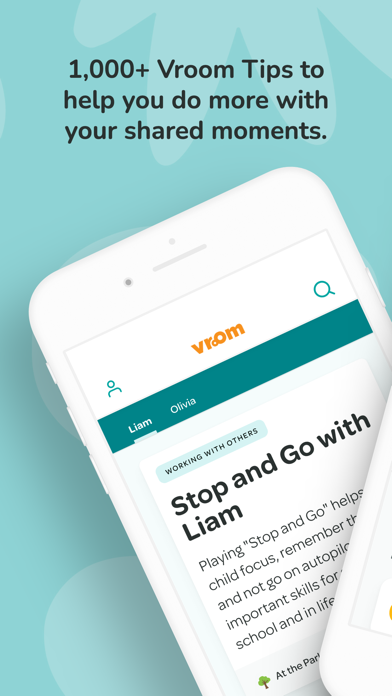
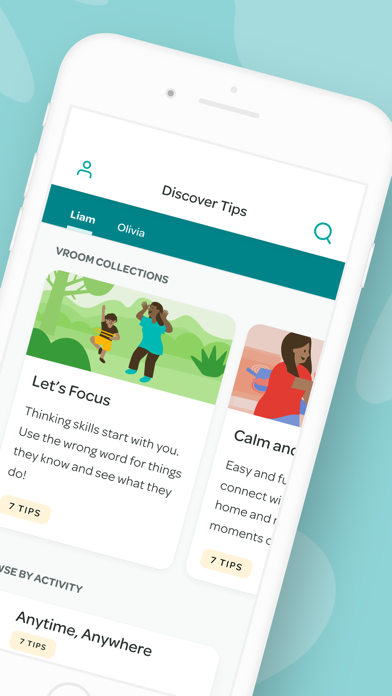
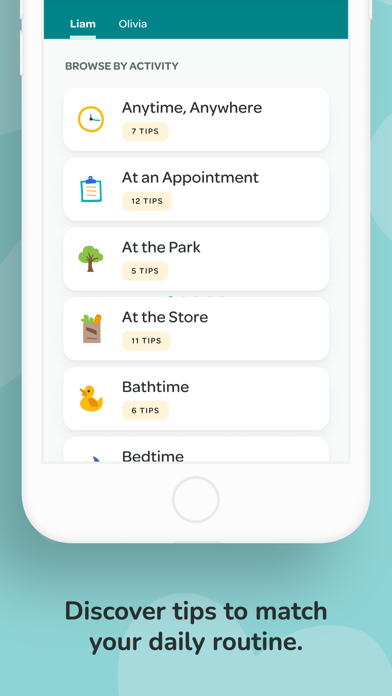
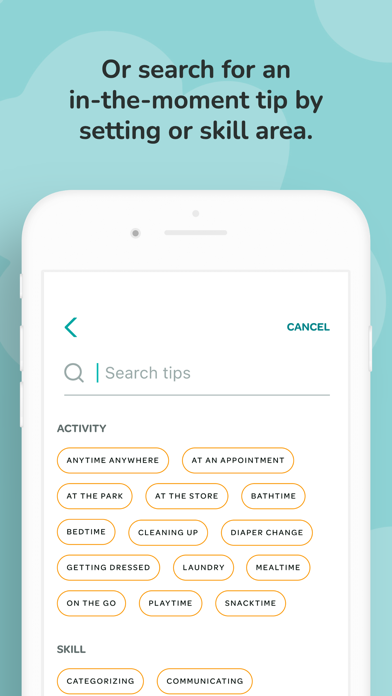
What is Vroom? The Vroom app is designed to provide science-backed early learning for children from birth to age 5. It offers over 1000 fast and fun activities that can be accessed anytime. The app features Vroom Tips that add science-backed early learning moments to mealtime, bathtime, bedtime, or anytime. The Vroom Brain Building Basics help turn interactions that happen during shared time into brain-building moments.
1. Vroom Tips give families easy ways to promote learning and bond throughout the day, providing children with a strong base for lifelong learning during their first five years.
2. The Vroom Brain Building Basics—Look, Follow, Chat, Take Turns and Stretch—turn interactions that happen during shared time into brain building moments.
3. Vroom Tips add science-backed early learning moments to mealtime, bathtime, bedtime or anytime.
4. - There’s brain science behind every Vroom Tip – we share the why behind what your child is learning.
5. Search tips by setting, Brain Building Basics and other skill areas.
6. By helping your child learn now, you get them ready for school, friends and life.
7. - Every day, we feature a Vroom Tip for your child’s age range, ready when you open the app.
8. - With each short activity, you teach your child the life skills that help them thrive.
9. - Explore tips on the go and find ones that are just right for your child.
10. Science-backed early learning for children from birth to age 5.
11. - Vroom App is available in English and Spanish.
12. Liked Vroom? here are 5 Education apps like Early Learning Games Age 2-5; Hideout: Early Reading; My First Words - Early english spelling and puzzle game with flash cards for preschool babies by Play Toddlers (Free version); Read and Sequence - Sequencing Stories for Early Readers; First Words 7+2 · Early Reading A to Z, TechMe Letter Recognition and Spelling (Animals, Colors, Numbers, Shapes, Fruits) - Learning Alphabet Activity Game with Letters for Kids (Toddler, Pre;
Or follow the guide below to use on PC:
Select Windows version:
Install Vroom: Early Learning app on your Windows in 4 steps below:
Download a Compatible APK for PC
| Download | Developer | Rating | Current version |
|---|---|---|---|
| Get APK for PC → | Vroom | 3.94 | 3.8.11 |
Download on Android: Download Android
- Daily Vroom Tips for your child's age range
- Brain science behind every Vroom Tip
- Tips can be explored on the go and filtered by setting, Brain Building Basics, and other skill areas
- App reminder to receive a nudge to match your daily routine
- Available in English and Spanish
- Short activities that teach life skills to children
- Easy ways to promote learning and bond with children throughout the day
- Provides children with a strong base for lifelong learning during their first five years.
- Provides daily, clear and useful information for interacting with children
- Great potential to assist parents of 0-5 children
- Can be an important tool for parent education and support
- Offers age-appropriate ways to interact with children
- Using a child's birth month and year may not be helpful for parents of children with developmental delays
- Does not provide additional categories for developmental age and specific areas of development such as language and motor skills
- Activities for a 3 year old child were provided for a 3 month old child, which could be confusing for parents not aware of developmental norms.
Amazing!
Great potential!
Good ideas
Helpful, reliable, and insightful