
Last Updated by TrueConf on 2025-03-03


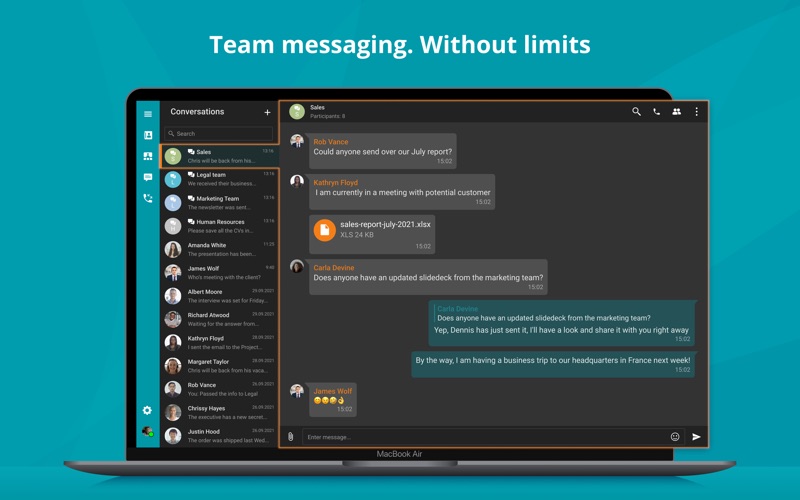

What is TrueConf Client?
TrueConf 8 is a team messaging app designed for secure meetings and collaboration. It offers video calls and conferences, meeting scheduling, team messaging, an address book, collaboration tools, meeting recording, and custom layouts. The app has a new look and feel, making it modern and powerful. It requires a connection to TrueConf Server 5.0 to function.
1. Control attendees’ cameras and microphones, lock layouts for all meeting participants to keep them focused on the agenda.
2. Share content, control desktops remotely, import, edit and show slides during meetings, upload PDF files and convert them into slidedecks right in your app.
3. Set flexible video layouts both for individual users and for all meeting participants.
4. Record your video calls and conferences and share the records with your team.
5. Next-generation team messaging app for secure meetings and collaboration.
6. Meet instantly or schedule a series of meetings with advanced options for your team.
7. Connect with colleagues and teams before, during and after meetings in personal and group chats.
8. Navigate through your company’s departments, instantly see your colleagues’ availability, get quick access to chats and meetings.
9. Choose between light and dark themes, set your preferred video layout background or frame colors.
10. Receive calls and use your TrueConf account on multiple devices simultaneously.
11. TrueConf 8 is designed to streamline remote work and business communication with your colleagues, partners and clients.
12. Liked TrueConf Client? here are 5 Social Networking apps like Nicegram: Pro Telegram Client; Swiftgram: Telegram mod client; T plus one - A tumblr client; Colloquy - IRC Client; V2er - Best client for V2EX;
Or follow the guide below to use on PC:
Select Windows version:
Install TrueConf Client app on your Windows in 4 steps below:
Download a Compatible APK for PC
| Download | Developer | Rating | Current version |
|---|---|---|---|
| Get APK for PC → | TrueConf | 1 | 8.4.5 |
Download on Android: Download Android
- Video calls and conferences for up to 1,000 participants, with up to 36 participants on screen
- Meeting scheduling with advanced options for teams
- Team messaging in personal and group chats
- Address book to navigate through company departments and see colleagues' availability
- Collaboration tools for sharing content, controlling desktops remotely, and editing and showing slides during meetings
- Meeting recording and sharing with team members
- Multi-device support with automatic syncing of call and chat history
- Custom layouts for individual users and meeting participants
- Real-time meeting management with control over attendees' cameras and microphones
- Customizable app themes and skins.