
Last Updated by Vladimir Bovykin on 2025-03-01
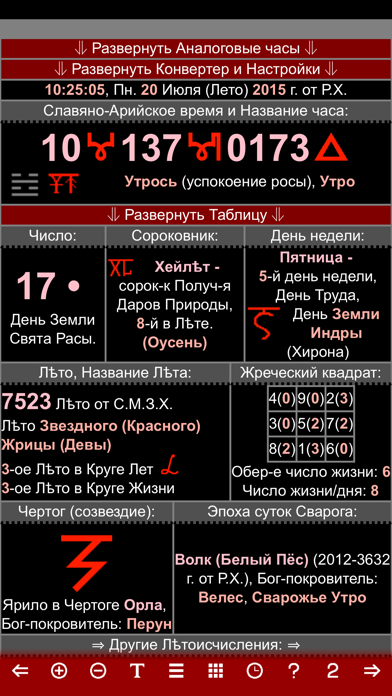

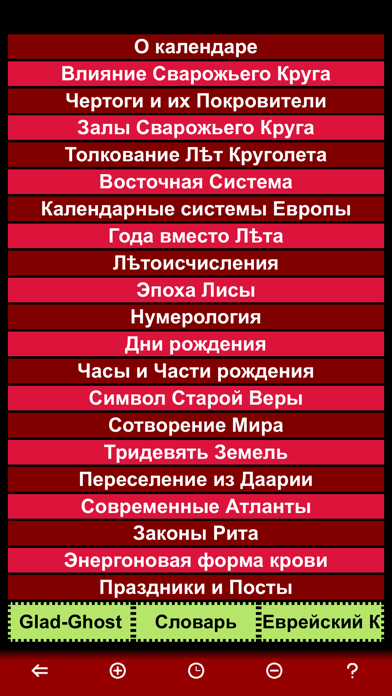
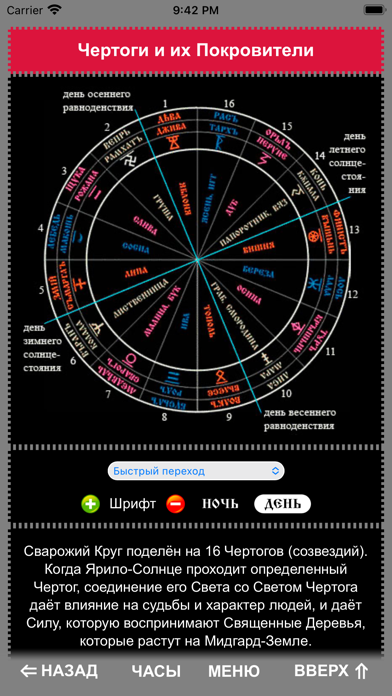
What is Славяно-Арийский Календарь?
The Slavic-Aryan Calendar (Kolyada Dar, Dariy Circle of Numbers) is an ancient calendar of our ancestors, the Old Believers. The app includes a time converter and settings, and the clickable calendar interface allows users to determine their birth date according to the Slavic-Aryan calendar, view personality descriptions based on birth date, determine their qualities according to the priestly square, and learn about the holiday celebrated by the Old Believers on any given day. The app also includes descriptions of the calendar and interesting articles that expand users' horizons and may change their perception of the world.
1. С помощью него можно определить дату своего рождения по Славяно-Арийскому летоисчислению, посмотреть описание личности по дате рождения, узнать, под влиянием какого чертога Вы родились и своего Бога-покровителя, определить свои качества по жреческому квадрату, а так же узнать, какой сегодня праздник отмечают староверы.
2. В настройках добавлена функция "Сдвиг", с помощью которой можно настроить часы по местному времени (по Солнцу), а так же исправить неверное отображение времени для некоторых заграничных часовых поясов.
3. Добавлен аналоговый вид часов с возможностью включить или выключить отображение Часов, Частей и Долей, а также менять их цвет.
4. Добавлен новый увеличенный вид часов с возможностью менять их размер (рекомендуется перевернуть экран в ландшафтную ориентацию).
5. Кроме того, в приложении Вы найдете описание календаря и интересные статьи, которые расширят Ваш кругозор и, возможно, поменяют Ваше представление об этом Мире.
6. Гой еси! Представляем Вашему вниманию приложение Славяно-Арийский Календарь (Коляды Дар, Даарийский Круголет Числобога) - древний календарь наших предков староверов.
7. Если часы подтормаживают, то попробуйте увеличить в настройках частоту обновления часов.
8. Приложение производит расчет времени и конвертацию с 100 года от Р.Х. до 275760 года от Р.Х. в автономном режиме.
9. При нажатии на аналоговые часы настройки часов скрываются.
10. Древний Славяно-Арийский Календарь-Часы (Коляды Дар) с конвертером: нумерология, славянский гороскоп и многое другое.
11. Календарь-Часы содержит конвертер времени и настройки, интерфейс календаря кликабельный.
12. Liked Славяно-Арийский Календарь? here are 5 Reference apps like Bible; 韩剧TV-追剧大本营; Muslim Pro: Quran Athan Prayer; 韩剧TV-极速版追剧大本营; 金山词霸-高中四六级考研等英语学习软件;
GET Compatible PC App
| App | Download | Rating | Maker |
|---|---|---|---|
 Славяно-Арийский Календарь Славяно-Арийский Календарь |
Get App ↲ | 4 5.00 |
Vladimir Bovykin |
Or follow the guide below to use on PC:
Select Windows version:
Install Славяно-Арийский Календарь app on your Windows in 4 steps below:
Download a Compatible APK for PC
| Download | Developer | Rating | Current version |
|---|---|---|---|
| Get APK for PC → | Vladimir Bovykin | 5.00 | 38 |
Get Славяно-Арийский Календарь on Apple macOS
| Download | Developer | Reviews | Rating |
|---|---|---|---|
| Get $1.99 on Mac | Vladimir Bovykin | 4 | 5.00 |
Download on Android: Download Android
- Time converter and settings
- Clickable calendar interface
- Determine birth date according to the Slavic-Aryan calendar
- View personality descriptions based on birth date
- Determine qualities according to the priestly square
- Learn about the holiday celebrated by the Old Believers on any given day
- Descriptions of the calendar and interesting articles
- Calculation of time and conversion from 100 AD to 275760 AD in offline mode
- New enlarged clock view with the ability to change their size
- "Shift" function in settings to adjust the clock to local time (by the sun)
- Reset button to restore all settings to default
- Analog clock view with the ability to turn on/off the display of hours, parts, and fractions, and change their color
- Clock hands move counterclockwise
- User feedback is welcome.