
Last Updated by Vladimir Bovykin on 2025-03-03
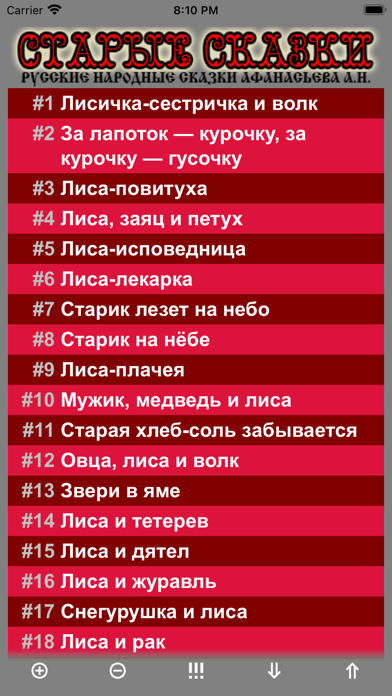
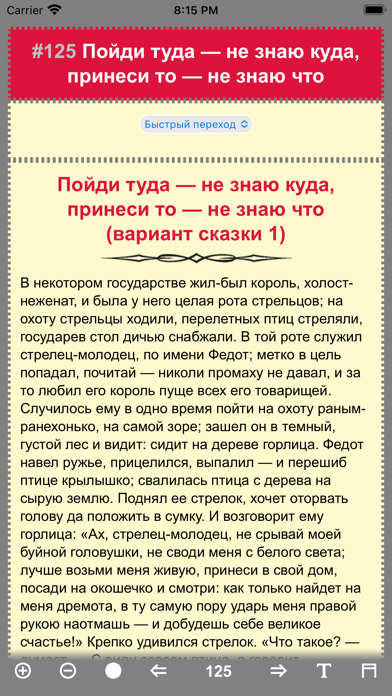

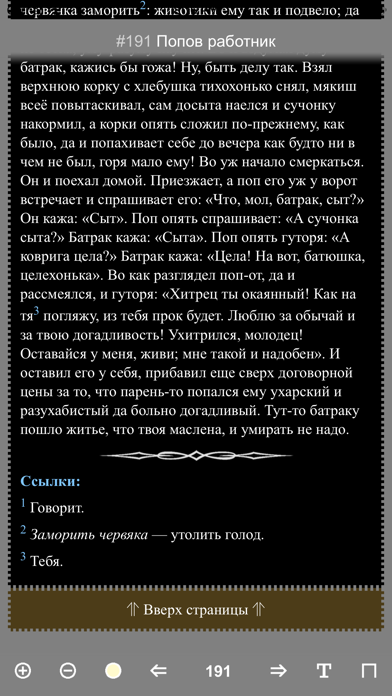
What is Старые Сказки? The "Старые Сказки" app is a collection of 252 Russian folk tales from the first half of the 19th century, compiled and systematized by Alexander Afanasyev and accompanied by extensive scientific commentary. The app offers convenient navigation and menu options, as well as the ability to customize the font size, font style, and background color. The app also remembers the user's last reading position, allowing them to easily resume reading where they left off.
1. Казалось бы, на первый взгляд сказки - это придуманные рассказы для развлечения, но старые сказки хранят в себе великую народную мудрость в зашифрованном "сказочном" виде для передачи этих знаний потомкам.
2. Это 252 русские народные сказки первой половины 19 века, систематизированные Афанасьевым Александром Николаевичем и снабженные им обширными научными комментариями.
3. Есть возможность выбрать фон: белый, черный и желтый, изменить размер шрифта, вид шрифта, а также перелистывать сказки.
4. Кроме того, присутствуют страшные сказки, народные анекдоты, прибаутки и докучные сказки.
5. Русские народные сказки в обработке Афанасьева А.Н. 1873 г.
6. Можно включить вывод полосы с названием сказки вверху.
7. Кроме того, запоминается последнее место чтения при закрытии приложения.
8. Как писал сам Афанасьев: "Дети слушают их охотнее всех нравственных рассказов и повестей".
9. Есть несколько смысловых рядов, которые раскрываются при вникании в сказку.
10. 252 сказки.
11. Важно и воспитательное значение сказок для детей.
12. Liked Старые Сказки? here are 5 Book apps like Сказки Волшебного Леса!; Сказки и Аудиосказки на Ночь; Аудио книги для детей & Сказки; Сказки на ночь. Аудиосказки; AudioBaby Премиум - Все сказки;
Or follow the guide below to use on PC:
Select Windows version:
Install Старые Сказки app on your Windows in 4 steps below:
Download a Compatible APK for PC
| Download | Developer | Rating | Current version |
|---|---|---|---|
| Get APK for PC → | Vladimir Bovykin | 1 | 12 |
Get Старые Сказки on Apple macOS
| Download | Developer | Reviews | Rating |
|---|---|---|---|
| Get $0.99 on Mac | Vladimir Bovykin | 0 | 1 |
Download on Android: Download Android
- Collection of 252 Russian folk tales from the first half of the 19th century
- Compiled and systematized by Alexander Afanasyev
- Accompanied by extensive scientific commentary
- Offers convenient navigation and menu options
- Ability to customize font size, font style, and background color
- Remembers the user's last reading position
- Includes scary tales, folk anecdotes, and moral stories for children
- Option to display the story title at the top of the screen
- User feedback is welcomed
- Developer contact information provided for support