
Published by Nathaniel Lee on 2021-08-03

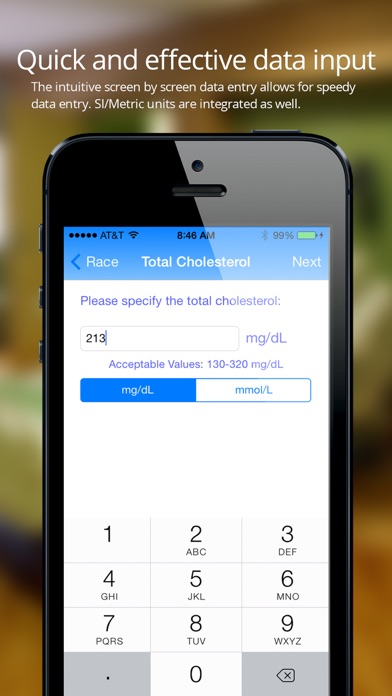

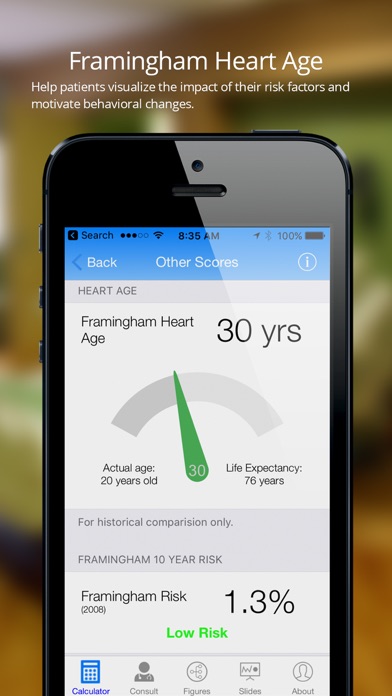
What is ASCVD Prevention Suite? The Nathaniel Lee and Paul C Lee MD Cardiovascular Institute's app helps clinicians implement the new ACC/AHA 2013 Lipid guideline for cholesterol treatment. The app calculates the 10-year ASCVD risk prediction tool called the Pooled Cohort Equation and provides specific guideline recommendations based on the calculated risk. The app also includes a synopsis of the 2013 lipid guideline, journal articles, guideline flowcharts, and a Consult Advisor to generate a model consult report. The app also includes the Framingham Heart Age Clock (2008) and patient education slides with links to videos to teach practical ways to accomplish lifestyle changes based on the new ACC/AHA lifestyle guideline.
1. We created a set of patient education slides with links to videos to teach practical ways to accomplish lifestyle changes, based on the new ACC/AHA lifestyle guideline.
2. The report incorporates all four ACC/AHA 2013 prevention guidelines (cholesterol, hypertension, lifestyle, and obesity), in addition to JNC8 and American Society of hypertension guideline (2013).
3. The new guideline uses a new 10-year ASCVD (atherosclerotic cardiovascular disease) risk prediction tool called the Pooled Cohort Equation.
4. The app provides specific guideline recommendations related to your patient based on the calculated risk.
5. The Consult Advisor enables user to quickly generate a model consult report based on the patient data, after calculation of the ASCVD risk.
6. Guideline flowcharts for clinicians have been redrawn based on careful reading of the guideline and extensive clinical experience using the new guideline.
7. We were the first free iPhone app for ASCVD risk calculation when the guideline was first published.
8. In addition to calculating the score, the app helps you apply the guideline to your patient.
9. Implement the new ACC/AHA 2013 Lipid guideline for treatment of cholesterol with the help of our app.
10. To speed implementation, we provide a synopsis of the 2013 lipid guideline.
11. There are links to the original guideline as well as journal articles discussing this important guideline.
12. Liked ASCVD Prevention Suite? here are 5 Medical apps like USPSTF Prevention TaskForce; Prevention Cost Calculator; SelfCheck - Skin Cancer Prevention; ASCVD Risk;
GET Compatible PC App
| App | Download | Rating | Maker |
|---|---|---|---|
 ASCVD Prevention Suite ASCVD Prevention Suite |
Get App ↲ | 53 4.66 |
Nathaniel Lee |
Or follow the guide below to use on PC:
Select Windows version:
Install ASCVD Prevention Suite app on your Windows in 4 steps below:
Download a Compatible APK for PC
| Download | Developer | Rating | Current version |
|---|---|---|---|
| Get APK for PC → | Nathaniel Lee | 4.66 | 3.0.3 |
Get ASCVD Prevention Suite on Apple macOS
| Download | Developer | Reviews | Rating |
|---|---|---|---|
| Get Free on Mac | Nathaniel Lee | 53 | 4.66 |
Download on Android: Download Android
- Calculates the 10-year ASCVD risk prediction tool called the Pooled Cohort Equation
- Provides specific guideline recommendations based on the calculated risk
- Includes a synopsis of the 2013 lipid guideline and links to journal articles
- Includes guideline flowcharts for clinicians
- Includes a Consult Advisor to generate a model consult report
- Includes the Framingham Heart Age Clock (2008)
- Includes patient education slides with links to videos to teach practical ways to accomplish lifestyle changes based on the new ACC/AHA lifestyle guideline
- Free to download and use
- Support page for feedback and suggestions.
- Offers recommendations that are particularly useful in aiding skeptical patients to manage their risk factors
- Easy to use
- Stopped working with iOS 10
- Needs updates for new guidelines and technology, including filling the screen on iPhone X and up and updating with the 2017 and 2018 updates.
Great app: working again.
Excellent product
Great App for me and my patients.
Needs some updates